|
Renny links your cellphone to your home, while Tip 'n Split helps math-challenged tippers
By Jim Bray Tired of missing calls on your smart phone? Confused when it comes to paying your restaurant or bar bill? If so, Olens Technology and Tip 'n Split are gadgets that could be right up your alley. Olens' Renny Home is a remote connection/ringer for cell phones that lets you leave the phone on its charger (or wherever) but have it still accessible if someone phones. The $159.95 device (marked down from $200, according to the company's website) can be placed just about anywhere you want - I keep it on my office desk - and connects via Bluetooth to your smartphone, routing incoming calls to it. It's a great idea. One of the most frustrating things about having a smart phone is Murphy's Law, in that most of the calls I get seem to come into it while the phone's in another part of Chateau Bray, which means (assuming I even hear the phone ring) I have to get up off my prodigious posterior and run up or downstairs to where the phone sits on its charger. And then, more times than not, it's a call from a number I don't recognize and therefore (as a defense mechanism) don't want to answer anyway. The result is a huffing and puffing fat old man glaring at his cell phone while catching his breath and ruing the unfairness of the world. The Renny changes that. With the thing perched on my desk - its footprint is about four cubic inches - and connected to my phone via Bluetooth, I don't have to worry about expending excess energy because Renny will take that incoming call and route it to me in the office, not only ringing to tell me there's a call coming in but also reading out the incoming caller's number for me, too - so I can choose whether to answer or ignore without having to do anything more than, well, nothing. I like that! That's only the tip of the Renny Home iceberg, too. The manufacturer says the thing will actually let you get rid of your landline altogether, using only your cell and the Renny Home. The only problem there, of course, is that you have to either haul the Renny around with you - which you can do thanks to its rechargeable battery, though I imagine that practice would wear thin pretty quickly - or stay near it all the time you're home. Or leave it in some central location. Renny Home comes with a few different ringtones from which you can choose and once you've paired it via Bluetooth it'll connect with up to two different phones as long as they're within 200 feet of the Renny. It also auto-connects to the phones, so you don't have to remember to connect it every time you come home. The downside here is that, at least when my phone is concerned, it doesn't let the phone go if you're trying to use a different Bluetooth device. For example, if I want to stream tunes from my phone to one of my Bose Bluetooth speakers, I have to disconnect the phone from the Renny first, and then reconnect it when I'm finished - which is a pain in the neck. Then I discovered the "Ring Only" mode, which keeps all other media audio on your smartphone if you so desire. That seems to have solved the issue. You can also dial by voice right from the Renny, hands free other than touching the phone button to wake it up. You can stream tunes to the Renny Home as well - and its little built in speakers is actually reasonably good - but when I'm looking to play my tunes I want quality audio which leaves the Renny behind. Of course, your mileage may vary; I'm a bit of an audio snob.
A nice touch is the Renny reading out the incoming phone number (you can turn this off if you like) and asking you if you want to answer or ignore the call. Just speak your reply and Renny complies; heck, it's more obedient than my kids ever were! A USB phone charging port and Aux IN jack expand the flexibility, though one wonders why you'd want to charge the phone at the Renny since it kind of defeats the purpose. The Renny feels quite solid and well-built and the big buttons with their large icons also make it very easy to use. I wish its footprint were a little smaller (my desk is a mess already!), but that said, I'm very glad to have it there to run interference between me and my smart phone. Tips for splitting tips… Tip 'n Split, meanwhile, is basically a dumbed down calculator designed with one purpose in mind: helping you and your little friends split your restaurant or bar bill into equal shares. It also comes with a little magnifying glass and light for when those bills' printouts are just too darn small - and the ambience of the venue a tad too dark - to read comfortably. That's probably the Tip 'n Split's best feature, since otherwise you could just use a regular calculator - and if your smart phone doesn't come with one built in already they're easy enough to get for free. Using the device requires you to follow a certain methodology and during my brief time with the gadget I've had to bring along its cheat sheet as well to ensure I don't screw up the order of things, but it's relatively straightforward once you get on to it - and I'm sure it would become second nature after a while. 
Basically, once you've turned the thing on you punch in the amount of the bill (I did notice you really have to press the buttons quite hard, too), hit "enter," punch in the tip percentage, hit "enter," then press "enter" again to get the total bill amount, with tip. From there, you press "enter" again if you want to split the bill and then enter the number of people sharing. The Tip 'n Split does give you a leg up when you're using one of those terminals the server brings if you're paying by credit card. Those things usually only give you a choice of what percentage to tip, or what amount to tip, the latter of which can create some major skull sweat if you're not a math major. You can use the Tip 'n Split to figure out the amount before tackling the terminal, which could come in handy. I have a bit of trouble taking this particular product seriously, but it appears that others don't: the Tip'n Split, according to inventor Connie Inukai, was awarded a Gold Medal for new inventions at the INPEX invention trade show this year. Dunno how they consider it a new invention, since it's really just a tweaking of an old classic, but to each his/her/its own, I guess. Still, Tip 'n Split could be a boon if you're as tech-challenged as you are math-challenged. And at about 20 bucks, it's a pretty cheap gadget or gift. I might be tempted to just use my cell phone's calculator app, but the Tip 'n Split could come in really handy if you don't have a smart phone. Copyright 2014 Jim Bray Jim Bray's columns are available through the TechnoFile Syndicate. We welcome your comments! |
|
|||
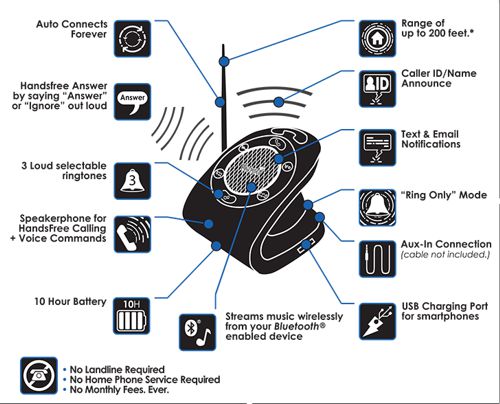 To answer an incoming call, you only have to press the button on the Renny, then use it as a hands free phone. It works well, but the people who called me when I tested the Renny complained about the sound quality. Well, not the sound quality per se, but the fact that, since it's functioning like a hands free phone, you sound distant and echoey. That said, that's a common complaint with hands free phoning - and incoming calls sounded fine to me when they came through the Renny's speaker.
To answer an incoming call, you only have to press the button on the Renny, then use it as a hands free phone. It works well, but the people who called me when I tested the Renny complained about the sound quality. Well, not the sound quality per se, but the fact that, since it's functioning like a hands free phone, you sound distant and echoey. That said, that's a common complaint with hands free phoning - and incoming calls sounded fine to me when they came through the Renny's speaker.