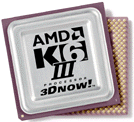
TechnoFILE's "Home Built PC" Products
A look at
our Custom PC's innards
by Jim
Bray
If you've been
following the process of building a PC covered
elsewhere in TechnoFILE, you may be interested in a little more information
about the actual components used.
So here are my
initial impressions of each part the civic-minded (and, naturally,
publicity-minded) manufacturers contributed to the system.
Not
surprisingly, I liked all of these components. After all, I had specifically
requested models I thought would serve my requirements very well and in the end
it turned out that I (with a lot of expert assistance from my son), had chosen
well.
The one snafu
was Pioneer's inclusion of an IDE DVD drive instead of the SCSI one I had
requested, but this turned out to be no big deal and the IDE version performs
very well.
As with the
other articles in this series, I'm also providing links to the manufacturer's
web site whenever possible so you can get their complete product info. These
links will open in a new window.
AMD K6-III 400 MHz CPU
Advanced Micro
Devices is probably the leading competitor to Intel in the battle for your
processing dollars. The company claims its K6-III processors are faster and
more powerful than comparable Intel Pentium III chips, though we haven't had a
chance yet to run the two side by side to see if it's true or if it's
hype.
However, now
that the K6-III has been fired up on my desktop, I can say it's definitely fast
- and in some "admittedly unscientific" price comparisons the AMD chips were
usually less expensive. Prices fluctuate, of course, and Intel isn't about to
take such a frontal assault laying down, but AMD's record to date has been of
offering similar or better performance at a lower price than Intel.
Anyway, the
21.3 million-transistor K6-III makes use of AMD's "TriLevel Cache"
and "3DNow!" technology for
detailed 3D images, colorful graphics, crisp sound and smooth digital video
playback - as well as more mundane things like actually running your
applications.
AMD says its
TriLevel Cache Design
allows for the "largest total system cache on currently available desktop PCs,"
which translates into especially good performance, even on
computation-and-memory-intensive Windows applications. According to the
manufacturer, a K6-III processor-based PC can deliver "more than four times the
cache size of the Pentium III PC.
CPU cache is
like your Web Browser's cache (which stores previously visited web pages on
your hard drive, thus speeding up subsequent visits to those pages). So,
generally speaking,the larger the cache you have, the faster the system
performs.
3DNow!
technology is a way to improve your system's 3D graphics, sound and/or imaging.
AMD says it gives lifelike visuals, big-screen sound, and more realistic 3D
imaging.
It's similar
in concept to MMX (which the K6-III also supports), though MMX is more designed
for high end graphics applications (like "PhotoShop" and "PhotoPaint"), while
3DNow! is more like having a little 3D video graphics accelerator right on your
CPU. This makes it particularly nice for gamers, multimedia, or video
applications like DVD movies.
I've heard it
said thatusing a
non-Intel CPU can cause compatibility problems with some applications, and this
may be true. I haven't noticed any problems like that, however - at least
problems that I can put down to not having an Intel brain in my box. Sure I've
had problems, but I've had problems with apps ever since I got my first
computer back in the 1970's...
Besides, my son
(whose computer advice and help have been invaluable to me) has been using AMD
chips for 5 years (his first was a 486) and has never run into problems. It was
his recommendation that I try an AMD chip for this series, and I've been very
happy with his advice.
Now bring on
the Athlon, AMD's new generation of processor!
Gigabyte's GA-5AX Motherboard wasn't my first choice.
Originally, AMD sent me a different model to use with the K6-III, but it must
have been damaged in shipping (it had been very poorly packed) and never worked
properly.
 Of course, we never discovered this
until everything was mounted and configured, so I actually had to go through
the configuration experience twice.
Of course, we never discovered this
until everything was mounted and configured, so I actually had to go through
the configuration experience twice.
The first
motherboard used an overabundance of "jumpers" and only had a few DIP switches,
which proved to be a horrible experience.
(Click on
the motherboard photo for a close-up view)
As mentioned
elsewhere in this series, jumpers are a pain in the butt. They're little,
finicky, and break easily. DIP switches, on the other hand, are like tiny
little light switches and are easy to use.
Anyway, the
shock of discovering the first motherboard didn't work was tempered by the joy
of realizing I had a second chance and could therefore go after a motherboard
that was a little more accessible to an amateur like myself - which, after all,
was a major point behind this series.
Gigabyte makes
an affordable and relatively high end motherboard that's easy to configure -
and if I had to do it all over again (remember the Athlon!), I'd stick with
this brand. Its performance has been just fine, thank you, and the relative
painlessness of the configuration was wonderful. Part of that painlessness came
from the fact that, for the most part, the board was configured correctly out
of the box, but that's as much luck as anything.
The GA-5AX uses
ALi's Aladdin V (M1541 M1543C) AGPset chipset. Besides the AMD K6-III, it can
be the home to processors by Intel, IBM/Cyrix, IDT Processors running from
100-550 MHz.
The
"Socket 7" supports
system buses of 66/75/83/95/100/105/115/120 MHz and has a clock multiplier or
1.5/2.0 ...... / 5.5.
You want RAM?
The Gigabyte can house DRAM of anywhere from 8MB to 768MB, though who in his
right mind wants to have a measly 8 MB of RAM these days?
Cache memory on
board is 512KB.
Expansion slots
include 1 x AGP, 5 x PCI Slots, 2 x ISA Slots. Remember, however, one ISA and
one PCI are "shared" so you have to choose between ISA and PCI for one slot -
which means that if you use 5 PCI slots you really only have one ISA slot
remaining and vice versa (if you use both ISA slots you're only left with 4
PCI).
I/O's include
2 x Ultra DMA 33 Bus Master IDE ports (mounted on the board). There's also a
single floppy connector, 2 x COM ports, 1 parallel port, PS/2 Keyboard, PS/2
Mouse, and 2 USB ports. This should be plenty.
A temperature
sensor under the processor slows it down if the CPU overheats.
The 1Megabit
Flash RAM AMI BIOS is PC98/Win98 compliant, "environmentally friendly" "Plug
and Play," and is IDE, SCSI, ZIP CD-ROM bootable.
In reality, the
average consumer isn't going to give the motherboard much thought once it's
configured, loaded with peripherals, and fired up. However, the motherboard is
one of the most important parts of your system, since it houses or connects to
virtually everything else - so it's not a bad idea to put some thought into
getting a good one.
The Jumpers vs.
DIP switch question is moot if you're not planning to do your own
configuration, of course, but in my never humble opinion the thoughtfulness of
Gigabyte's choice to use DIP switches almost exclusively reflects a design
philosophy that shows it's thinking about its customers.
ATI's All-in-Wonder Pro 128 is the latest in ATI's
series of "all-in-Wonderful" video cards that combines just about everything
the average mortal could want into one product. As with a stereo receiver,
which puts amp/preamp/switcher, and tuner into one box, you have to sacrifice
something to get that kind of convenience, however, but with the All-in-Wonder
128 that sacrifice is relatively painless - at least for my needs (and this
custom-made computer is designed to fit my specific needs anyway - so
there!).
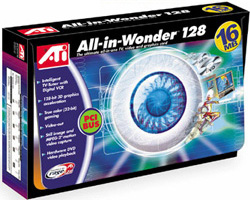 For example,
while it gives decent 3D acceleration, you can in fact get better game
performance from some other 3D cards. This is only natural; you don't
get optimum race car performance from a utility van.
For example,
while it gives decent 3D acceleration, you can in fact get better game
performance from some other 3D cards. This is only natural; you don't
get optimum race car performance from a utility van.
Still, as a
"utility van," the AIW 128 does a very nice job.
The card is
powered by ATI's RAGE 128 chips. It offers a 2D/3D accelerator, DVD/TV/CD
player, digital VCR, TV Out, and more. It's available in 16 and 32 Meg
configurations. I tried the 16 Meg version (roughing it, as always!).
The RAGE 128
chip uses a 128 BIT accelerator, "twin cache" architecture and, on my Sony
monitor, allows for up to 1600x1200 resolution in 32 bit color.
Installation of
the board (I used the AGP version for this project) is straightforward, as is
the software installation. I had some problems with configuring the display,
however; I usually run 1280 x 1024 16 bit HiColor, but the AIW 128 defaulted to
800x600. Not a big deal normally, but when I went into the display properties
dialog box to adjust it, all that happened was that I increased the "desktop"
size while the monitor remained at 800x600. This meant I was left with an
800x600 "window" onto a 1280x1024 desktop, so had to scroll all over the place
to see different parts of the desktop.
Through a
process of experimentation (I'm not a real manual reader - and by this time I'd
had my fill of manuals except when absolutely necessary) I discovered that the
adapter assumed I also had a TV hooked into the card (even though I hadn't).
Once I disabled that, everything else fell into place.
Once you've
installed the software, ATI defaults to having a multimedia launchpad load upon
Windows bootup. This is a toolbar that places itself along the right hand side
of the screen, much the same as Microsoft's Office toolbar does when you
install it - and like the MS Office toolbar you can move it around or shrink
it. I hate this, preferring to have as much free screen area as possible.
Fortunately, it's easy to disable this autoload.
Not as easy to
disable is the ATI icon that gets placed in your taskbar, next to the speaker
icon. This also gives you access (with a right mouse click) to the multimedia
programs, adapter settings, etc., so the big toolbar seems rather redundant.
While I'm all
for having extra choices, I'd rather just have "Start" menu access to the
software (which you also get) and make my own extra shortcuts if necessary,
rather than have all this ATI stuff running all the time, using system
resources.
Still, it's not
a big deal on a fast system like this; it just seems like overkill.
The adapter
itself has been performing very well. Its video performance has been first rate
for what I do every day. I'm not a really fanatical gamer, so haven't really
noticed any shortcomings there (though I've been told there are some). But for
my everyday use, the card's great.
The multimedia
software has been upgraded from earlier versions found on the All-in-Wonder and
All-in-Wonder Pro. It sports a smoother, cleaner look and for the most part it
all works as advertised. I had a couple of strange occurrences, though. One was
with the TV tuner; my TV reception is via a satellite dish, so other than
channel 3, the ATI TV tuner is wasted (as are my VCR and main TV tuners -
tuning is done with the satellite receiver). For some reason, however, on three
separate occasions when I activated the TV software, it tuned to channel three
but tried to give me the signal it was getting on channel 32 (which, of course,
was nothing but snow). The problem appeared to heal itself, however, and hasn't
repeated.
Remember that
little black cloud I mentioned in Part One of
this series?
The TV lets you
do close ups (drag and drop the part you want to zoom), you can set it so that
when you mute the volume (for those times when you want people to think you're
actually working) the closed captioning appears on screen (when available, of
course). ATI says you can also scan through the channels quickly (though of
course I couldn't do this) - and a "digital VCR" feature lets you record from
the TV tuner onto your hard drive.
This last
feature's nifty, depending upon how much space you have on your hard drive -
and the software will tell you how long you can record at particular settings.
ATI says a 30 minute recording at the default settings (352x240 resolution at
30 frames per second with mono audio) takes up 373 MB of disk space.
"Hot words" are
great if you want to monitor a broadcast without actually watching it. For
instance, I had a CNN broadcast running in the background in which Alan
Derschowitz was the guest (must have been a slow day!), flogging his book "Just
Revenge." I keyed the word "revenge" into the hot word feature and, when the
professor inevitably plugged the book, the TV picture popped up on screen
quicker than you could say "Clinton enabler."
The CD player
software is better than the player that comes with Windows 98 (though very
similar to the one that comes with Windows 2000) - and when you insert a disc
it logs onto the Internet and gathers information about the disc (if the
information's available). This isn't a big deal, but it's kind of neat.
My favorite
enhancement to the software - and it owes its success to to ATI's hardware
enhancements on this board - is its DVD playback performance. I've used ATI's
software DVD player before and it works, but it really wants a lot of
horsepower and even then tends to be jerky. The AIW 128, however, has hardware
DVD playback capability (kind of like getting a separate MPEG2 card, as you do
with some DVD drive packages), and this makes a huge difference.
I found it was
still a bit jerky upon startup, but where the software-only player stayed
jerky, the new version seems to get "up to speed" reasonably quickly and from
then on is fine. I still think a dedicated MPEG2 card is better, but this works
in a pinch and, for my application, is about all I need.
You see, if I'm
to watch a DVD movie, I'm going to watch in on my home theater equipment in the
proper room - with Digital Surround Sound. But I need DVD movie playback on the
PC when I'm reviewing DVD's, so I can quickly pull up a disc's menu and access
its various features - or particular scenes - while I have my review on screen
at the same time. So I use DVD movie playback on my PC as a research tool - and
for this limited purpose, ATI's DVD capabilities are fine. They also free up a
PCI slot that I would otherwise be using for an MPEG card I'd rarely
use.
If I didn't
have a standalone DVD player and had to run DVD playback from my PC to my TV
(another capability of the AIW 128), I might be less than ecstatic,
however.
Still, the
picture quality is first rate (as one might expect).
You can also do
video capture with the AIW 128, which means that with the video editing
software (ATI includes MGI's VideoWave II in the box) you can dump footage from
your camcorder or other video device (like VCR or laserdisc player) and put
together your own video features. This is a wonderful tool for small businesses
who want to create their own videos affordably - or people who want to take
their home videos and edit all the crap out of them.
Once you've
done all that, you can output from the AIW 128 and re-record the stuff back
onto video tape.
Naturally,
there's a lot more the AIW 128 can do, but this covers the major features.
Check out ATI's web site for more complete information on the ins and
outs of this extremely flexible product.
So while being
a "doer of many" may mean you're a "master of none," ATI has done a pretty good
job of ensuring that in any areas where the All-in-Wonder 128 falls down, the
fall is a gentle one that doesn't require the user to have a lot of pillow
about on which to land.
Adaptec's 2940U2W Ultra 2 SCSI is a high end
interface that allows an abundance of peripherals to be connected without
taking up expansion slots, while rocketing along at performance that approaches
warp speed.
 SCSI, which stands
for "Small Computer System Interface" lets you "daisy chain" components
together in a series, one component connected after another instead of
side by side (parallel). This is how you can connect up to 15 components
without taking up more than one expansion slot (the one in which the SCSI
interface card sits). And since I'm often reviewing new peripherals, I
can use all the expansion slots I can free up.
SCSI, which stands
for "Small Computer System Interface" lets you "daisy chain" components
together in a series, one component connected after another instead of
side by side (parallel). This is how you can connect up to 15 components
without taking up more than one expansion slot (the one in which the SCSI
interface card sits). And since I'm often reviewing new peripherals, I
can use all the expansion slots I can free up.
While SCSI is
now coming under attack from other interfaces, most notably USB and, to a
lesser extent right now IEEE 1394 (or "FireWire"), it's currently the best way
to access the really big and really fast hard drives (like, coincidentally, the
18.2 gig Quantum of this project) and other high end peripherals like
professional scanners.
The 2940U2W
Ultra 2 is the latest in Adaptec's line of SCSI interface products, and it's
definitely a rocket. The PCI card passes up to 80 MB/second worth of data
across it, supports all major server and client operating systems (you can use
it just as easily on a server as on a standalone PC or workstation) and comes
with enough cables to connect with just about anything you'd care to hook in -
save, of course, an IDE component.
I discovered
this latter point when trying to connect the Pioneer DVD ROM drive, which was
supposed to be SCSI but which turned out to be IDE...
The card
supports the Ultra2, Ultra, Fast, and SCSI 1 protocols. Installation and
configuration are easy - in fact, it makes Plug and Play seem like it really
works.
There's isn't a
lot to say about this card so far as a "non technical review" goes (since it's
all pretty technical stuff) - except that I'm convinced from the performance of
my system that the advice to go this route was good - and I wonder why I didn't
do it sooner.
Besides the
interface card itself (which includes a total of four connectors that can all
be used at once, including one for attaching external SCSI devices like
scanners), Adaptec
gives you software drivers for Windows NT 4.0 & 5.0 (Windows 2000), Windows
95, NetWare 3.1X & 4.X, SCO UnixWare 2.1.2, OS/2 Warp 3 & 4, and SCO
Unix 3.2v4.2. That's more than you'll need - but it shows that whatever you're
running, this Adaptec product will support it. You also get Adaptec EZ-SCSI
installation software and a bunch of peripheral management applications.
There's also
Adaptec's "Easy CD creator," which you won't need unless you have a CD-ROM
burner.
Connectors include
an 68-pin Ultra2 SCSI internal cable with termination, a 68-pin Wide Ultra
SCSI internal cable, a 50-pin Ultra SCSI internal cable, and a 50-pin
internal-to-external Ultra SCSI cable with external bracket (as mentioned
above, for hooking in SCSI devices that aren't mounted in your PC, like
scanners)
The main thing
you have to remember when going SCSI is that the various SCSI peripherals (in
my case, the hard drive and CD-R) need to have their "jumpers" set to take into
account their SCSI address (and they can't conflict with each other). You'll
find this information in the components (not the SCSI card's) documentation.
The chain also needs to be "terminated," so the system knows where it ends.
 Quantum's 18.2 gig Atlas IV Ultra
2 (LVD) wide SCSI hard drive
Quantum's 18.2 gig Atlas IV Ultra
2 (LVD) wide SCSI hard drive
Boy, does this
thing perform! Not only is 18 gig large enough to hold all the apps I use
regularly, there's enough space to stick all sorts of programs that come and go
as I review them. Finally, I have no shortage of space for the foreseeable
future!
Then again,
with the way apps are getting bigger, it probably won't be long before 18 gig
is entry level.
But I
digress...
The Atlas IV is
a "low profile," 3.5 inch format (it slips into a small bay in the PC case)
hard disk that spins at 7200 RPM and has an average seek time of 6.9
milliseconds (that figure means the time the drive takes to find data on
itself). Its internal transfer rate is a whopping 257 MB/sec. The drive will
transfer data to and from itself at a rate of 160 MB/second, so it's even
faster than the SCSI interface to which it's connected. Quantum says the
drive's "sustained data rate" is 21.5 MB/sec. It also has a 2MB
buffer.
A "domain
validation" feature automatically tailors the data transfer to the
system.
Quantum targets
the drive not at people like me, but at higher end servers and workstations
(like ones used for engineering and/or graphics, environments that use
humongous files and need 'em to load fast). It's also good for 3D image
rendering and (especially in its larger, 36.4 GB incarnation) broadcast video.
If you can afford such a high end hard drive for more mainstream applications
like mine, however, you'll be more than rewarded.
Not that I had
(or would have chosen to have) the opportunity to test it, but the Atlas IV
takes advantage of Quantum's "Shock Protection System" (SPS), which the company
says gives it "exceptional shock durability and unsurpassed drive reliability."
The drive is also treated to Quantum's "Data Protection System" a testing
utility that you can download and run. It goes over the drive with a fine tooth
comb, checking it for errors.
Better only do
this when you have a spare half hour or so, 'cause it takes a while for it to
pore over 18 gig!.
The drive is
also "backward compatible" with Ultra 2 and Ultra SCSI interfaces.
Installation is
easy, but I should mention that formatting it from scratch is also a time
consuming operation. But that's a cause for celebration rather than dread (as
long as you're not in a hurry!) because it's an indication that your data will
have plenty of elbow room on this drive.
We tried it
with a couple of different configurations. First, we formatted the whole 18.2
gig into one gigantic FAT32 partition, then installed Windows 98 and Windows
2000 (prerelease version) onto it in separate directories, set up to "dual
boot" (you can run either operating system).
Later, we
installed PowerQuest's Partition Magic
utility and broke the drive up into three partitions, effectively turning it
into three separate hard drives. The first partition (Drive C:) we made was a 5
gig FAT32 partition used for Windows 98 and the applications that hold their
breath until their digital faces turn blue if you don't put them on the same
drive as the operating system (WinFax Pro is a good example of this). Drive D:
was also a FAT32 partition (8 gig in size), and was home to the applications
and data that don't mind being shared by the operating systems - or ones that I
use all the time and have data I don't want to lose during my frequent
reformatting of drive C (when you add and remove as much software as I do,
Windows gets confused, cluttered, and ornery - so I have to reinstall it from
scratch frequently).
The final 5 gig
partition was formatted to Windows NT/2000's NTFS file system and was where we
parked Windows 2000.
One of the
great things about a big drive like this is that there's room for redundancy.
To prevent any potential conflict between applications (we don't know if they
actually do conflict, but thought we'd avoid the chance anyway, since space
wasn't of the essence), we made separate installations on drives C: and E: (the
Windows 98 and 2000 partitions), so both operating systems had their own
installations of frequently-used apps like Microsoft Office and CorelDraw.
If I kept my
data files on the Quantum, I'd have put them on the data drive "D," but since
our PC's are networked I have all my data stored safely and remotely where my
constant messing about can't hurt them.
I'm really
grateful for the 18 gig size of this hard drive. Even with all the stuff I have
on it, and all the redundancy, I still have 3.5 gig left on the "C" partition
and nearly 6.5 on D.
This means I
not only have room for lots of new software to review, but there's space left
over to do some work that requires really large files, like video editing - a
perfect excuse to play with the All-in-Wonder 128.
Gee, life is
hard!
 Pioneer's 6X 303 SCSI drive, as
it turned out, magically metamorphosed into the IDE model 103 by the time
it reached our offices, but that initial disappointment was short lived.
Sure, I wanted to go all-SCSI, but as it turned out the 103 performs just
fine anyway, thank you very much.
Pioneer's 6X 303 SCSI drive, as
it turned out, magically metamorphosed into the IDE model 103 by the time
it reached our offices, but that initial disappointment was short lived.
Sure, I wanted to go all-SCSI, but as it turned out the 103 performs just
fine anyway, thank you very much.
The 103
features a nice, slot loading mechanism reminiscent of car CD players. This
means there's no tray in which to insert the disc - which makes it easier to
grab the disc's surface with your fingers and therefore get fingermarks all
over it.
So remember to
grab the little platter only by its edges and spindle hole if you want to keep
it reflective...
I found the
eject mechanism to be a tad slow on the uptake; you can press "eject" as much
as you like, but the drive will chuck the disc out at you when it's good and
ready.
Still, that
isn't much of a criticism - and I'd rather have it slow than to see it fire the
disc across the room when it ejects from the slot!
Incidentally,
Pioneer says one of the advantages to this "slot loading" design is that you
can mount the drive horizontally or vertically, and I suppose that makes sense.
I haven't seen too many vertical drive bays, however, but if you have one, this
drive will work in it...
Anyway, the 6X
DVD performance is very fast - and the drive also functions as a 32X CD-ROM
drive. It's compatible with single and dual layer DVD's, which right now means
movies but which is sure to mean data and music down the road. It also works
with DVD-R and CD-R discs (for playback only, of course).
Pioneer says
the drive's seek and access times for DVD's are less than 90 and 120
milliseconds respectively, with that performance jumping to less than 70 and 80
milliseconds respectively for CD's.
The 5.25 inch,
"half height" Plug and Play drive has 512K worth of buffer memory, a digital
audio output, and the usual front panel headphone jack and volume control knob.
DVD ROM drives
are marketed to a great extent as movie playback units and in fact, thanks to
the convergence of all these technologies, they are. But if you really want to
enjoy DVD movies your best bet is to play them back on the biggest TV screen
you have in your house, which means you either have to put the PC in the same
room, or have a really, really long cable from the PC (assuming you have a
video out jack on it) to the TV.
But DVD's are
the future of CD's, so anyone who doesn't yet have an optical disk drive should
go the DVD route rather than CD-ROM. Computer software that has traditionally
been released on CD is slowly making the transition to DVD (where you can get
multiple CD's worth of data onto a single disk), so as long as you can afford
the extra price of today's DVD-ROM drives, this is the way to go.
In my
installation, I need the DVD ROM drive for playing back DVD movies to a certain
extent (as mentioned above, I never watch a whole movie on my PC any more; I
just use it as a research tool when reviewing DVD movies), but where it's
really important is as the next generation optical drive. As a software
reviewer, I need the dual capability of being able to play DVD ROM and CD ROM
software, and this Pioneer fits the bill very nicely.
Remember, if
you want a DVD ROM drive to play back DVD movies, you'll need to enhance it
with either an MPEG2 playback card (the best solution) or have a video card
(like the ATI All-in-Wonder 128) that has built in DVD playback capability. A
DVD ROM drive on its own won't do the job.
You can also
get DVD movie playback with software, like ATI's software player, but this
doesn't work as well as the hardware method.
ACS
Compro's 7503 SCSI CD Recorder
 The CDR 7503
is capable of writing data at 8X speed, and reading at 20X. This makes
it a fast recorder, but not a particularly fast reader - but who cares?
The CDR 7503
is capable of writing data at 8X speed, and reading at 20X. This makes
it a fast recorder, but not a particularly fast reader - but who cares?
The CD-R route
is another alternative to the straight CD-ROM drive, but remember it doesn't
handle DVD's at all, so if that's important to you you'd be best avoiding this
format unless you're installing the CD-R as a second optical drive to your
primary DVD ROM drive.
That's how it
was envisioned in this "dream system," and as such it does the job very
well.
The 5.25 inch
drive uses the conventional "tray-loading" mechanism of most optical drives,
and this is fine. It comes with its own SCSI-2 card (though we didn't use it -
we had the Adaptec interface reviewed above), as well as full versions of
Adaptec's Easy CD Creator and Direct CD software. It doesn't support the CD-RW
format, though it will read from those discs.
The drive has a
2MB data buffer built
in.
Installation
and setup are easy.
I tried the
Direct CD software a couple of times, but ended up deleting it (though it
wouldn't uninstall without a fight!). Theoretically, it allows you to read and
write to a CD-R as if it were a regular, re-writable disc. In my experience,
however, the software tried to take over the system, eating up resources, and I
couldn't get it to work as it should no matter how much I begged it.
The Easy CD
Creator software, on the other hand, works so well it should come with a Jolly
Roger flag you can hoist over your domain.
But pirating
CD's isn't the only use for such a technology. In fact, the first thing I did
was make a permanent backup of some ten years' worth of my files so they'd be
around forever, come hell or hard drive crashes. Then I made a second copy to
store at a friend's house in case my office burns down (or some other disaster
befalls it) so I'll never be without my files again.
Recording audio
CD's works very well, though you may find some albums are too long to put onto
a 650 MB CD-R disc. Remember, too, there are legalities involved in pirating
discs, whether they be audio CD's or other types of computer
software.
That said, one
of my sons took advantage of the 7503 to make his own "greatest hits"
collections of some of his favorite bands. He assembled his chosen tracks from
various different albums he owns and put them onto blanks discs - thereby
creating greatest hits collections that reflected his taste and not that of
some bureaucrat at the record company.
His choices
were better, too. What a great way to make the ultimate compilation!
Anyway, the
7503 drive, which is actually manufactured by Panasonic, has a data capacity of
656MB (mode 1) or
748MB in mode 2. Its "Average Sustained Transfer Rate" (Reading & Writing)
is listed at 1293 to 3000K/S (mode 1) and 1474 to 3420K/S (mode 2).
You can set the
drive's writing speeds to 1x, 4x, or 8x, which gives you lots of choices for
getting the data onto the disc as faithfully as possible. The drive reads CD
Audio , CD-ROM (mode 1 & mode 2), CD-ROM XA (mode 2, Form 1 & Form 2)
CD-I (mode 2, Form 1 & Form 2) CD-I Bridge, CD-I Ready, CD-Extra, Photo CD
(single & multi-session), CD-WO (fixed and variable packets) CD-RW CD-G,
and CD-TEXT.
It'll write to CD
Audio , CD-ROM (mode 1 & mode 2), CD-ROM XA (mode 2, Form 1 &
Form 2) CD-I (mode 2, Form 1 & Form
2) CD-I Bridge, CD-I Ready, CD-Extra,
Photo CD (single & multi-session), CD-G and CD-TEXT.
So it's
probably more flexible than the average person really needs...
In all, the
unit performs very well. Now that I've used it I wish it also had CD-RW
capability, so I could archive files without waiting until I have 650 MB of
them.
Then again,
blank CD's are so cheap now that - other than the waste of space involved -
it's perfectly feasible to back up/archive files even if you're only going to
fill part of a disc.
And that's
where I find the CD-R format so great; while the temptation to pirate can be
overwhelming, I really love being able to make backups that'll be on hand
regardless of the whiles of hard drives.
Remember,
though, once you've archived a file onto a CD-ROM, you can't change it - so if
you need to update one of these files you'll have to re-save it to your hard
drive in its new form. But that's certainly easier to live with than losing
your data...
Key Source International's Wombat Freeboard is the
first wireless keyboard I've had the opportunity to use long term, and the more
I use it the more I like it.
 The
keyboard itself is a little smaller than I like; my normal keyboard is
a high end OmniKey that looks and feels like an IBM Selectric electric
typewriter (with cursor control and number keys added for good measure).
This is because, as a writer I do a lot of typing (and I'm very fast)
and I hate the normal, el-cheapo keyboards that come with most PC's these
days (even name brand ones).
The
keyboard itself is a little smaller than I like; my normal keyboard is
a high end OmniKey that looks and feels like an IBM Selectric electric
typewriter (with cursor control and number keys added for good measure).
This is because, as a writer I do a lot of typing (and I'm very fast)
and I hate the normal, el-cheapo keyboards that come with most PC's these
days (even name brand ones).
Most of these
"entry level" keyboards make me feel as if I'm typing in mush.
The Wombat
doesn't have as good a feel as my beloved OmniKey, but it's close enough for me
to live with. In the meantime, it has other advantages, like portability: on
those times when I move my PC into the home theater room to output images to
the TV, I can take it with me and use it from the couch across the
room.
Life is,
indeed, hard.
The Freeboard
has all the keys you'd expect, including a separate numeric keypad and cursor
control keys. To shrink 'em all into the space required for the keyboard's
small footprint, however, there's no space between the different sections - so
it takes more than a bit of practice to get used to it.
One thing I
missed - a lot - from my humongous keyboard was separate "page up/down, etc."
keys. The Freeboard doubles up the cursor control keys; by pressing the
"function" key the cursor control keys perform these other functions. I found
this clumsy, however, and never really grew to like it.
The keyboard
itself works very well, however. It comes with a separate infrared sensor that,
in my installation, I hung below my desk with the included Velcro pad. The
sensor has plenty of cable to reach the PC itself, and the connectors plug into
both the mouse and keyboard ports - if you want. I didn't really care for the
Wombat's mouse, however, preferring my venerable IntelliMouse. The Wombat
doesn't have the IntelliMouse's central wheel, which I can't live
without.
Not a big deal;
it' s actually a bonus that the Wombat even comes with a mouse. And,
for those who prefer
trackballs, the freeboard has one of them built into it as well. I'll still
keep the IntelliMouse, but it's nice to have all the choices you're
offered.
One thing I learned
very quickly is how the Freeboard can contribute to lousy posture. Since
I could sit with the keyboard in my lap, leaning backwards with my feet
up, I did. But I shouldn't have, because I found it made me lazy (or is
it lazier?) and it didn't take me long to return the keyboard to its traditional
perch on that little slide out drawer under my desktop.
Which meant I
didn't really need a wireless keyboard when I was using the PC in my
office...
Another
interesting use for the Wombat is when working on the deck with the notebook
computer (hey, somebody has to do this stuff!). My picnic table is rather high
(and I'm rather short), so while it's lovely to work outdoors on a nice day
it's not a particularly comfortable typing environment.
This is where
the Wombat Freeboard rides to the rescue, thanks to the "external keyboard"
port on notebook PC's.
Now, if only it
would bring me a beer...
Microsoft's
Digital Sound System 80 was reviewed
here earlier. I liked it so much I
begged Microsoft to send it back for this project and - after making me
salivate for a couple of months, they did.Thanks, Bill!
Thanks again,
too, to all the other manufacturers and distributors who were so cooperative
with TechnoFILE for this project. Because of their participation (AMD,
Gigabyte, ATI, Adaptec, Quantum, Pioneer, ACS Compro, Microsoft, and Key Source
International), I've created a PC tailored to my specific needs, for the things
I actually do every day - and that's not something you see very often.
Most name brand
PC's are compromises, even the high end ones, in which the company tries to
please the most people possible at the same time. And that's usually fine - for
most people.
But, as you've
come to see in this series, I do things that most people don't and have quite
specialized needs, and to get that you really should "mix and
match."
In the process,
I've proved that the average person really can put together all the pieces
(although when my son moves out I'll definitely be thinking twice about doing
it again - he's a lifesaver!) and the result is a custom-built PC that can also
be used as a "benchmark" for PC's I and other TechnoFILE contributors review. A
standard, as it were, the performance of which I know very well, and which can
therefore be used to see how other computers stack up.
And which can
be upgraded and enhanced as needed, relatively painlessly.
Boy, am I a
happy camper!
Tell us at TechnoFile what YOU think


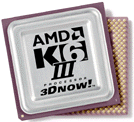

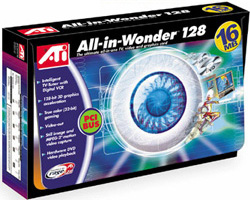 For example,
while it gives decent 3D acceleration, you can in fact get better game
performance from some other 3D cards. This is only natural; you don't
get optimum race car performance from a utility van.
For example,
while it gives decent 3D acceleration, you can in fact get better game
performance from some other 3D cards. This is only natural; you don't
get optimum race car performance from a utility van. SCSI, which stands
for "Small Computer System Interface" lets you "daisy chain" components
together in a series, one component connected after another instead of
side by side (parallel). This is how you can connect up to 15 components
without taking up more than one expansion slot (the one in which the SCSI
interface card sits). And since I'm often reviewing new peripherals, I
can use all the expansion slots I can free up.
SCSI, which stands
for "Small Computer System Interface" lets you "daisy chain" components
together in a series, one component connected after another instead of
side by side (parallel). This is how you can connect up to 15 components
without taking up more than one expansion slot (the one in which the SCSI
interface card sits). And since I'm often reviewing new peripherals, I
can use all the expansion slots I can free up.
 Pioneer's 6X 303 SCSI drive, as
it turned out, magically metamorphosed into the IDE model 103 by the time
it reached our offices, but that initial disappointment was short lived.
Sure, I wanted to go all-SCSI, but as it turned out the 103 performs just
fine anyway, thank you very much.
Pioneer's 6X 303 SCSI drive, as
it turned out, magically metamorphosed into the IDE model 103 by the time
it reached our offices, but that initial disappointment was short lived.
Sure, I wanted to go all-SCSI, but as it turned out the 103 performs just
fine anyway, thank you very much. The CDR 7503
is capable of writing data at 8X speed, and reading at 20X. This makes
it a fast recorder, but not a particularly fast reader - but who cares?
The CDR 7503
is capable of writing data at 8X speed, and reading at 20X. This makes
it a fast recorder, but not a particularly fast reader - but who cares?
 The
keyboard itself is a little smaller than I like; my normal keyboard is
a high end OmniKey that looks and feels like an IBM Selectric electric
typewriter (with cursor control and number keys added for good measure).
This is because, as a writer I do a lot of typing (and I'm very fast)
and I hate the normal, el-cheapo keyboards that come with most PC's these
days (even name brand ones).
The
keyboard itself is a little smaller than I like; my normal keyboard is
a high end OmniKey that looks and feels like an IBM Selectric electric
typewriter (with cursor control and number keys added for good measure).
This is because, as a writer I do a lot of typing (and I'm very fast)
and I hate the normal, el-cheapo keyboards that come with most PC's these
days (even name brand ones).