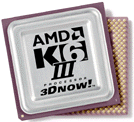
Thinking Outside of the PC Box
Or: A
Technophobe Builds a PC
by Jim
Bray
Part One:
Building a Better MouseTrap
How do you get
the exact performance you want from a PC, the abundance of which are sold "out
of the box?"
One way is to
not buy "out of the box," but to purchase separate pieces and assemble them
yourself.
Now, I imagine
many lives are now flashing before eyes at the thought, but bear with me.
Assembling a PC can, indeed, be a pain in the neck - but it's also a way to
tailor your computer's performance exactly to your needs; it's also a great way
to learn about how your computer's various parts interact with each other.
It means doing
some preparatory homework, however, and carefully reviewing the stack of
owner's manuals that come with the equipment. It also means keeping your wits
about you and not being afraid to ask a knowledgeable friend for help if you
run into trouble.
And, if my
experience is any indication, you may also want to bone up on your curse
words…
The "Worst
Case Scenario"
I'm well known
to friends and family as having a little black cloud that follows me around
concerning things technological. Even my recently-repaired laserdisc player
just packed it in again, apparently in protest against my loving embrace of the
DVD format. So if I can put together a PC, most people can.
This series
will outline my experiences at assembling a Windows-based PC tailored to what I
do and what I need in a computer. I'll also include links to the various
manufacturers involved, whenever possible, so you can take a closer look at the
components in this system. Those links will open in a new
window.
I'll confess
right off the bat: it wasn't as easy as I expected and there were times when I
was grateful to have a computer scientist son living with me. His hand-holding
(and cajoling) got me through things when I was tempted to throw all the stuff
into my microwave oven and watch the fireworks.
However, we got
it done and the system works - really, really well. In almost every
way...
Why bother?
One advantage
of starting from scratch is that you can choose the exact components you want,
to tailor the system's performance to your needs and maximize your chances of a
long and happy life with your new PC.
Well, as long
as any PC lasts these days! Already, some of the components I assembled have
been replaced with newer, faster models - but such is computing
life.
Due
Diligence…
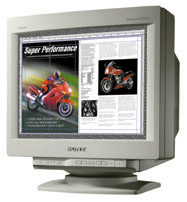 The first
thing we did was decide what I needed the computer to do (everything!)
and how best to accomplish it (beg manufacturers for equipment!).
The first
thing we did was decide what I needed the computer to do (everything!)
and how best to accomplish it (beg manufacturers for equipment!).
I do many
different things in my work, from writing and web development to graphic design
and, er, game playing, so I need a fast PC with lots of hard drive space,
excellent video and multimedia performance, and a big, beautiful monitor. Since
I only use a modem for faxing (I have a cable Internet connection), my modem
needs are minimal - so I'm not even going to bother upgrading my year old
USRobotics model. Likewise, I'm sticking with my beloved Microsoft IntelliMouse
Pro and year old HP scanner - both of which are far from ready for the junk
heap and serve me extremely well.
And wild horses
couldn't get me to part with my Sony monitor. I've had a soft spot for Sony for
many years, and a few months ago I reviewed Sony's 19 inch Multiscan
400PS. Unfortunately (well,
fortunately), I liked it so much I begged my wife to let my buy it. And she
did. So I'll be keeping this beautiful screen, thank you.
I'm also
keeping my Gigastar case and power supply, which I originally bought with
future expansion in mind. It's a full tower ATX case with enough space in it to
house a family of trolls.
Or gremlins,
which may explain that little black cloud I mentioned earlier…
Another reason
I like the Gigastar is that you can take off its sides easily without having to
remove the whole cover. This makes it easy to swap components, which is
something I do often in my line of work.
Wish
List…
That leaves a
shopping list that consists of a new motherboard, CPU, video card, SCSI (for
speed and flexibility), hard drive, DVD drive, CD "burner" (hey, why not?),
sound system, and a keyboard.
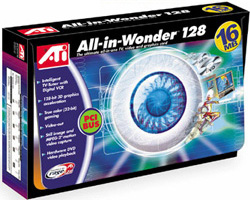 After searching
the Internet, local dealers, and other sources to see what's available,
I chose the following as my "dream components":
After searching
the Internet, local dealers, and other sources to see what's available,
I chose the following as my "dream components":
- CPU:
AMD
K6-III 400 MHz. AMD offers great bang for the buck, and I wanted to see how
Intel's competition stacks up.
-
Motherboard: Gigabyte GA-5AX. Not the highest end available, but excellent
quality and very easy to configure. The latter point was what really sold me,
especially after having had a frustrating time earlier with a different
board…
- Video Card:
ATI's All-in-Wonder Pro 128. I've been very happy with the service I've
received from ATI in general and the All-in-Wonder and All-in-Wonder Pro
specifically. The new AGP card ups the ante from my current "AIW" Pro. It also
offers on-the-board DVD playback, which should compliment the DVD ROM drive
well.
- SCSI:
Adaptec's 2940U2W Ultra 2. Its promise was Adaptec's
reputation for quality and this interface's reputation for being FAST! I wasn't
disappointed.
- Hard Drive:
Quantum's 18.2 gig Atlas IV Ultra 2 (LVD) wide SCSI drive. Why? Big, good, and
FAST! A lovely product.
- DVD ROM -
Pioneer's 6X 303 SCSI drive. Fast, and I've been impressed with many of
Pioneer's audio/video products in the past - so wanted to see how their data
products stack up. Unfortunately, a clerical error led Pioneer to send an IDE
drive, the 103, so that's the one I installed.
- CD-R:
ACS Compro's
7503 SCSI burner. Made by Panasonic, ACS Compro is a smaller "try harder"
company with whom I've dealt before with such products as "Ezfone." I like
giving smaller companies a chance because I'm a small businessman myself and
know what they're up against.
- Audio:
Microsoft's Digital Sound System 80. An excellent performer with a USB
interface that lets me do without a sound card, thereby freeing up an expansion
slot. And, since I'm always testing new peripherals, I can never have too many
expansion slots.
- Keyboard:
Key Source
International's Wombat Freeboard. A high end wireless keyboard that comes
complete with a built in trackball and mouse ports mounted for lefties and
righties. You also get a mouse, though I preferred to keep using my
IntelliMouse.
As the
components trickled in (making the anticipation almost unbearable), I carefully
unpacked them and looked over their manuals and software to get a head start.
Then, screwing up my courage and throwing caution to the wind, I shut down my
system, spilled its guts onto our workbench (okay, it was my desk), and started
turning it into a beautiful PC phoenix.
Next:
A Mother of a Board/The Chips are
Down
Tell us at TechnoFile what YOU think


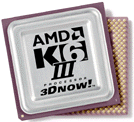
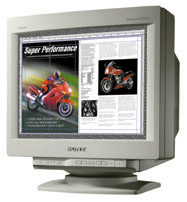 The first
thing we did was decide what I needed the computer to do (everything!)
and how best to accomplish it (beg manufacturers for equipment!).
The first
thing we did was decide what I needed the computer to do (everything!)
and how best to accomplish it (beg manufacturers for equipment!).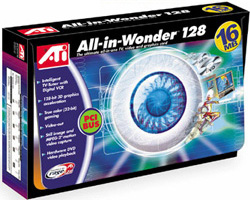 After searching
the Internet, local dealers, and other sources to see what's available,
I chose the following as my "dream components":
After searching
the Internet, local dealers, and other sources to see what's available,
I chose the following as my "dream components":