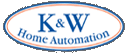 |


TechnoFILE is copyright and a registered trademark © ® of
Pandemonium Productions.
All rights reserved.
E-mail us Here!

Panasonic DMR-E75H – New Video Tech Meets Old Video TechBy Jim Bray Ready to leap into DVD, but don't want to lose all your old VHS tapes? Well, friends, Panasonic has the solution for you in its DMR-E75H combo unit, which is a full function VHS VCR and a DVD burner/PVR in one. It offers you perhaps not the absolute best of both worlds, but a marvelous combo that's flexible and works very well. The DMR-E75H offers a powerful combination of features and flexibility. You can record TV shows to a recordable DVD or to VHS if have blank tapes hanging around and don't want to spring for the more expensive (for now) blank rewritable DVD's. You can also record from VHS to DVD, editing your tapes somewhat in the process. This lets you archive all your old home movies or favorite TV shows, which is what I found particularly great about the unit. Pretty neat, eh? And all for $449.95 US, list ($899 Canadian). The DMR-E75H, like its hard disk/DVD recording brother the DMR-E85H we reviewed here, is a handsome and very light unit. The front panel also includes connections for a camcorder (for even more dubbing flexibility) as well as the basic operation buttons and a small display screen that shows such info as timer recording status, transferring progress, recording mode and the like. I found this little screen to be very difficult to read from across the room, but this is a common complaint I have with units as my eyes get older. Dammit. And you can always use the onscreen display... The back includes an abundance of connections. For inputs you can choose from two S-Video plugs as well as RF (cable) and 2 sets of composite audio/video. Outputs include component video, which is the output I used to connect the DMR to our reference big screen via an external switcher. There are also two sets of S-Video and composite audio/video, and an RF output for those still going through life without A/V jacks on their TV. Oh, yeah. You also get an optical digital audio output for sending 5.1 surround sound to your receiver/processor. In all, it’s about as much connection flexibility as you'd need as long as you don't want to hook in HD signals or connect a Firewire-equipped device. We get our TV signals, including HD, from satellite, which generally causes problems for us during our usage tests. The reason is that, while the DMR downloads an online programming guide you can use to plan and/or record TV broadcasts, it's set up for cable broadcasts and not Canadian satellite services. And while it's thoughtful to have the unit search and find all the TV channels available in your area, since we use the satellite receiver and hook it in via audio/video cables this search is pointless: there are no channels (just a single video feed we can change via the satellite receiver). I only dwell on this because the Panasonic repeatedly tried to program in TV channels for me when I'd try setting it to dub from VHS to DVD (until I read the manual, anyway!) and this was a frustrating waste of time and effort that, if we'd used cable, would have been a "set once and forget" operations. And of course the DMR isn’t HD-compliant, so we had to feed it the receiver’s SD output. This was to be expected, though. Why wouldn’t they make it HD compliant in this day and age? Beats me, though it would undoubtedly make the unit a lot more expensive and cut down on the recording time available from blank DVD's. And I'm sure Hollywood wants to have a say in consumers making digital copies of its HD programming... Oh yeah, and the DMR-E75H can also be set to output progressively scanned signals, as well as "dumbed down" DVD-Audio. I wasn't thrilled about the "dumbed down" part (it doesn't offer true DVD-A performance), but on the other hand I don't think most people looking for a unit such as this will care. Anyway, once you have the thing hooked up and the batteries in the remote control
you're off to the races! Here's a partial list of some of the things you can
do with the DMR-E75H: Hookup and configuration are pretty straightforward; onscreen menus are generally clear and logical and give you an amazingly wide variety of options. I found setting up the unit to be easier than actually using it, especially when I wanted to record from VHS to DVD, thanks mostly to the fact that the abundant buttons on the remote can be confusing and the unit itself isn’t the quickest on the uptake: fire it up and you have a wait a few seconds for it to come to life as it apparently looks itself over and figures out what direction up is. It wasn’t a big deal, though, and it doesn't take long to get used to the ins and outs of the controls. I wish the manual were more clear, but this is also a complaint I have about plenty of other gadgets besides this particular one. In use, the picture quality of the DMR-E75 was just fine, so long as you remember the “GIGO rule” (Garbage in, garbage out), which means that the final picture is related to the quality of the picture being input or recorded, as well as to the recording speed. One feature that’s kind of cool is the Direct Navigator, accessed easily from the remote. This brings up small windows displaying all the programs you've recorded, with dates, times, channels etc. - and you can use the cursor control buttons to access any of them quickly and easily. And you can edit what the readout says, to add your own titles or comments. You do this via an onscreen "keyboard" you access with the remote control. This is a wonderful way to archive your old tapes. I chose a thumbnail from each new recording I put onto a particular disk, then labelled it using the virtual keyboard, and now I have DVD's with menus that let you virtually instantly access any particular piece of footage. One thing I didn't like was the unit's automatic setting of chapter stops. On the discs I recorded, the Panasonic won't let you add your own chapter stops (for randomly accessing recorded segments). It adds its own, about each five minutes - which is better than nothing but not good enough. I found this particularly frustrating when I archived an old rock concert a friend had recorded for me onto VHS when it was first broadcast TV more than 20 years ago. I couldn't set the chapters to let me skip to particular songs, just wait for the Panasonic to add its own five minute increments. As mentioned, it was better than nothing, but not what I wanted. On the other hand, I now have a digital archive of that concert and can toss the tape into a landfill. You also get a built in TVGuide that looks like it would be nifty and easy to use, but as mentioned it wouldn’t work with our Canadian satellite TV service, so I can't comment on it other than mention the fact that it’s there. The built in editing features can come in handy. You can cut out commercials, rearrange the order of scenes (ideal when transferring home movies), and as mentioned you can add your own menus . As a DVD player, the DMR-E75H is fine. I used it mostly as a progressive scan unit (it’s switchable between progressive and interlaced) and found its picture quality to be as good as one would expect from a mainstream DVD player. It wasn’t up to our reference player (which is a DVD Audio/Video player only, but much higher end), but it'll serve most "non-video-snobs" well. You can set it to output to either 4x3 or 16x9 TV’s as well, which is standard DVD player stuff. Audio was also very good, as long as you don't expect true multichannel DVD Audio capability. Complaints? A couple, but nothing major. First up, and this complaint also applies to the DMR-E85 PVR/DVD recorder, is the fact that there's no EJECT button on the remote control! Duh! And as mentioned earlier I didn’t think the manual was the most clearly written and illustrated. In all, however, the Panasonic DMR-E75 is a nice unit that does what you want it to do, for the most part, and does it well. I was particularly pleased with its VHS to DVD archiving capabilities which, within reason, are formidable.
|
|
|
| Support TechnoFile via Paypal |
| TechnoFILE's
E-letter We're pleased to offer our FREE private, subscription-based private E-mail service. It's the "no brainer" way to keep informed. Our Privacy Policy |