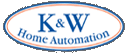 |


TechnoFILE is copyright and a registered trademark © ® of
Pandemonium Productions.
All rights reserved.
E-mail us Here!

Panasonic DMR-E85H – Jumping into Digital with Both FeetBy Jim Bray If you haven’t yet bought a DVD player and are looking for something that not only plays the digital disks but which can also replace your VCR, you might want to look at this unit from Panasonic. The DMR-E85H is a DVD recorder and player and a hard disk-based PVR all in one and as such it offers a powerful combination of features and flexibility. For example, you can not only record TV shows to the hard disk (or a recordable DVD, for that matter), you can also hook in your VHS or beta VCR and dump all your tapes onto the DMR’s hard drive, edit them somewhat and then burn them onto a DVD to complete your conversion from tape to disc. This not only lets you get rid of those big videocassettes that have been taking up space on your shelves for so many years, it lets you donate your obsolete VCR to someone who could use such as device as well! Pretty neat, eh? And all for $599.95 US, list. Panasonic’s DMR-E85H is a handsome and very light unit. The front panel includes connections for a camcorder (for even more dubbing flexibility) as well as the basic operation buttons and a display screen that shows such info as timer recording status, transferring progress, recording mode and the like. The back includes an abundance of connections. For inputs you can choose from two S-Video plugs as well as RF and 2 sets of composite audio/video. Outputs include component video, which is what we used to connect the DMR to our reference home theater, two sets of S-Video and composite audio/video, and an RF output for those still going through life without A/V jacks on their TV. Oh, yeah. There’s also an optical digital audio output for sending 5.1 signals to your receiver/processor, and you can hook in the included IR blaster to make the DMR control a VCR or satellite receiver. In all, it’s about as much connection flexibility as you’d need as long as you don’t want to hook in HD signals or connect a Firewire-equipped device. We get our TV signals from satellite, including HD, which actually caused a problem during our usage test since the DMR doesn’t download the programming guide from our Canadian satellite service. And of course the DMR isn’t HD-compliant, so we fed it the receiver’s SD output via composite audio and video connectors. Why wouldn’t they make it HD compliant in this day and age? Beats me, though it would undoubtedly make the unit a tad more expensive to purchase and cut down on the recording time available. Maybe next year. The DMR-E85H’s hard drive is a substantial 120GB, which means you can record up to 213 hours on it, in EP mode. This is probably more than you’d ever need unless you’re a video pack rat – though you should also remember the tradeoff between recording time and picture quality – the longer the recording time the worse the picture quality. Oh yeah, and the DMR-E85H is also a progressive scan DVD audio/video player, which is the way it should be. Anyway, once you have the thing hooked up and the batteries in the
remote control it’s show time! And what a show! Here’s a partial list
of some of the things you can do with the DMR-E85H: Hookup and configuration are pretty straightforward; onscreen menus are clear and logical for the most part and give you a wide variety of options. I found this aspect of the unit easier than its actual use, thanks mostly to the fact that the abundant buttons on the remote can be confusing and the unit itself isn’t the quickest on the uptake: fire it up and you have a wait a few seconds for it to come to life as it apparently looks itself over and the hard drive gets up to speed. It wasn’t a big deal, though, and it doesn’t take long to get used to the ins and outs of the controls. Included among the adjustments are picture controls such as brightness, color, gamma etc. We found this very handy since we’d recently had our reference TV ISF calibrated and found the Panasonic’s output a tad dark afterward, as it was set "out of the box". Thanks to the picture adjustments we fixed that problem quickly and without fuss. We also found that in use the overall picture of the DMR-E85H was just fine, thank you. Naturally, the “GIGO rule” (Garbage in, garbage out) is in effect here, so the end picture is related to the quality of the picture being input or recorded, as well as to the recording speed. 
One feature that’s kind of cool is the Direct Navigator, accessed easily from the remote. This brings up small windows displaying all the programs you’ve recorded, with dates, times, channels etc. - and you can use the cursor control buttons to access any of them quickly and easily. You also get a built in TVGuide that looks like it would be nifty and easy to use, but as mentioned it wouldn’t work with our Canadian satellite TV service, so I can’t comment on it other than mention the fact that it’s there. The picture nearby illustrates the feature. The built in editing features can come in handy when you’re archiving stuff you recorded. You can cut out commercials, rearrange the order of scenes (ideal when transferring home movies), and you can add your own menus as well. As a DVD player, the DMR-E5H is very good. I used it mostly as a progressive scan unit (it’s switchable between progressive and interlaced) and found its picture quality to be as good as one would expect from a mainstream DVD player. It wasn’t quite up to our reference player (which is a DVD Audio/Video player only, but much higher end), but it seems just fine for its market segment. You can set it to output to either 4x3 or 16x9 TV’s as well, which is standard DVD player stuff. Audio was also very good, though I think it’s a bit of a misnomer to say the unit plays DVD-Audio discs. It does, but there are no 5.1 channel analog outputs to take the true DVD-A signal to the receiver/processor and that leads me to believe that you can only play the Dolby Digital or dts 5.1 tracks of a DVD-A or dts audio disc. Complaints? A couple, but nothing major. First up, and this may seem minor, but it really bugged me when playing (or, more accurately, finishing up with) DVD’s: there’s no EJECT button on the remote control! Duh! And I didn’t think the manual would go down in history as the most clearly written and illustrated in electronics history – though on that count it joins a long line of such books that range from slightly unclear to incoherent. That said, the unit itself is pretty easy to figure out without cracking the menu, so that helps. In all, however, I found the Panasinc DMR-E85H to be a good performer that works pretty much as advertised. If you've been looking for a PVR you can also use as a DVD player/recorder, this may not be a bad place to start looking.
|
|
|
| Support TechnoFile via Paypal |
| TechnoFILE's
E-letter We're pleased to offer our FREE private, subscription-based private E-mail service. It's the "no brainer" way to keep informed. Our Privacy Policy |