|
|


TechnoFILE is copyright and a registered trademark © ® of
Pandemonium Productions.
All rights reserved.
E-mail us Here!
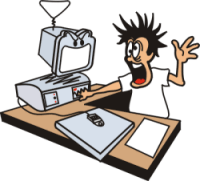
Building a Home OfficeCommute? What commute? By Jim Bray I love commuting twenty feet and working in sweats and T-shirt. You might, too. But before you rush into the boss’s office and tell him where he should stick his post-it notes, you need to stock your home office. Your requirements will depend on your profession. If you’re an accountant you may not need as many toys as a communications consultant or graphics designer – or perhaps you’ll only need to track hours worked, billing, or estimating. There's one constant, though, the heart of your home office: the personal computer. VHS or beta? Buying a PC isn’t difficult, but there are a few things you should knows. The first is its "gender." PC’s have two varieties: IBM/compatible and Macintosh, and both are available in desktop and portable varieties. I know I'm going to get into trouble for this from Macaholics, but while Macintosh was once the computer of choice for many, it’s slowly becoming the beta VCR of the computer world. Macs aren’t obsolete yet, though – many companies will use them for years to come – but it’s becoming a Windows world, whether you like it or not. This is despite new Mac models, in their fancy coloured cases. I mean, when you have to advertise your computer based on colour, what kind of a straw is that to clutch at? Still, if you need to share files with Mac-based people, or just like the Macintosh, then the Mac can still be a good choice. Don't get me wrong: there's nothing wrong with Macs, but if you’re like the vast majority of people the IBM compatible will do everything you want just fine. Since the IBM/compatible market is by far the largest, we'll deal with it in this column. Nuts and Bolts… Today’s standard IBM-type is the Pentium II/compatible, and the higher the Megahertz "clock speed" the faster it runs. So a PentiumII 400 should outperform a Pentium II 300, etc. Get at least 64 Megabytes RAM and the biggest hard disk you can afford; 8 or more gigabytes is a good rule of thumb. You’ll also want as fast a CD-ROM drive (or, even better for the future, a DVD-ROM drive) and a fax/modem with which to communicate. The modem standard is now 56 Kps (kilobits per second), and you may want to consider getting voice capability with it – so you can use it as a telephone. I also recommend Microsoft Windows 98 which, like the CD-ROM and fax/modem, will probably be included in the price of the computer anyway. Brand names include IBM, Hewlett Packard, AST, Compaq, Digital, Packard Bell, etc. There are also "no name" or "house brand" clones that are often priced better but could have dubious pedigree. Or you can build your own, if you're adventurous. My clone serves me well; its guts are all name brand and under warranty, and I can do minor repairs myself. But if you aren’t up to performing surgery, or want security, a name brand may be best. You could pay more, but if the company’s credible and has support phone lines for problems (and you will have problems – computers are stupid!), it may be worth the extra money. Brand name computers often include more "bundled" software in the price, too, which can save you hundreds of dollars – as long as it’s stuff you actually want. Screen Test… You might want to look for a better monitor than may be included with a package deal, too. Some gorgeous monitors are available, from people like Sony, NEC, Samsung, and many others, but remember that anything smaller than fifteen inches will eventually leave you squinting. If you’re into design and/or publishing, a 19 inch or bigger is wonderful, but really expensive. 17 inches is a good compromise. If you get a good monitor and a higher end video card (like ATI's All-in-Wonder/Pro), you can up the monitor's resolution to fit more onto the screen at one time. Be careful of this, though; you could also end up squinting. Some monitors have stereo "multimedia" speakers attached. Speakers are wonderful, but you can probably buy betters ones separately. You can choose from various styles and brands, including some from major audio manufacturers. You'll need a sound card, too, of course, if you want to use speakers (and you might as well). Prints Charming… Printers are generally sold separately, thought not necessarily so, and your main choice is between inkjet or laser. Lasers are the business tool of choice, unless you want colour, in which case you’ll want an inkjet (unless you’re ultra rich and can afford a colour laser or LED printer). Inkjets can also give you "photorealistic" output and are generally cheaper, initially, than a comparable laser. They’ll get you over the long run, though, through ink cartridge costs. Laser toner’s expensive, too, but you don’t change it as often. Scan-Tastic… A scanner can add incredible flexibility. Scanners come in handheld, flatbed, or sheet feed types from companies like Mustek, MicroTek, Logitech, and Hewlett Packard. Handhelds work in emergencies, but flatbeds are best: you can scan pages from books or magazines without tearing them out and thereby destroying your source material. Pictures and text can be scanned and then output via printer or fax/modem. You can also edit pictures and, with OCR (optical character recognition) software, turn scanned text back into editable copy again. And if you have only occasional use for a photocopier, your scanner and printer can act together to do the job. Faxing Eloquent… Computers usually come with a fax/modem, and that’s good: if you want to communicate with others a fax modem is mandatory. Starting at less than $100, fax/modems are available as internal or external models. Internal modems occupy an expansion slot inside the computer, while external modems take up desk space and a serial port. Fax/modems are made by US Robotics, Logicode, Creative Labs, Motorola, Hayes, and others. With a modem, the world becomes your office – and you’ll never look back. You'll need some kind of modem (either a fax/modem or a cable modem) if you want to surf the Internet, too. Of course, if you don't have one, you're probably not reading this! Sundry Goods… There are other things you can buy, like fancy pointing devices, drawing tablets, network cards, and video accelerators, but for most home offices these are unnecessary luxuries. As for quality, most computer components are good and if you stick with major brands and major stores you won’t go far wrong. You can save dollars by being adventurous, but it could cost you down the road. So unpack those boxes, boot up, and get profitable!
|
|
|
|
|
| Support TechnoFile via Paypal |
| TechnoFILE's
E-letter We're pleased to offer our FREE private, subscription-based private E-mail service. It's the "no brainer" way to keep informed. Our Privacy Policy |