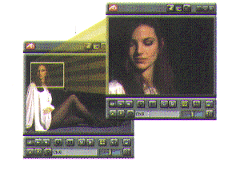|
|


TechnoFILE is copyright and a registered trademark © ® of
Pandemonium Productions.
All rights reserved.
E-mail us Here!
Mr. "All-in-Wonderful" and "All-in-Wonderful Pro"
Here's another couple of examples of "Convergence," the marrying of computers and home theatre. ATI Technologies' "All-In-Wonder" and "All-In-Wonder Pro" PCI/AGP video cards are a giant step toward consummating the abovementioned marriage. They're video card, 3D graphics accelerator, MPEG player and stereo TV tuner - and more, as if that weren't enough! Available in 4 and 8 megabyte configurations (we tried the 4 meg version) of the AIW and the 8 meg AIW Pro), the All-In-Wonder is packed with so many features and benefits that ATI says it's actually 7 products in one. The cards are powered by ATI's respected 3D RAGE II graphics and video accelerator chip, as well as its ImpacTV television display chip. The result is a remarkable pair of products that we've grown to love. Either of these cards are a heck of a deal. Not only do you get the hardware but, depending on which card you get, ATI also bundles Activision's MechWarriors 2 or Psygnosis' Formula 1 racing game, MGI's PhotoSuite or VideoWave, and even Macromedia's Director, the famed multimedia authoring program. In all, both units are powerful packages that are enough to make a grown person drool. Inputs and outputs galore grace the rear of the video cards. You can hook in your cable, and run TV broadcasts right on your monitor and there are also S-Video and composite video inputs for more heavy duty video work. S-Video and composite outputs let you get your work back into the VCR - or hook your PC into your TV. Big screen TV owners can have a field day, playing their favourite computer games on their television! The TV tuner is possibly the coolest feature of these cards. It brings in enough channels to choke a horse (assuming your cable company delivers them!), in glorious dbx stereo sound (assuming the TV station broadcasts in stereo), and is fully closed captioned. The captioning is remarkable: you can have the TV picture minimized, but the captioning set for whatever "hot words" you want - and when those words appear in the captioning up pops the picture. The AIW Pro also includes "TV Magazine," a feature that lets your PC capture images and text from programs. Closed captioning also lets you monitor the action on the TV without using the audio, and a "Look Back" feature allows you to scroll back through the captioning - for up to five minutes - to catch anything you may have missed. And Scheduled Viewing tells the All-In-Wonders to turn on the tuner and bring up your favourite show automatically. This seems a bit superfluous, but it's interesting nonetheless. You can also
get the tuner to run through all the channels you've set (you can program
in the channels you want, just as you can with your TV and VCR), displaying
them all in little screens in the window. And if you want to zoom in on
part of the screen, you just drag a box around it with your mouse and
that part immediately fills the entire window (see illustration). The TV picture can be viewed in windows of various sizes, right up to full screen. You can even set it so that, when minimized, the TV picture becomes your wallpaper - so you get "The X-Files" on your monitor, with all your desktop icons spread across Scully and Mulder's faces. This is a bit disconcerting at first, but kind of neat when you're used to it. Video editors can have a ball with All-In-Wonder's capture feature, which lets you grab video clips or still frames - so you can patch in your VCR and, with the appropriate video editing software, professionally put together a finished production - then output it to your VCR again. This assumes you have the editing software and the spare hard drive space, of course. We had a problem capturing TV images from the tuner, however. When reviewing Canadian digital satellite systems, we wanted to capture the onscreen menus, but weren't able to. Still, ATI says you can record a computer game or any other software program session - and use it to prove your prowess or to help others learn a particular package. As you can see, the possibilities are virtually endless... Installation of the card is very easy, if you're not afraid to crack your PC's box open and fish around in its guts. Of course, any PC card installation is easy, so this one isn't a real breakthrough there. We had to do some singing and dancing before the TV tuner part of Video player (the TV and video I/O stuff) would install properly, but it turned out to be operator error and once we figured that out it was straightforward. Strangely enough, we had to fiddle with the audio settings when first using the card, but once that was done initially, everything worked just fine. We used the PCI versions of the cards, but they're also available as AGP models. And both cards support Windows 98, including its multiple monitor feature (though remember that means you need a separate video card for each monitor). We didn't try it that way, but have no reason to think it doesn't work as advertised. Performance of these cards is nothing short of spectacular and we highly recommend them for those who need the vast array of features and extreme flexibility it offers. Hell, just having access to TV on your computer screen is a terrific feature if you like to view while you work. Sometimes the window gets in the way of your work, but fixing that problem's only a drag and drop away.
|
|
|
|
|
| Support TechnoFile via Paypal |
| TechnoFILE's
E-letter We're pleased to offer our FREE private, subscription-based private E-mail service. It's the "no brainer" way to keep informed. Our Privacy Policy |
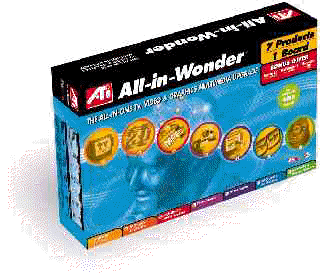 ATI card has
it all.
ATI card has
it all.