|
|
||||
You can imagine my surprise, then, when OPPO Digital offered to let me play with their BDP-103D, the Darbee Edition of their already fantastic universal Network 3D Blu-ray Player. The player knocked off my socks without the Darbee wizardry activated, whether I was running it on my own 50 inch 1080p plasma or a couple of 4K UHD TV's I reviewed over the past few months. The difference was subtle but once you pick up on it you'll never want to go back.
That experience led me to do some homework, and I discovered that Darbeevision makes a standalone unit that does the same thing, but you don't have to buy a whole new player to take advantage of it. You will have to shell out some $349 U.S. for it, but in the grand scheme of things that's a pittance to pay for what you'll get - if optimal picture quality is important to you.
The Darbee stuff only adds $100 to the price of an OPPO player, but that means you'll spend either $599 (BDP-103D) or $1299 (BDP-105D), depending on which player you want. Both are spectacular players, however, and I don't think they're overpriced - and they'll play just about anything you throw at them when it comes to audio and video files and formats. So if you're looking for a new player, check out one of them out and you can add the Darbee Visual Presence for a small premium.
My big home theater, however, uses the "non-Darbeed" OPPO BDP-105 and that made me curious as to how the standalone product, the Darblet DVP-5000, would work down there. Further challenging the Darblet is the fact that, rather than being auditioned on a flat panel it would be viewed on a 106 inch screen filled by a fine Epson 1080p projector. That's because, all things being equal, projectors aren't quite as sharp as panels, which makes the Darbee-ing even more important.
So does it work? You bet!
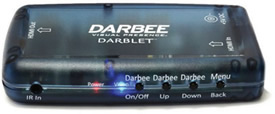
Setup is a breeze. You just unpack the box, plug the Darblet's HDMI in port to your source device (the OPPO in my case, which also has my satellite TV signal routed through it), plug the Darblet into the TV or monitor via another HDMI cable, plug it into AC power, and PRESTO! Darbeevision!
The unit itself is small - maybe half the size of a VHS videocassette (remember them?) and it comes with an unfortunately clumsy remote that you probably won't use much anyway, once you're up and running. That's because other than A/Bing the effect for your friends, you'll probably just leave the Darbee alone - unless you run into really crummy video sources you want to tweak using the Darblet's other settings. But if you just run HDTV and DVD's or Blu-rays, you may never use the remote again, and that's a good thing.
Darbee claims its visual magic increases depth perception and sharpness - and the overall realism of the picture - on any display at any resolution up to 4K, including 3D. The company uses patented algorithms that undoubtedly seem like pure magic.
The Darblet has three settings: HiDef, Gaming and Full Pop, the latter of which is meant as much for resuscitating lousy pictures as enhancing already-good ones. You can switch between modes (or turn the Darbeeing off) via the little, credit card-sized remote (which also offers you access to an on-screen menu with which you can tweak the innumerable settings). There's also a handy demo mode you can use to A/B Darbee on/off views so you can convince non-believers.
I played with the Gaming and Full Pop settings and they seem to work as advertised, but nearly all the time I've spent with the Darbee has been using the HiDef setting (since I usually only watch HDTV, BD, DVD and good quality downloaded/streamed content) and it has proved more than adequate for all but the crummiest video.
It takes a bit to notice the difference Darbee brings but, rather than that meaning it's a waste of money, it means you'll grow to notice over time - almost by osmosis - that the picture just seems more real than it did. There's more depth, more detail to images - it's quite incredible. I really notice the difference on backgrounds or textures, which very nearly leap off the screen, but it shows up everywhere. It's a difference not everyone will care about (my dear wife is a prime example!) - but now that the little Darbee genie is out of its lamp and working his magic on my videos, I can't imagine the home theater without it.
Darbee says the Darblet's various settings will even improve the video coming from smart phones and tablets. Once I found my preferred setting (I settled on about 70% on HiDef for the projector and it looks great, though 35 worked best on the OPPO-fired plasma), I just left it there and have been very happy.
One thing the Darblet doesn't come with is the extra HDMI cable you'll need, which is a bit of an oversight, but these are available everywhere video stuff is sold.
What was most amazing, even when using the Darblet with test pattern Blu-rays, was how it didn't seem to affect the picture in any negative way. This goes against everything I've experienced in the world of video, but these folks have apparently pulled off the unpulloffable. It's almost like magic, as if your eyes have been opened to video potential that's always been there but you couldn't see before.
Besides HDTV, I ran my favorite test Blu-rays through the Darbee, from the Star Wars movies to Avatar, the Avengers, The Fifth Element, various concerts and even the disappointing new (but with a fantastic picture) Hercules movie and it did a great job on every one. I even tried a couple of DVD's and they also looked great. Not Blu-ray great, but closer than I've seen before - especially Sony's old Superbit discs. The Darbee seemed to work best with the best sources, which seems the opposite of what you'd think, creating a truly spectacular viewing experience.
This is the first video processing device for consumers I've seen that's actually worth your attention. I've used professional enhancers and processing equipment in the past - back in the videocassette days - and some did a nice job. Darbee's, however, is a real game changer - a picture enhancement that actually enhances the video rather than filing off its sharp edges. It's a major coup for Darbee and a great toy for videophiles.
The company has also released a new version, the "custom installer edition" DVP-5100CIE, which features a larger box that's more "rack friendly" as well as other stuff installers will like. That one may be overkill for people who don't have big installations, and that's okay; the DVP 5000 will do the job well and is small enough that you can probably tuck it in your audio/video stand without problem.
Recommended highly.
Copyright 2014 Jim Bray
TechnoFile.com
Jim Bray's columns are available through the TechnoFile Syndicate.
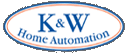
 Darbeevision's Darblet makes high def look even higher
Darbeevision's Darblet makes high def look even higher