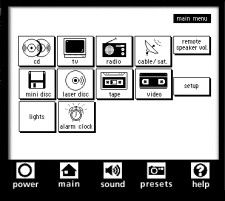 REMOTE CONTROLS - WHAT'S
WHAT?
REMOTE CONTROLS - WHAT'S
WHAT?
Exercise? Bah!
Time was when you
had to get up and walk over to your TV or stereo if you wanted to change
something on it. Slowly, the remote control has wriggled its way into
our lives, making it much easier to adjust your electronics, and much
harder to dust your coffee table.
Laziness aside, using
a remote is the best way to control your home electronics. After all,
where better to set your TV's picture, or adjust the balance of your speakers,
than from the chair you use when enjoying the equipment? Yes, the days
of making a fine adjustment to something, then running back to your chair
and seeing how it looks or sounds from there, are thankfully over.
Just about everything
electronic you buy now, at least in the home theatre world, comes with
an infrared wireless remote. That makes buying one a lot easier, but it
also tends to leave a pile of plastic zappers laying around the house.
This is the main reason some people consider getting a new remote: consolidating
the pile into a single, full-function, all-encompassing remote control.
Others just want to
replace a remote that may have worn out, or become lost, or been run over
by baby in his walker. This can most easily be accomplished by a trip
back to your dealer, though you may also want to consider getting an all-new
remote that'll add capabilities to the one you're replacing.
Type Casting…
There are two main
types of replacement remotes, not counting the original model. They are
the "Universal" and the "Unified" remote. And of course there are hybrid
models that combine the features of both.
To further complicate
matters, there are two types of "Universal" remote: learning remotes and
"code" remotes. Learning remotes can be more flexible than the
latter, because you actually teach it the codes you want it to use by
pointing the one from which you're teaching at it and showing it the code
in question. This process can be a pain, and it can take you more than
one attempt before the learning remote actually learns its lesson (just
like real life! Remember high school?), but you end up teaching it what
you want it to know, not what some manufacturer thinks it should
know.
These remotes are
often bigger, more complex, and of course more expensive than their brethren,
and can range up to a few hundred dollars in price.
"Code" universal
remotes come with the functions of many brands and models built right
in at the start. You activate the one that's right for you by punching
a (usually) simple code into the remote so it knows which brand and component
you want it to mimic. This is generally pretty easy, but the downside
is that you're often stuck only being able to operate some of the things
you want; it may work your VCR but not your CD player or it may operate
your VCR, but not let you program it for timeshift recording.
Unified remotes
often come with electronic components, which gives you a bonus right off
the bat. They generally operate different components, but often only components
from the same brand and the functions they control may be limited.
So the ultimate is
the Learning Universal Remote, if you have the money and the inclination
to put it through your own private school.
Chances are whatever
remote you get won't do everything you want to every component you have,
so there's a distinct possibility you may not clear that pile of remotes
off your coffee table after all. But you'll be able to use a single remote
for your most often used features, which is probably good enough ninety
per cent of the time.
Some people might
want a very simple remote, for instance one that only controls the basic
functions of the TV. This can be useful if you want a "secondary" remote
for someone else to use while you're hogging the main remote. These are
also available, and they're priced appropriately cheaply.
Some remotes use doors
to cover the "less used" buttons. This can be a nice touch until it breaks
off or until you fumble with it in the dark. Others use switches to allow
the various buttons to do double or triple duty. For example, the "PLAY"
control could work a VCR, CD player, or tape deck, depending on which
way the "master" switch is pointing. This can be confusing, though it's
not generally a big deal once you're used to it.
LCD displays, or LCD
touch screens, are also available and can be really nice in the ease of
use department. Touch sensitive ones, like the illustration accompanying
this guide, change as you use them, so if you're operating a CD player,
the screen becomes that of a CD player; likewise, the buttons change to
resemble a VCR's when you're controlling that. Neat, but generally expensive.
Points to Ponder…
When looking for a
new remote, find one you think will be easy to use. Otherwise, what's
the point? You should also take into account the room in which it'll be
used, for example a remote with backlighting or lighted buttons for use
in a dimly lit home theatre. And, if you're going to be wandering around
the house with the remote, you might want to look at one that uses radio
signals instead of infrared light. That's because IR remotes are pretty
well "line of sight," though you can bounce 'em off walls (or at least
the signals from them - you might not want to bounce the actual remote
off the wall!), while "RF" remotes will work through walls, floors, or
even parallel universes.
A remote should also
be easy to hold, comfortable and balanced in your hand, and the buttons
should make sense, especially if you're in a dim room. There's nothing
more frustrating than trying to hit "PAUSE" on your VCR and slamming your
finger into "SCAN" instead and finding the scene zipping by at the speed
of light as you watch helplessly.
Make sure where you
buy your remote will let you bring it back if it doesn't work what you
want it to work. Most reputable dealers will do this, though, so it shouldn't
take a lot of searching.
And take into account
the number of batteries. Obviously, the more batteries it needs, the more
it'll cost you. Battery size isn't a major consideration unless you live
in Antarctica and there isn't a convenience store nearby…
Good luck!
Tell us at TechnoFile what YOU think


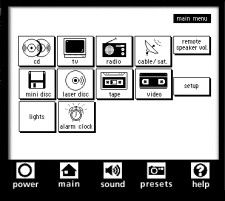 REMOTE CONTROLS - WHAT'S
WHAT?
REMOTE CONTROLS - WHAT'S
WHAT?