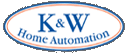 |


TechnoFILE is copyright and a registered trademark © ® of
Pandemonium Productions.
All rights reserved.
E-mail us Here!
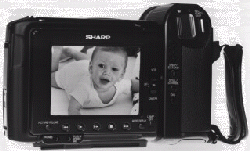
A Sharp idea in camcorders"Viewcam" offers extreme ease of useCamcorders have been evolving steadily since Sony introduced the first one back in the 1980's. Despite this continual development, however, camcorders have for the most part stayed fairly similar in basic concept: you stick your eye into a viewfinder, close the other eye, and point the unit at your subject. This has always worked fine, unless you're trying to move around while shooting. Why? 'Cause when you're peering into a viewfinder you can't see where you're going. We have no idea if this has ever led to serious injury but if nothing else it's been a legitimate concern for those with sensitive shins. Then, a couple of years ago, Sharp introduced the Viewcam camcorders which took the home moviemaker machine into an entirely new direction. These are the ones Wayne Gretzky flogged, which undoubtedly helped contribute to the line's success. Viewcams, as you can see by the above illustration, eliminate the traditional viewfinder and replace it with a generous liquid crystal display (LCD) TV screen. Sharp's current crop has improved on the concept, with one of the nicest additions being a larger LCD screen than before. You still won't want to watch a letterboxed "Ben-Hur" on it, but for the job it's meant to do it's terrific! Easy does it…We've tried a lot of camcorders over the years and must say the Sharp Viewcam (we tried the $1000 Cdn model VL-E47C) is by far the easiest to use, once you get used to it. By getting used to it, we mean we've been so accustomed to the "stick your eye in the viewfinder" type of camcorder that it felt very alien using the Viewcam. Of course if you've never used a camcorder this won't bother you a whit, but for the first while we felt much like "dowsers" divining for water, because you carry the Viewcam much like you'd carry that little twig (or a conventional 35 mm camera for that matter). Once you get past that, though, there's very little you can do to mess up your family movies because there are very few buttons or settings with which to mess. Your chief concern with this thing is remembering to keep your greasy little fingers off the LCD screen! The lack of a viewfinder opens up interesting new camera angles for the videographer. You can hold the camcorder up high over your head and, because the Viewcam's two modules swivel so you can tilt the LCD part down at you while aiming the camera part forward, you can still see what you're recording. This'd be great at a parade: a short person stuck three rows back can not only videotape the parade but watch it on the LCD at the same time! Gee, this isn't a camcorder at all: it's a public service on behalf of the vertically challenged! You can also swivel the camera completely around so it points back at you. This way, you can plop the camcorder onto a table or a tripod and get in the action yourself, all while monitoring the shot via the LCD. Anyone who's noticed that camcorder-equipped families always seem to have one person missing from the shots will find this a nice feature. Control Freak…Three controls is all it takes to tape with the Viewcam. The first one switches between camera, VCR, and "off" modes; there's also a "rocker switch" for your 8x zoom and a button that starts and stops recording (all three controls fall easily under your finger, too). That's it! Focus is automatic and works quite well, though as usual there's some lag. The zoom is only 8x, which isn't as much as you can get on other camcorders (including higher end Viewcams that offer a digital zoom of up to 20x), but is probably fine for most family shooting. You may not do justice to the magnificence of El Capitan, but junior blowing out the birthday candles will show up well. Other controls, that aren't used when shooting, include a row of tape transport buttons mounted below the LCD. You get the usual play, pause, FF/REW etc. and they come in very handy when you want to play back your masterpiece for the family. And don't worry about plugging the machine in to your TV for playback like you do with most 8mm camcorders, although the machine comes with connections to let you do that if you choose. Just gather the family around the camcorder (unless it's a really big family, of course) and watch the tape right there. It's neat and it brings your family closer in more ways than one. Sharp saw fit to mount a speaker in the Viewcam, too, so you get to hear your playback as well as just seeing it. The LCD has the usual readouts you find in other camcorder viewfinders, except these are obviously larger and therefore easier to read if you're reasonably close. These include function (record etc.), and battery life. Speaking of the battery, which is very small and recharges quickly enough, loading it is quite easy, though we'd recommend you have lots of light around when putting it into the recharger. You have to line up a couple of little black marks on the black battery and charging unit, and you need sharp (no pun intended) eyes. This rather minor criticism is not limited to the Viewcam, however; it's shared by many camcorders. Battery life is about half an hour of recording, though you can bump this up with optional battery packs or by having extra batteries on hand. Loading the tape is also straightforward. As we said, this is a very user-friendly machine that requires a minimum of fuss to learn and use. Camcorder Plus…Imagine some other uses for the Viewcam. If you're a travelling salesperson with product videos to use as sales aids, you can't beat the small size and (relatively) big screen you get with the Viewcam. Rather than pack around a VCR and TV (or TVCR combo), you can just take a Viewcam. It'll fit easily into your luggage and when you reach your client's place you can just sit the thing on his desk and impress the heck out of him. Chances are you'll have to dub your tapes onto 8mm, but so what? Pretty slick! The self-contained aspect of the Viewcam also makes it ideal for taking abroad because you can watch back your tapes easily without having to plug it into the hotel TV, the voltage of which may not match. You can also dub your favourite videocassettes onto 8mm and take 'em along on vacation with you, to keep the kids quiet during that long drive or flight… Standard Equipment…Since Viewcams use the 8mm cassette format, your typical tape will run up to two hours. 8mm also means you can't play the tapes on your VHS VCR (something you can do with the compact VHS - "VHS-C" - format). As mentioned above, though, that isn't a big deal because of the Viewcam's built in screen. As is usual in the camcorder world, you can plug the camcorder into your VCR to dub the tape onto VHS, which is handy if you're making copies for family members who don't have 8mm. You don't have to worry about shooting videos when there isn't enough light, either. If it's too dark, you'll know right away 'cause you can see right on the screen as you try shooting that it's too dark. The Viewcam's low light performance is okay, as is that of most camcorders. Screen test…We liked the LCD idea a lot, but had one major caveat we hinted at earlier. It's big and bright and looks pretty good, but it's placed right where your fingers are prone to put greasy marks all over it. Sharp probably couldn't have avoided this since they wanted to give as big a screen as possible and had to put it somewhere, but be prepared to do lots of cleaning. Sharp has anticipated this, however, and includes a little cleaning cloth for just such emergencies. The screen cleans up well with little effort. We didn't even have to resort to Windex (which Sharp wouldn't recommend anyway), though we wished there was some way to avoid the cleaning. Perhaps a plastic "protector panel" could be put over the screen, one you could detach when you wanted to… There's also no lens cap, which is probably good news to anyone who's ever forgotten to take off the lens cap. This group would be a minority, though, because even with conventional camcorders you can tell the cap's on as soon as you look in the viewfinder: you can't see anything. We'd like to have seen a removeable lens cap, though, just because it would give some protection to the unit when it's being carried or packed away. Of course, there's always carrying cases… Still, these minor oversights don't detract substantially from the product, and they probably do add to the feeling of user-friendliness the Viewcam exudes. Sharp's Viewcams are also available in Hi8mm (a high resolution version of the tape format), with HiFi Stereo, and you can get one with a "docking station" that charges the battery and interfaces with a TV or video printer. There's one model below the VL-E47 we tested; the VL-E37 only has a three inch LCD screen. You can also add a dizzying array of stuff to Viewcams, including a tuner that turns them into a real, live TV/VCR combo, a sun hood, a waterproof case, a video light, car battery charger/adapter, etc. etc. etc. In all, if you're looking for a camcorder that's easy to use and easy to live with, and you aren't worried about calling attention to yourself with the unusual shape of your camcorder, the Sharp Viewcams are definitely worth a look. You can buy more sophisticated units that do everything except slice and dice, but we don't
|
|
|
| Support TechnoFile via Paypal |
| TechnoFILE's
E-letter We're pleased to offer our FREE private, subscription-based private E-mail service. It's the "no brainer" way to keep informed. Our Privacy Policy |