|
|


TechnoFILE is copyright and a registered trademark © ® of
Pandemonium Productions.
All rights reserved.
E-mail us Here!
Remote Possibilities from RCAby Jim Bray Remote controls have legs. They must! Judging by the e-mail I get from readers, remote controls (especially RCA Systemlink remotes) seem to get up and walk away on a regular basis. I'm constantly being asked where people can buy replacement remotes or where they can find the codes to program universal remotes for which they've lost the manual. Fortunately, RCA has a pretty good customer service area on its Web site, at http://www.rca.com/customerservice. It's a bit ponderous, but if you follow the links the site will walk you through the process of identifying your remote and then let you download an Acrobat file that's basically a copy of the owner's manual, complete with programming codes. It doesn't cover all RCA remotes, but it should help people who have models from the past few years. There's also a toll free number for those whose remotes aren't on the site. The problem with most of these universal remotes, besides the ability to get up and go, is that they're never really universal. Oh sure, they'll control most of the basic functions of many audio or video components but when it comes down to lesser used features and/or many brand names, they just don't cut it. The way around this is with a learning remote, which will cost you more but which will be a lot more flexible than the preprogrammed ones. These remotes cost anywhere from tens to hundreds of dollars. 
One of the more inexpensive ones, and in my opinion the best remote RCA has ever come up with, is its $69 model CRCU810 universal remote. This baby not only comes preprogrammed to control RCA and many other mainstream brand names, but you can also teach it the infrared codes of brands it doesn't support already. Now this is the way it should be! It still won't operate absolutely every feature of every component (whaddya want for seventy bucks?) but it's pretty good. The CRCU810 positively bristles with buttons - so many that it's more than a bit intimidating - but the buttons are backlit for use in a dimly lit home theater and they're clustered together by function. For instance, the top section of buttons switches between components (TV, Satellite, Cable box, VCR 1 and 2, Audio system, DVD, "Aux," and three extras). Below that are the volume/channel/mute and input select buttons, followed by "cursor control" buttons for moving around menus, then the number keys and, finally, the play/pause/stop etcetera for operating the VCR, DVD or tape player. Many of these buttons also do double duty. Programming the remote using the built in codes is straightforward if you follow the manual. Teaching it other codes is a little more difficult, but only a little. Using the LCD screen at the top of the remote's face (and the manual!), you end up pressing the button you want to reprogram on the RCA, while pressing the button on the source remote you're trying to replace. You do this with the two remotes facing each other so the infrared code leaving the source remote enters the CRCU810's sensor Presto! As if by magic, the code is learned. I used this method to teach it the codes for the Rotel receiver I use in my upstairs home theater. That was the only component I had to physically teach the RCA to control; it already knew the RCA TV and had easily accessible built in codes for the Sony DVD and CD players. 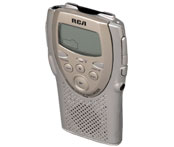
Another neat RCA gadget I've been playing with is a digital voice recorder. The $50 model RP5007 is a handy little device that fits easily into a pocket (it'll fall out easily, too, if you lean over!), and can record up to 96 minutes of prattle or inspiration. It only has a few buttons, which aren't particularly easy to find by feel, and it lets you record those brainstorms you have in the car or the shower (well, it might short out in the shower!). Your voice is stored on a four megabyte smart media card and the recording process can be voice activated so you aren't fiddling with buttons while you're behind the wheel. Recordings are stamped with the date and time they were made, which read out on the little LCD screen and while the speaker's anything but Hi-Fi, it's adequate for the task at hand. Jim Bray's technology columns are distributed by the TechnoFILE and Mochila Syndicates. Copyright Jim Bray.
|
|
|
|
|
| Support TechnoFile via Paypal |
| TechnoFILE's
E-letter We're pleased to offer our FREE private, subscription-based private E-mail service. It's the "no brainer" way to keep informed. Our Privacy Policy |