|
|


TechnoFILE is copyright and a registered trademark © ® of
Pandemonium Productions.
All rights reserved.
E-mail us Here!
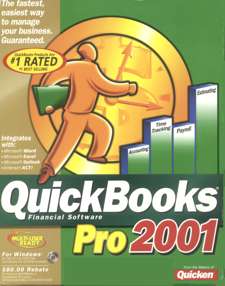
Bringing Yourself to Account with QuickbooksBookkeeping Made Easy by Jim Bray Managing your business's money is all-important - but what if you just aren't into it? You could call Intuit, makers of the popular financial packages Quicken and QuickBooks. I'd rather be torn apart by wild dogs than do my books, and I normally use a spreadsheet I designed about fifteen years ago. This works in a pinch, but it's prone to error, doesn't offer any type of financial advice, and is a living hell at tax time. So it was with gusto that I tore open and installed QuickBooks Pro 2001. This software is about as "no brainer" as you could want short of having it enter everything for you. From installation through use, Intuit has made the program very, well, Intuitive, and that's the way it should be. The software uses a Wizard-like "interview" approach to setting up your company - and here's where I thought it was even a bit more "no brainer" than necessary. There are so many introduction/instruction screens offering advice on what's to come that my eyes starting glazing over even before I got to the part where I entered my corporate information. This is probably good in the Grand Scheme of Things, however, because I imagine more than a few Quickbooks buyers may be new to PC's (let alone accounting!), so the extreme dumbing down could come in handy - and it's easy to skip through. Once you type in your company name, address, and the like, you're prompted for the income tax classification of your company (sole proprietor, corporate, partnership, etc.) so QuickBooks can automatically associate tax-related accounts with the appropriate lines on the tax form. Then you choose your type of business from a long list that includes, fortunately, writer/performer/other artist (and about every other type of business you can imagine), and Quickbooks then customizes itself to focus on the type of operation you run. After saving to a file, you're shown a list of accounts you can use or, if you prefer, you can choose your own. Since I'd rather do as little as possible, I let the software decide; I ended up with a lot of categories I'll probably never use, but it sure beat thinking! The rest of the setup lets you set your preferences (for instance, whether or not you collect sales tax), choose who, if anyone, will have access to your accounts, select invoice formats, payroll, etc. In all, it's about as painless as you could want, and you can change any of your choices later if you so choose. You're also offered handy tips and advice. Oh, there's also a sample company you can use to get your feet wet. Intuit has actually done a pretty good job of making your everyday life with QuickBooks as simple as possible - fortunately! The QuickBooks window includes a "tasks" toolbar across the screen and a "navigation" toolbar on the left side. The menu bar above the "tasks" toolbar lets you access the usual "file," "edit" and "view" functions, as well as a dizzying selection of topics relating to the work at hand: your company, customers, jobs, employees, those awful banks, etc. The tasks toolbar offers one click assess to chores like creating invoices, writing checks, and paying bills. Checks and bills are set up to look like their paper counterparts; all you have to do is fill in the appropriate blanks and you're off to the races. Paying a bill, for example, offers you a drop down box with which you can choose the payee from a list you've previously created. My installation didn't have a list, so I was presented with "Add new", which brings up a new window into which you enter the pertinent data for QuickBooks to remember from then on. Invoices can be printed, faxed or E-mailed and QuickBooks also allows you to receive payment online (assuming you have an Internet connection) if you license and buy the service. There are a lot of other larger enhancements to the 2001 version, and even some smaller ones - like a built in spelling checker. In all, it's a simple and powerful solution to the thankless task of managing your financial affairs. Intuit offers Quickbooks in standard ($150), and Pro ($250) versions,
as well as Quickbooks for the Web, a $14.95/month online, Browser-based
service. QuickBooks 4 for Mac sells for $199. Jim Bray's technology columns are distributed by the TechnoFILE and Mochila Syndicates. Copyright Jim Bray.
|
|
|
|
|
| Support TechnoFile via Paypal |
| TechnoFILE's
E-letter We're pleased to offer our FREE private, subscription-based private E-mail service. It's the "no brainer" way to keep informed. Our Privacy Policy |