 QuarkXpress,
Version 5
QuarkXpress,
Version 5
Desktop
Publishing - Seriously!
QuarkXpress has long been the "page layout breakfast of
champions," and now the powerhouse package has received another major
upgrade.
QuarkXpress version 4
brought the program fully into the 32 bit Windows world, and now Version 5 adds
a lot more functionality, especially for online publishing.
Quark first released the software in 1987, and now it has pretty
well become the industry standard used by millions worldwide - from newspapers
and magazines to corporate publications - and even handbills and the like.
The new version is now designed to help set up content for
distribution over the Web, through wireless devices, in eBooks as well as the
traditional world of print.
Quark says XPress is designed to help you maximize your publising
efficiency. Look at it this way: while publishing to different media (for
example print and the Web), at one time required separate products (QuarkXpress
and Dreamweaver, for example) and sometimes separate people, wouldn't it make
sense if you could do it all with one app? That's what QuarkXPress claims to
offer: the streamlining of the publishing process into a single workflow.
Quark helps make this happen with expanded exporting capabilities,
and it's about time. Not only does it let you import and export dozens of
common file formats (well, to a degree), they've also added XML I/O capability,
which is a good touch. Earlier versions of Quark were anything but
import/export friendly (especially export), so making the software more
compatible with the rest of the world is a definite plus.
 When you
first fire it up, QuarkXpress looks and feels very much like its predecessors,
which is a good thing. Poke around a little, however, and you notice a
bunch of nifty new touches, from the book, XML, or Web document choices
in the "File, New" menu to the more user-friendly preferences box - and,
of course, a lot more - including many new tools (a special floating Web
toolbar lets you add things like hyperlinks, rollovers, and drop down
menus to your document).
When you
first fire it up, QuarkXpress looks and feels very much like its predecessors,
which is a good thing. Poke around a little, however, and you notice a
bunch of nifty new touches, from the book, XML, or Web document choices
in the "File, New" menu to the more user-friendly preferences box - and,
of course, a lot more - including many new tools (a special floating Web
toolbar lets you add things like hyperlinks, rollovers, and drop down
menus to your document).
QuarkXPress 5.0 is billed as being able to instantly turn print
designers into Web designers, and it is pretty easy - but it ain't as easy as
the company makes it seem, especially if you don't know that much about the
Web. Still, this is stuff earlier versions didn't even hint at, and QuarkXpress
5 allows you to create a page that will look identical whether it's being
output to the print or "virtual" medium.
Once you figure it out, however, you really can use QuarkXPress to
design Web pages and Web sites, using the same kind of palettes and tools
you’d use to design for print. I'm not sure I'd want to develop a whole
site in Quark, but you could if you wanted to.
And while the Web publishing aspects are welcome, I doubt I'll
throw away my other programs. To be fair, however, my company doesn't do a lot
of publishing to more than one medium at a time, so we'll stick with the best
tool for each medium. To us, that's Quark for print, but not for the Web.
Here's a quick look at some of QuarkXpress 5's other new
features:
The new "Tables" feature is quite powerful and lets you resize
individual columns and/or rows merely by dragging them where you want them to
be (you can also do this in the table's properties box). Not only that, but you
can define any cell as either a text or a picture cell, and you can apply split
and/or merge cells, as well as apply colors, stylized backgrounds, or
predefined text styles to individual cells or the entire table. It's very
flexible.
Using "Layers" in much the same way you would in a graphics
program, you can separate various design and/or text elements within your
document, so you can work on apparently overlapping sections without messing up
the overlapping parts. You could use layers to separate your graphics from your
text, if you like, or create multi-language document with only one page,
putting each language on its own layer and then merely printing out the
appropriate layer for any particular language. That's pretty neat.
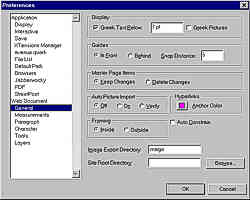 They've also upgraded
QuarkXPress 5's interface, supposedly to up the speed ante (though Quark
has always been pretty fast). Some of the enhancements are welcome, though,
because if nothing else they make QuarkXpress more competitive with some
of the competition. For example, they now have some context sensitive
menus (if you right click on a text box, for example, you can now "get
text" directly from there instead of having to move your mouse to the
"File" menu), as well as indicators that help you determine the layer
on which a particular item may be. And, as mentioned, the redesigned Preferences
box is much nicer; it now combines all application and document preferences.
They've also upgraded
QuarkXPress 5's interface, supposedly to up the speed ante (though Quark
has always been pretty fast). Some of the enhancements are welcome, though,
because if nothing else they make QuarkXpress more competitive with some
of the competition. For example, they now have some context sensitive
menus (if you right click on a text box, for example, you can now "get
text" directly from there instead of having to move your mouse to the
"File" menu), as well as indicators that help you determine the layer
on which a particular item may be. And, as mentioned, the redesigned Preferences
box is much nicer; it now combines all application and document preferences.
There's a lot more that's new, too, but for the most part this
QuarkXpress looks and feels like the old QuarkXpress, but with more flexibility
and compatibility - and that's good.
QuarkXpress has always been the "Janitor in a Drum" of page layout
programs, and it still is. And like earlier versions you stlll don’t get a
bunch of templates (at least our version didn't have them); Quark obviously
assumes you already know how to design and are merely looking for the Lexus of
page layout applications with which to express your talents.
Unfortunately, were merely sent a "media" version that didn't have
any of the user manuals or other supporting documents, so that hamstrung us
more than a bit. And the product times out after ninety days, so there'll be no
second looks at it when we discover new nuances our initial review may not have
found.
Cheap, cheap, cheap on the part of Quark.
Past versions of QuarkXpress' files could be read by the other
platforms' versions, whether Macintosh, Power Mac, or Windows, and we assume
that's still the case. It doesn't appear to import PageMaker files,
unfortunately, though we didn't have any to try and our limited "test version"
was quite unhelpful in areas like that.
Though I’ve only scratched the surface of what this
ultra-powerful package can do, it’s obvious that Quark has been watching
the competition and the technology evolve, and they’ve put a lot of sweat
into this new version.
It shows.
Sure, at a
thousand US dollars QuarkXpress 5 is pricey, but so’s a Lexus – and
in both cases you get what you pay for.
Tell us at TechnoFile what YOU think


 QuarkXpress,
Version 5
QuarkXpress,
Version 5 When you
first fire it up, QuarkXpress looks and feels very much like its predecessors,
which is a good thing. Poke around a little, however, and you notice a
bunch of nifty new touches, from the book, XML, or Web document choices
in the "File, New" menu to the more user-friendly preferences box - and,
of course, a lot more - including many new tools (a special floating Web
toolbar lets you add things like hyperlinks, rollovers, and drop down
menus to your document).
When you
first fire it up, QuarkXpress looks and feels very much like its predecessors,
which is a good thing. Poke around a little, however, and you notice a
bunch of nifty new touches, from the book, XML, or Web document choices
in the "File, New" menu to the more user-friendly preferences box - and,
of course, a lot more - including many new tools (a special floating Web
toolbar lets you add things like hyperlinks, rollovers, and drop down
menus to your document).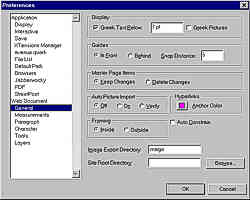 They've also upgraded
QuarkXPress 5's interface, supposedly to up the speed ante (though Quark
has always been pretty fast). Some of the enhancements are welcome, though,
because if nothing else they make QuarkXpress more competitive with some
of the competition. For example, they now have some context sensitive
menus (if you right click on a text box, for example, you can now "get
text" directly from there instead of having to move your mouse to the
"File" menu), as well as indicators that help you determine the layer
on which a particular item may be. And, as mentioned, the redesigned Preferences
box is much nicer; it now combines all application and document preferences.
They've also upgraded
QuarkXPress 5's interface, supposedly to up the speed ante (though Quark
has always been pretty fast). Some of the enhancements are welcome, though,
because if nothing else they make QuarkXpress more competitive with some
of the competition. For example, they now have some context sensitive
menus (if you right click on a text box, for example, you can now "get
text" directly from there instead of having to move your mouse to the
"File" menu), as well as indicators that help you determine the layer
on which a particular item may be. And, as mentioned, the redesigned Preferences
box is much nicer; it now combines all application and document preferences.