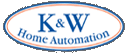 |


TechnoFILE is copyright and a registered trademark © ® of
Pandemonium Productions.
All rights reserved.
E-mail us Here!

Panasonic PT-AE500by Jim Bray Projection TV’s are the greatest thing to hit the home theater since, well the home theater. But even with today's advances in rear projection and plasma technology, you still can't get many screens larger than about 65 inches, and the bigger the screen the more it costs. Plus, with the possible exception of plasmas, the bigger they are the more space they take up in your room. This is why front projectors are the best way to go if you’re looking for a spectacularly large screen. They have disadvantages, of course, especially in the fact that they’re more affected by the amount of light in your room than RPTV’s are. But as mentioned, they have the advantage that, the farther you move the projector back from the screen, the bigger the image it throws. Of course the bigger the image the more it magnifies the flaws, too. But Panasonic's PT-AE500 Home Cinema front projector, which is about the size of a VCR, offers true 720p HDTV capability, as well as the ability to toss a picture up to 200 inches measured diagonally, which is why I tackled with such gusto. Alas, since I was only testing the unit for a couple of weeks and don’t have a room (let alone a screen!) that can allow for such an awesome picture, I had to fudge the installation to a certain extent. Actually, that isn’t quite true; I had to fudge the installation completely. I borrowed a nifty portable screen and about a hundred feet of professional component video cables and set the whole shebang up in my living room. The relatively small room meant I couldn’t mount the projector far enough back to do it justice, and I was left with about a 60 inch diagonal screen (barely larger than my reference 57” RPTV) that was sitting in a well lit room - the worst case scenario. But what can you do? On the other hand, that setup did allow me to notice one pleasant surprise: the Panasonic performed much better in daylight than I expected. It still wasn’t acceptable for critical viewing, at least to this video snob, but it was actually pretty darn good. Anyway, the PT-AE500 is a native 16x9 widescreen aspect ratio, 3 panel LCD unit offering 1280x720 resolution. This means it won’t display 1080i natively, which makes it like about 95% of its competition, but it will accept the signals and show them at 720p. What does this lack of 1080i mean in the real world? Very little. I powered it with a Bell ExpressVu HDTV receiver that offers both resolutions and noticed little, if any, difference when I switched from one to the other, once you zoomed the picture to fill the same screen size with each resolution. This zooming process is very easy: you just twist a ring around the lens (just like you do to focus it), and presto! And of course you’d only have to do it once if you weren’t messing around with the unit for test purposes; if I actually owned the projector I’d leave it on 720p all the time and be done with it. You can set up the projector to operate as either ceiling or table/floor/whatever mount and a software switch accessible from the menus tells the Panasonic which way you’re aiming it. I placed the PT-AE500 on a coffee table and, thanks to its digital vertical and horizontal keystone correction, it threw a very nice and very rectangular image onto our borrowed screen. Keystone correction compensates for image distortion when the projector is mounted at an angle to the screen (i.e. not directly in front of the screen, which is how it would undoubtedly be mounted in most installations). Vertical keystone correction compensates for the projector pointing up or down at the screen, while horizontal correction compensates for left or right angling. Panasonic says its keystone correction works at up to 30 degrees in any direction; my “installation” was probably pointing up about 15 to 20 degrees and almost dead on from left to right. The Panasonic claims 850 ANSI Lumens of brightness and a 1300:1 contrast ratio. These figures are good for an LCD, though you can do better with an old fashioned CRT. I proved this to myself by running an HDTV broadcast upstairs on the Panasonic in 720p and downstairs in my home theater using my reference CRT RPTV in 1080i (it pays to have two HDTV satellite receivers on hand!). While the Panasonic was very good, I still preferred the contrast and black levels on the “old fashioned” CRT unit. But LCD’s have come a long, long way from the days when they were only suitable for PowerPoint presentations, with pixilized pictures that made it look as if you were watching through a screen door.But CRT's are almost dead - and LCD's are sure to catch up - so the point may soon be moot. Anyway, overall, I was very impressed with the PT-AE500 when watching HDTV broadcasts and imagine it would look even better in a permanent installation and calibrated properly. I did adjust the picture parameters as much as possible using the Digital Video Essentials “tweaking disc,” but if you’re going to buy a unit such as this I’d recommend spending an extra few hundred dollars and bringing in an ISF-certified technician to set it up properly. I had that done to my reference RPTV a couple of months back and don’t know how I ever watched TV without it. A real benefit to LCD TV’s is that they don’t suffer from burn in the way CRT’s and plasmas do, so you can run native 4x3 (1.33:1) aspect ratio programming with wild abandon. This means you don’t have to stretch or zoom “old style” TV programs or old movies made in the squarish aspect ratio. This was a nice treat, since I'm forced to do the stretch/zoom trick on my CRT RPTV. I also managed to watch a few DVD’s while testing the AE500 and was also quite happy with the results. As great as DVD’s are, however, they don’t match true HDTV signals, so while you can expect an excellent picture, be prepared for a certain amount of “screen door” effect with DVD’s. This isn’t any more of a problem with this Panasonic than it is with other TV’s, though. It’s the nature of the beast: the difference between 480 pixels (DVD) and 720/1080 (HDTV) is noticeable. The way around that is to shell out for a video processor that’ll double the pixels, which seems a tad excessive at this price point. And it isn’t as if the native 480i or 480p picture quality sucks. Here’s a listing of some of this Panasonic’s other
features: Speaking of remote, I’ve been critical of some Panasonic remotes, mostly because they seem really cheap and sometimes are quite confusing. This one seems fine, though, and the menu-driven operation of the projector is very straightforward. I did notice that the unit’s fan (which has two settings) is a tad loud on the higher setting, and boy does it pump out the heat! I doubt I would have noticed this if the projector had been mounted properly from the ceiling instead of sitting on the coffee table about two feet from me, however. The bottom line is that this is a nice performer. It offers very good picture quality and brightness, with rich color and very nice detail. For $2500 US/$4900 Cdn., you get a very nice projector that will throw HDTV signals onto positively huge screens at a reasonable price.
|
|
|
| Support TechnoFile via Paypal |
| TechnoFILE's
E-letter We're pleased to offer our FREE private, subscription-based private E-mail service. It's the "no brainer" way to keep informed. Our Privacy Policy |