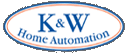 |


TechnoFILE is copyright and a registered trademark © ® of
Pandemonium Productions.
All rights reserved.
E-mail us Here!
Panasonic Delivers HD, Progressive Scan, and Hands Freedom PhoneBy Jim Bray
Widescreen HDTV televisions continue to gain in market share, bringing an entirely new video experience to growing numbers of people. Now available in all sorts of sizes, there's a widescreen model of television for practically every room and they’re becoming affordable to increasing numbers of budgets. A nice size for a small living or family room, Panasonic's CT-34WX52 is a 34 inch diagonally measured unit, an entry in the company’s higher end Tau series. It's a handsome unit, silver/gray with not too large a frame surrounding the flat, 16x9 screen. It looked really nice in our living room, though since it was only staying temporarily it had to sit in the middle of the room rather than in the wall unit that houses our reference 4x3 aspect ratio 36 incher. The $3799 ($Cdn) CT-34WX52, which I'll just call the CT from now on, handles both of today's most common digital TV formats in these parts: 480p and 1080i, the latter being high definition and the former being the format of progressive scan DVD's. Both are capable of wonderful pictures, so how does the Panasonic stack up in this department? Well, it's pretty good, though it has some idiosyncrasies that may or may not be attributable to the set being on a media tour and possibly knocked around a bit. It didn't come with a manual, either; another writer may have forgotten to put it back into the box. I can hardly blame him; as of this writing we haven't put the CT back into its box yet but it's safe to say that, since the set weighs 172 pounds, it's going to be a real experience. Anyway, setting up the TV is easy, with a relatively straightforward set of menus. After watching it with cable for a bit we hauled out the Video Essentials disc and a THX-certified DVD with the Optimizer thingamajig and adjusted the TV to better reflect its capabilities rather than leave it with the default settings. You should always do this, because TVs' default settings are far too bright for a home, and the colors may be out of whack from what they could be too. This is because TV's are set up initially to be noticed in the stores, not to fit into some home theater with unknown parameters. Hence the setup treatment we went through. Our reference 16x9 TV runs with the color and tint pretty well flat (and we don't touch it any more since it was set up by an ISF-certified craftsman) and the picture and brightness controls are well in the bottom half of their range. But the Panasonic (which, granted wasn't in the same room and was under different lighting conditions) required the color to be about three quarters of the way up (tint was about normal) and the “brightness” setting almost as high as it can go, with “ picture” about two thirds advanced. Once that's done, however, as strange as the settings might have seemed to us, the picture looked fine, though there was some extra red visible occasionally around edges in the extreme top right corner of the screen. And the need to bump up the brightness on the “cinema” setting stemmed in great part from the output of the DVD-RP62 DVD player review below; with cable the TV’s settings were much closer to their defaults. There are about a billion features, as you'd expect from a higher end television like this Tau, including Geomagnetic and Tilt Correction (isn't physics great?). It doesn't tune HDTV signals on its own, like much of the competition, but you can hook in an external tuner when there's enough HDTV programming in your area to make it worth your while. In the meantime, it’s great for widescreen DVD’s. The CT's innards include a digital comb filter, edge correction, built in progressive scan 3/2 pulldown (which gives a subtle improvement to DVD's of film-based product), progressive scan doubler, and pretty decent audio featuring “artificial intelligence sound” that didn't sound too bright to us – and that's good, of course, because bright-sounding stuff can tend towards shrillness. The audio did seem to be either “too loud” or “too quiet” with no perfect position, however. This didn't matter when playing DVD's because we didn't use the CT's speakers, but it was noticeable with cable television. The Panasonic's aspect ratio settings include normal 4x3, zoom (which expands letterboxed movies to fill the 16x9 screen), full (which is for anamorphic widescreen or HDTV) and “just” (which I assume means “justify”). The “Just” setting splits the difference between full and 4x3, stretching the squarish picture to fit the more rectangular wide screen. It does an excellent job of balancing the tradeoffs between the aspect ratios, making people and things look short and dumpy as unobtrusively as possible. It actually did a better job of this than our reference 57” widescreen rear projector, much to our chagrin. You get plenty of inputs and outputs, too, including a pair of component video inputs for your DVD or HDTV sources and a set of I/O's behind a door on the front panel. There are 3 “S” Connectors and a headphone jack. The 181 channel tuner could be a little more intuitive to program, and perhaps there's an easier method outlined in the missing manual, but we went through every channel to ensure proper up and down tuning or lockout. Oh, there's 2 tuner PIP, too. The remote's fine, though it feels a bit cheap. 
Not as cheap as the remote that comes with Panasonic's $399 ($Cdn) DVD-RP62 progressive scan DVD player. That was a generally horrible remote, especially for someone whose eyesight ain't what it used to be - like me. The disc control buttons, such as Play, Pause and the like, are small and the labels are worse; the “Skip” and “Slow/search” buttons are smaller and look almost identical. The whole remote’s like that. But the player itself is fine, though its progressive scan output was very dark, which had something to do with the need for bumped up brightness on the CT television reviewed above. It's a very slim single disc player, progressive scan, with very good video and audio quality. “Attack of the Clones,” for example, looks rich and sharp on the CT when played on this unit and the audio positively thunders. We were a little rubbed the wrong way by the lack of a coaxial digital audio output (you only get an optical one) because the home theater audio system with which we used the RP62 was already configured for coax. Which figured... Anyway, the RP62 features video goodies such as a “Super Hi Speed Scan” (5 to 200 Speed using the shuttle dial) for getting through boring passages quickly, a 54MHz/10-bit Video D/A Converter, controllable brightness, color and contrast and black level control. Audio enhancements include 192kHz/24 bit audio digital to analog converter and the potential for an “enhanced theater experience” via some digital tricks that pretend they're really surround but aren't. The player decodes Dolby Digital 5.1 and DTS surround sound. For convenience, there's a disc progress indicator, it'll remember up to five discs' positions (I've never figured out why, though), and a zoom feature that blows up letterboxed movies to fit 4x3 TV's – for people who hate black bars and don't mind sacrificing the sides of the picture. The RP62 plays back DVD's, DVD-R, CD-R/RW, WMA and MP3 formats. It doesn't play back DVD Audio, however. For some reason, we couldn't play 4x3 discs on the RP/CT combination using the “Just” setting on the TV. So we'd have to stretch it excessively (“full”) or not at all (“normal,” which can cause the grey bars to each side of the picture to burn in). The only way it would work is to shut off the progressive scan output of the DVD player, which meant getting up and doing it by hand since the remote doesn't have a corresponding button. Not a big deal, perhaps, but strange. The bottom line is that we liked the TV more than we liked the player. 
We really liked the $160.00 US (approx. $300 Cdn) KX-TG2730S 2.4 gigahertz cordless phone. This is a really nice piece of work and we hated sending it back. The phone comes standard with one handset, but it'll operate up to eight in total as long as you have the need and the price of admission. It has stuff like Call ID capability (if you have the service from your phone company) and it also operates as a nifty digital answering system. You can set up separate mailboxes for up to three people and your outgoing message can direct people to the correct mailbox; it's almost like voice mail and far better than the old fashioned tape systems. Messages are time and date stamped by the internal clock. Panasonic says the telephone uses Frequency Hopping Digital Spread Spectrum (FHSS) to ensure clarity and accessibility and it must work: this phone has terrific sound; it sounds like a wired phone. It also acts as a speaker phone, either from the handset or the base unit. Setup is quite easy, though you'll probably want to keep the manual handy because it'll make things a lot easier than trial and error: there are a lot of features and a lot of buttons! The major buttons are repeated on the base unit and handset, which is as it should be, and the handset is light and comfortable to use. I found its 'Talk” button (which switches it on) awfully easy to hit by mistake, however, and when carrying the handset around in my jogging pants pocket was constantly forced to pull it out and shut if off as it would activate merely by brushing against my leg. You can store up to 50 people in the autodial thingy (10 numbers store in the base) and you can use a toll saver feature with the answering machine to find out if you have any new messages before the phone actually answers and the long distance meter starts. I wish it had a low battery indicator rather than just running down, but this isn't the end of the world. This Panasonic phone proved popular enough among my circle of friends that one of them was tempted to get rid of his phone company voice mail and just go for this phone until he thought about how many months of voice mail he'd have to save to pay for the phone. But if he'd been in the market for a new phone anyway probably would have bought the Panasonic. It's definitely a cool piece. I particularly liked its sound quality and agree with my friend about the digital answering machine: I'd love it. Jim Bray's technology columns are distributed by the TechnoFILE and Mochila Syndicates. Copyright Jim Bray.
|
|
|
| Support TechnoFile via Paypal |
| TechnoFILE's
E-letter We're pleased to offer our FREE private, subscription-based private E-mail service. It's the "no brainer" way to keep informed. Our Privacy Policy |