|
|


TechnoFILE is copyright and a registered trademark © ® of
Pandemonium Productions.
All rights reserved.
E-mail us Here!
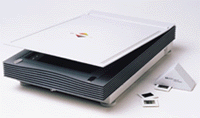
Hewlett Packard ScanJet 6100CSharpens Your Image Colour flatbed scanners have gotten so cheap it almost seems as if they’re giving them away in cereal boxes these days. So why would anyone in his right mind drop good money on a flatbed scanner? Hewlett Packard hopes it has the answer to that query. Its higher end ScanJet 6100C is a lovely unit that runs rings around the lower end scanners we’ve tried. Not only is it capable of 600 dpi scanning with no software fudging (2400 dpi "fudged"), it comes with add-ons like a slide adapter, Corel Web.Graphics Suite, Adobe Acrobat, and more. HP claims the 6100C, part of its "Professional Series," uses "Intelligent Scanning Technology" to allow for smaller file sizes from scanned images – which is a plus if you have limited hard drive space. It gives up to 30 bit colour performance and can zoom images from 3 to 400 per cent, in one per cent increments. We used the zoom feature to make tiny scanned images, like those obtained from the slide adapter, large enough to work with, and it did a nice job. Scanning speed is quite fast, too, and as with other TWAIN devices, it’ll dump your image pretty well wherever you want – including the Corel Photo-Paint (or Adobe PhotoShop for the Mac) bitmap editing software, which is also bundled. The 6100C’s bed is big enough to handle legal sized documents, which is great if you’re not stuck with a tiny desktop, and the OCR software to turn those legal documents back into text is Caere’s OmniPage Limited Edition. It does a good job, though not as good as its big brother, OmniPage Pro, but should be adequate for the vast majority of straightforward recognition jobs. As with other HP scanners, the 6100C interfaces with your computer via SCSI 25-pin connector; a dedicated SCSI-2 adapter is included, though we’d like to see HP switch to PCI connection rather than the usual ISA.We keep running out of ISA slots, while PCI slots gather dust. SCSI is faster than parallel port connection, though it means you’ll have to open up the PC’s box and mess with the expansion slots inside. Still, that task only takes a few minutes and isn’t difficult. The Deskscan II scanning software works well, though it took us a few times to realize we should just relax and let the machinery do its job rather than panic every time we thought its initial settings (B&W, colour, resolutions, etc.) were wrong. In fact, the settings it picked on its own were generally correct, and that sure beat expending conscious thought on our part. You can probably get away with a lower end scanner than the 6100C, but if you need something for jobs that are a little more high end than the garden variety scanner can handle, this one is worth a look. Just make sure you have the desk space for it!
|
|
|
|
|
| Support TechnoFile via Paypal |
| TechnoFILE's
E-letter We're pleased to offer our FREE private, subscription-based private E-mail service. It's the "no brainer" way to keep informed. Our Privacy Policy |