|
|


TechnoFILE is copyright and a registered trademark © ® of
Pandemonium Productions.
All rights reserved.
E-mail us Here!
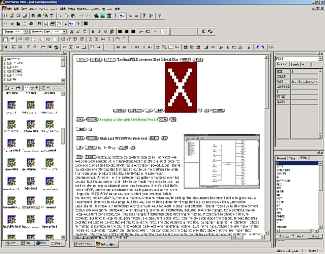
Forging a Site with Hot Metal Pro 6High End WYSIWYG Web tool by Jim Bray SoftQuad Software's sixth version of its Hot Metal Pro Website development kit is a marvelous tool that offers a lot of power to developers of all skill levels. HMP has always been powerful, but I found earlier versions (#4 was the last one I tried) to be more difficult to learn than competing products like MS FrontPage or Macromedia Dreamweaver. Whether I or the software has gotten smarter is open for debate, but I found version 6 of HMP to be much more easy to use - as well as offering unprecedented power and flexibility. There's a lot that's new in HMP, but the enhancement that really jumped out at me is the "Tags On" WYSIWYG (what you see is what you get) view. While technically not WYSIWYG, this is a marvelous view for when you're editing html documents because it not only gives you a good visual reference to your page, but lets you see all those damn html tags that are so necessary for a Browser to understand. This view is a marvelous way to ensure your tag work is clean and efficient. I found myself using it almost exclusively (except for previewing) when designing or entering information, including text, into a page. It's a beautiful way to keep your html consistent, too - and for changing information while retaining formatting. If you want to change a title, for example, but have it keep its old parameters (like size, font, color, etc.), you merely click inside the tag and re-type the data over the old data (or delete the old and type in the new). The end result is a new title, paragraph, graphic - or whatever - whose formatting is identical to the old. This worked really well when updating TechnoFILE's home page, where the information in the headlines, subheads, "blurbs" etc. changes often, but the form remains constant. You can also contract the tags so only they show (not the information they contain) - and you can color code them. You can also select entire elements merely by clicking on one end of the tag, and then copy, paste, or drag and drop the entire element somewhere else. It's marvelous. Sure, you could make the changes right in the HTML view, which HMP also offers, but who wants to? You can create a site from scratch with HMP using one of their pre-designed templates, or you can begin with a blank page and build it yourself from there. The pre-designed sites offer a lot of power and flexibility, but unfortunately they also force you to use one of HMP's built in "themes" to give the site its look. This is a shame, firstly because there aren't enough "themes" offered and secondly because you're forced into a theme whether you want one or not. One feature of HMP's editor that's really handy is its "attribute inspector," which is a dockable window in which you can control all the wrinkles of a particular html element. For instance, if you insert an image, the attribute inspector offers you every image tag parameter known to Man (link, "alt text," alignment, border, size, name, hspace, etc.) and you can click onto any one of these parameters and type in your own values (or choose them from a list or window). It gives incredible flexibility to you, without forcing you to mess with the actual html code. And that suits me just fine! It still pays to know html so you'll understand what all these tag values mean, but it makes it a lot easier to enter the info. Another bonus about all this stuff is that it teaches you more about html as you go. I first learned html back in the "text editor" days, but using HMP has taught me a lot of the more advanced features of html just because they were offered up under my nose without me having to go look for them. Beginners in Luck... New users will find lots to like about HMP 6 as well. The package comes with a set of learning tools including a good set of reference materials and tutorials that can help you learn the ins and outs of Web site design without going back to school. And the program itself is now straightforward enough that you can get up and running without a lot of knowledge in the first place. There's an abundance of toolbars and docking windows you can use to make life easier (and your work area smaller!), and they're relatively customizable, too. The screen is laid out with the editing window front and center (multiple documents can be opened at once) and it offers you the aforementioned and gushed about "Tags On WYSIWYG View" along with regular WYSIWYG view, html view, and Browser preview. The editing window also shows you the "web view" of your site, displaying the active file in the center and radiating out to all the links. You can drag this view around to look at various aspects of the site's construction (which is kind of cool) and check out your links visually. Naturally, the software also has complete site management tools, and can check and/or repair links across the site with very little fuss. You can drag and drop links and images into your pages from other files or applications, and import html from other applications. You can also partake of a variety of java applets, ActiveX components and the like, and HMP makes adding them to your page very easy. There's a decent selection of other "assets" you can use, too, from dropcaps and "Browser sniffers" to a calendar builder and dynamic buttons. The selection of stuff you can add is surprisingly wide and the software really does do a lot of the work for you - which suits me just fine! The app comes with, and uses, WS-FTP Pro as its ftp app of choice, and it works well. You can let HMP "synchronize" local and remote files automatically and WS-FTP works in the background, or you can use it as a standalone app. The only problem with using HMP to synchronize sites is that it puts a special "index.hmp" and "index.hpp" file on the remote server, and this can take up a lot of space. On one site where I tried it this wasn't a problem because it wasn't a large site, but if we were to use it to keep track of TechnoFILE's nearly 300 pages it would add over two megabytes to the size of our site. But if this doesn't bother you it's a marvelous way to maintain your site. It's faster amd easier than publishing with MS FrontPage, which until HMP 6 I had thought was the easiest method possible. I had some more minor complaints about the application. For instance, when you open a new project and want to add a file or link using the toolbar buttons, you're directed to the last-used directory regardless of whether it was in the same project or not. So if you're working on two web sites and change from one to the other, you're directed back to the first site when you initially open the explorer window. At the very least, HMP should direct you to the current web's root directory. Still, this problem is cured by a few points and clicks, so it isn't a huge annoyance. I also had a problem when trying to synchronize a local web site with its remote version. When first loading the application, it refuses to cooperate when told to synchronize and I had to open the "Tools/Sites" dialog box and re-enter the remote "startup folder" information, even though the existing information was correct. Once that was done I could synchronize subsequently to my heart's content and it would work fine until I exited the program. There's a lot more to the whole Hot Metal Pro picture than there's space to outline here, but this will give you an idea of its power, flexibility, and ease of use. You get a lot of other stuff in the box, which shouldn't be surprising. Not only do they throw in WS-FTP Pro, you get Ulead Systems PhotoImpact SE (for editing images), a HMP powerpack that includes a personal Web server, some 5000 clipart/backgrounds/ animations, a "HotBot Search Tool" and some dynamic html stuff that gives you singing and dancing elements on your page - for better or for worse. So despite it not being perfect (and who among us is?), SoftQuad's Hot Metal Pro is a dynamite application for those who want to build state-of-the-art Web sites with as little hassle as possible.
|
|
|
|
|
| Support TechnoFile via Paypal |
| TechnoFILE's
E-letter We're pleased to offer our FREE private, subscription-based private E-mail service. It's the "no brainer" way to keep informed. Our Privacy Policy |