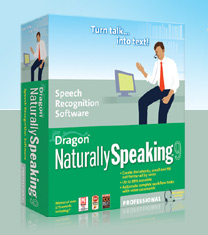 Dragon NaturallySpeaking – A Life Saver for the "Typing Challenged"
Dragon NaturallySpeaking – A Life Saver for the "Typing Challenged"
By Jim Bray
March 16, 2007
Voice recognition has come a long way in recent years. What was once no more than an interesting curiosity with plenty of potential but little practical impact has grown into a technology that really can help those who can't/won't/don't type and is now appearing in devices far beyond the PC.
An increasing number of cars, for example, offer voice recognition as a way to allow the driver to keep his hands on the wheel, and that's a great idea. Unfortunately, the voice recognition technology in cars isn't up to snuff quite yet, at least as far as I've experienced it. This will undoubtedly change very soon.
Part of the problem is that you have to train such systems to work with a particular user. So far as car-based systems are concerned, training them is something I've been reluctant to do, since I only have a particular vehicle for a finite amount of time and there are more important features to familiarize myself with – such as engines, brakes, suspensions, seats, etc….
But if I actually owned one of these voice-equipped vehicles it would definitely be worth the time and effort to train it, because exploiting a car's voice recognition capabilities can help you keep your hands on the steering wheel, where they belong, rather than having to fish around the dashboard for audio controls, phone access, and the like.
There are also good reasons why someone would want to use voice recognition on a computer, even if he just wants to replace that old Dictaphone that has gotten a mite long in the tooth. Then there's the handicapped, a group and an application for voice recognition technology that was brought home to me recently when, in a moment of extreme oafishness, I broke my left hand - probably the worst thing someone who types for a living can do.
Fortunately, the folks at Nuance had sent me the latest version of Dragon NaturallySpeaking (Version 9), which I had requested earlier to see if it's possible to use it to transcribe the notes I make using a digital voice recorder. As it turns out, it apparently is possible, just not with the model I happen to have. And doesn't that just figure?
NaturallySpeaking supports a list of recorders, and mine's on that list with a caveat that it may not work well. And talk about truth in advertising! It did a lousy job on the files I downloaded to the computer, taking forever to give me a paragraph of gibberish that was different from the gibberish I'd spoken into the recorder. The best results came when I played the files through my PC's speakers, sitting the headset microphone nearby to pick up the sound. Go figure.
But while it wasn't much help in the application for which I had intended using it, Dragon NaturallySpeaking turned out to be a real lifesaver at helping get me over the hump of not being able to type my usual blinding speed. This was an instance where the time and effort required to train the product was more than worthwhile.
So I gave it its due diligence, training it by reading an interminable section from some book the software includes, and since then I've been quite impressed with just how accurate it is. It's by no means perfect, of course. But it's pretty good.
You have to learn how to use it, of course: first, you have to marshal your thoughts before opening your mouth - which isn't bad thing - then you need to speak clearly and directly, and if you don't trust the software to add the proper punctuation - which is also a good thing - you have to speak the punctuation, period. New Paragraph.
It also seems to work better if you can speak up to an entire paragraph at a time (assuming you can think that far ahead; as a writer, I tend to think "through my fingertips" as I type, so changing to vocalizing my thoughts was quite tough initially). But it appears that the more words you give it at a time, the more it seems to understand context and the better its recognition gets.
The recognition process can be quite slow, causing you to stop and wait for it to catch up with you – and sometimes it seems to get stuck and you may have to start over again. But on the upside, you can use it directly in such programs as Microsoft Word, dictating right into the word processor. It also worked with my email program, Mozilla Thunderbird, though it wasn't as good at formatting in Thunderbird as it was in Word.
But when all is said and done, Dragon NaturallySpeaking 9 works surprisingly well. Even though my usual 80 words per minute ended up being about eight (a guesstimate only), and I still had to go back and correct the typos it made (which weren't much worse than my own), it sure beat hunting and pecking with one hand.
Or it did when I was using Windows XP Pro. But I recently upgraded to Windows Vista, and when I tried reinstalling Dragon NaturallySpeaking 9 afterward, it refused to comply, saying it doesn't support Vista. So until my hand heals a bit more, it's back to hunt and peck – or Microsoft's built in, but inferior, voice recognition.
Murphy's Law. Bah!
Subsequent generations of voice recognition are sure to get even better, and I'm confident that eventually, with robust enough hardware (since the technology's quite resource intensive) it will be able to type your dictated words nearly in real-time.
That would suit me fine. I always fancied myself as a dictator.