|

Cyberlink PowerDirector 7 - Video Editing With PowerBy Johnny Bray Take note all ye aspiring film directors: here is yet another video editing program designed with your best interests in mind. Sadly, while the program does have an extensive set of editing tools; it fails in some major areas that will likely leave you resenting the entire experience. It means well enough. There are plenty of options in terms of editing the movie itself. For example, the program includes more effects, transitions, and title templates than I’ve seen before in similar products. And it makes it very easy to record voiceovers, mix audio, or separate the video into chapters. Speaking of the effects and transitions, Cyberlink PowerDirector seems to fuse them into the film a little more smoothly, and they come across as much less cartoon-ish than they do in some programs (I’m looking at you in particular, Windows Movie Maker!). Editing individual clips is a breeze. Splitting, trimming, altering the color and changing the speed are super-easy, thanks to the “Clip” and “Movie” buttons that allow you to choose between the, well…clip and movie. No longer do you have to choose “half speed” or “double speed” – you can pick how fast or slow you want the clip to be, and there’s very little distortion. Not to mention it blends into the overall movie better. With the best of intentions, Cyberlink includes the option of “magically creating an edited movie blended with stylish effects and transitions.” You can also “magically” add background music to match the duration of the film. You still need to select which clips or audio tracks you want used in the whole magical process, and it really does do its best… But what we got wasn’t anything near what we wanted. Undoubtedly the most disturbing aspect of the program is how bloody interminable the capturing process is. Rather than being able to simply download all the contents of the disc to your hard drive, the software chooses what it’s going to download. And it seems that the second there’s a cut anywhere on your tape, it will stop capturing. Why? I don’t know. But it does. And it leaves you with two minutes of footage when you really wanted all thirty-five. Naturally, one would then select the “manual capture” option and attempt it that way. Well, let me just say that the two minutes of footage will seem exceptional after trying it manually. All we can say is: don’t even go there. It’s a horrible, horrible process that will leave you gray-haired or bald. The worst part is, it’s the one thing that likely every user of the program will have to do.
Another quirk involves the program’s refusal to let you move video and effects/voiceovers/etc. as one entity. Instead, you seemingly have to have all of your clips edited, then add everything else afterwards and just hope it all works out. This is completely unacceptable to someone who wants to know if one scene works properly before moving on to the next. I’m torn: what the software does well, it does very, very well. But there are those few essential features that darn near ruin the experience. While it claims to be aimed towards the aspiring low-budget filmmakers out there, the major flaws lead us to believe it’s another program that is actually for the casual home video editor.
A valiant attempt, but more work is needed in future versions. We welcome your comments! |
|
|||
 After fiddling with the capture mode for about two hours, I opted to import the video with an alternate program and just drag and drop it into Cyberlink. It went flawlessly.
After fiddling with the capture mode for about two hours, I opted to import the video with an alternate program and just drag and drop it into Cyberlink. It went flawlessly.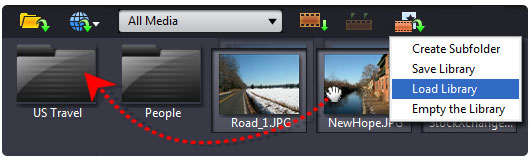 If your only other option is Windows Movie Maker, Cyberlink PowerDirector will be a glorious step up. However, even minor programs such as Adobe Premiere Elements are better overall, and more suited to the every-person.
If your only other option is Windows Movie Maker, Cyberlink PowerDirector will be a glorious step up. However, even minor programs such as Adobe Premiere Elements are better overall, and more suited to the every-person.