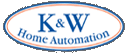 |


TechnoFILE is copyright and a registered trademark © ® of
Pandemonium Productions.
All rights reserved.
E-mail us Here!
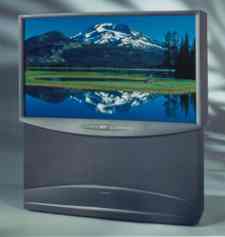
Bigger is Better!By Jim Bray Part Two: The Components We Used Part Four: Buying a Projection TV Part Eight: More on Buying Speakers We got a projection TV! My lovely wife, in a moment of weakness, said it could be our family Christmas present. Then, after having regained consciousness and kissed the ground upon which she walks, reality struck: how could we avoid throwing a few grand into the street? You may face the same task, so I’ll outline some of the deliberations through which we went. We wanted to do it right, but our budget and our home theater room wouldn’t allow an ultra-high-end unit like a front projector or a plasma screen. So it would have to be a rear projector – but which one? High Definition TV is the future, but there isn’t a lot of HD programming available yet, outside of network TV. Within the next several years, however, everything will go HD (including DVD’s and the like), so it makes sense not to shell out a couple of kilobucks on a set that’ll be obsolete before you know it. Fortunately, it isn’t difficult to find “forward-compatible” TV’s that’ll handle HD down the road with the addition of a set-top box. Screen size, and screen shape, are also important. Rear projectors run generally from about 43 to 65 inches (measured diagonally), and the larger the screen the happier you’ll undoubtedly be – but the farther back you’ll have to sit to get the best possible picture. Your bottom line should be that, unless you’re getting line doubling (which “fudges” extra resolution) or HDTV, you should sit back from the set about twice the diagonal measurement of the screen. So if you have a 52” set, your comfy chair should be about 104 inches away. This isn’t always practical, of course, and it’s only a rule of thumb – and you may not mind sacrificing a little detail for more “WOW!” As for screen shape, conventional NTSC TV (the type we know and love) has a relatively square 4:3 screen shape. The new standards are for 16x9 wide screen, however, which means the new programs won’t fit the old screens. If you opt for a “non-widescreen” set, you’ll have to get used to “letterboxing” – those black bars above and below the picture that result from the 4:3 square screen not being completely filled top to bottom by the wide screen image. This isn’t necessarily a bad thing. A projection set I almost chose had an HDTV-ready 4:3 aspect ratio screen and, since I’ve been enjoying letterboxed movies for years, it wouldn’t have bothered me. On the other hand, if you opt for a wide screen TV, you’ll have unused areas to the sides of the picture when you watch old movies or today’s TV – or a picture that’s digitally stretched or zoomed to fill the rectangular screen. My advice? Wide screen’s a better long term investment. Get as many inputs and outputs as you can, too, especially S-Connectors and component video inputs. You should also try the set’s remote control, because if you have trouble using it you’re in for an unpleasant long term experience. Ignore features like Dolby Pro Logic audio and opt instead for a reasonable Dolby Digital sound system into which you can hook your new TV. You’ll get much more satisfaction that way. I wish the makers of big screens would just offer straightforward TV’s, with no fancy audio stuff (and thereby shave a couple of bucks from the price), but I wasn’t invited into their design meetings or focus groups. TV’s are often set up improperly in the stores, unfortunately, so you may not know how good the picture can truly be until you get it home and tweak it yourself. You can generally get a fair “apples to apples” comparison in the store, however, if you ensure they show you the same DVD or other high resolution demo on each screen you audition. The bottom line? Buy the biggest screen you can afford (and that fits into your room!), buy for tomorrow, and don’t be talked into a model with which you aren’t comfortable! What did we buy? A 57” widescreen, HD-ready unit that shall remain nameless, lest I color your decision – because it’s your money you’re spending, not mine. Our set isn’t perfect, but it’s close – and as more wide screen programming becomes available we’ll love it even more. We’d darn well better, after dropping all that cash! Next we'll look at some inexpensive upgrades. Jim Bray's technology columns are distributed by the TechnoFILE and Mochila Syndicates. Copyright Jim Bray.
|
|
|
| Support TechnoFile via Paypal |
| TechnoFILE's
E-letter We're pleased to offer our FREE private, subscription-based private E-mail service. It's the "no brainer" way to keep informed. Our Privacy Policy |