|
|


TechnoFILE is copyright and a registered trademark © ® of
Pandemonium Productions.
All rights reserved.
E-mail us Here!
TechnoFILE Article Archives 1 (A-N)MicroGrafx' ABC Graphics Suite
|
||||||||||||||||||
| Check out the rest of TechnoFILE's features, from Audio/Video & Home Theater to Computer Hardware & Software, Gadgets, Guides, Letters, News, Advice, and Lots More. |
|||||
| Ad Info | HOME | E-Mail us! | |||
TechnoFILE is copyright © and a registered trademark ® of Pandemonium
Productions.
No part of this magazine may be reprinted without the express written
consent of the publishers. Sodrop us a line if you want to use
our words.
And for information on TechnoFILE's advertising opportunities, send an E-mail here.
Fastpoint Light Pen

Point, yes - fast? Well...
FTG Data Systems’ FastPoint is a light pen that replaces your mouse so you can interact directly with the monitor as if it were a touch screen.
"Great idea," we thought, "especially for illustration and paint programs." What better way to draw – besides a graphics tablet, perhaps - than by actually drawing with a pen? So we begged for a demo unit and salivated in anticipation.
The FastPoint hooks between your monitor and the computer, and occupies the serial port usually claimed by your mouse. Another version uses an ISA expansion slot, but our test computer’s slots are stuffed with other goodies so we needed the serial model.
Calibration is easy; the software paints a line along each edge of the screen in succession, and you just run the pen’s point along the line until it disappears. It’s slick.
Unfortunately, the joy of anticipation came nowhere near the actual pleasure of using the FastPoint. In fact, we quickly pined for our more familiar mouse.
The first thing they have to do is get rid of the connecting wire, which catches on the edge of the keyboard, wrist rest, anything nearby. It may not be as bad if you use the little holster that comes with the FastPoint; it attaches to your monitor and holds the pen out of the way, but since we were only borrowing the beast, we didn’t want to use up FTG’s stickum and left the pen parked on the keyboard.
The second thing they need to do is make the thing work better when there are dark colors on screen. It’s okay when the background is light, but if you’re trying to paint it black (or even a darker shade of pale), the pen slows down or stops working. There’s a "screen flood" feature for Windows 95 that’s supposed to correct this, but we’ll still take a mouse – it doesn’t care what colors you’re using.
And since the version we tried replaces your mouse, you need to replace the mouse buttons. Left clicking is accomplished by pressing the pen onto the screen, while right clicking requires you to hold down the "ALT" key while pressing onto the screen. Alternatively, you can click the onscreen "virtual button" the FastPoint installs. Neither way’s particularly handy or efficient.
We found another unexpected "drawback" while drawing and painting: when working closely, especially pixel-by-pixel, your hand and the pen get in the way and you can’t see what you’re doing!
FastPoint, at least for us, also seems to encourage bad posture. Every one of us found ourselves leaning into the screen with our elbows on the desk, a habit that would make our mothers cry after all their hard work.
Don’t get us wrong. We love the FastPoint’s concept, but having lived with it we wouldn’t spend $400 US on it. Yet.
Maybe next time around.
Raising Monitors and Mayhem
TechnoFILE looks at the CD Monitor Stand
Do you suffer neck spasms from staring down at your desk-mounted computer monitor?
Then MediaMate wants you. No, they aren't Chiropractors; they want to sell you their "CD Monitor Deck," a plastic stand that raises your monitor four inches off the desktop. The extra elevation doesn't seem like a lot, but it lets you look more directly at the screen, keeping your head erect. This could make a difference in your long term comfort.
Even better, the stand holds 21 CD-ROM's, organizing them right in front of you, within easy reach, and it's awfully nice being able to actually find your favorite disks for a change. The only drawback is that, depending how close you like your monitor to be, your keyboard (if it sits on your desktop) might make it a bit difficult to get at the bottom rows of disks. This isn't a big deal, though.
When mounted at eye level, my fifteen inch screen actually seems bigger; the stand supports 19 inch monitors weighing 32 kilograms, making it a visual treat for desktop publishers and game players alike!
FINGER-POINTING AND CLICKING
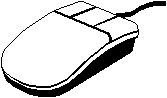 Cirque's "Glidepoint" - My Kingdom
for a Mouse?
Cirque's "Glidepoint" - My Kingdom
for a Mouse?
Here's a gadget we were just dying to try. You see, our office is cursed with dust and cat hair (not only do we have lots, we never seem able to get rid of it all) that has caused a series of mouses (?) to clog up, refusing to let us drag and drop till we drop.
Enter Cirque's Glidepoint, a little pointing device you drag your finger across instead of dragging yourmouse across the desktop. With no little ball to get fouled up, the only moving parts being the two buttons you click, we figured it might be the greatest thing for our environment since sliced bread.
Glidepoint is a breeze to hook up. All you have to do, for the average computer, is unplug your current mouse and plug in the Glidepoint. Even I could do that! It runs right from the installed drivers on your computer, too, for the most part; if it doesn't you also get the appropriate software, including a tutorial, on a floppy disk.
Getting the lay of the land…
On the desk, Glidepoint mounts with the buttons on the bottom, closest to you. This is a 180 degree change from what you're probably used to with your mouse, and it requires some major getting used to. The thing can also accept taps of your finger as well as clicks on the buttons.
The surface across which you glide your finger is a little square about 1½ by 2¼ inches, which initially seems excessively small. Actually, it probably is, but you can control the speed sensitivity to make up for most of that shortcoming. It's easy to set it so you can drag the cursor from opposite top to bottom corners, but it always has a kind of claustrophobic feel to it and we found ourselves moving so quickly we had a new problem: overshooting our destination and slamming whatever we were dragging into the edge of the screen. Fortunately, little damage was done.
We were a bit worried that putting continued pressure on the finger pad would end up leaving permanent depressions in it. This would have been very depressing: we'd had an experience like that with a flat-faced calculator some years back that ended up with more holes in its face than the most prolific zit-poppers.
As it turned out our fears were groundless. Very little, in fact virtually no, pressure is required from your finger on the surface. In fact, it's so sensitive we often found ourselves grabbing and dragging objects we didn't want to grab and drag, which tended to wreak havoc on our desktop and our work. We got very used to the "UNDO" command while using the Glidepoint.
If you load Glidepoint's "mouse" driver, you get several different options. You can set the contraption to restore the 'buttons-on-top' configuration you know and love, by reversing buttons and flipping the unit over, but then the wire runs out of the left side, which may not be as convenient. There are also shortcuts and a few other wrinkles, but we found the straight Microsoft Mouse driver we ran through Windows to be the best compromise.
The reason we preferred keeping the buttons on the bottom was that since you run your fingertip across the flat, gray surface to move the cursor, and the index finger was the finger of choice, it was much more comfortable using the thumb to click the left button. That made clicking the right button more than a trifle uncomfortable, and we never really did get quite used to that.
So if you're running Windows 95 or applications that give you a lot of right button flexibility, Glidepoint will be more or less a waste of these features. We found it generally as quick, and much easier, to zip up and use the menu bar for those features, as if there were no right button at all.
Game Over….
And games! Playing a game with a mouse can be pretty rewarding, but the Glidepoint really fell down there. Trying to control your movements in something like Doom or Dark Forces was pointless (but not clickless!) and we quickly tired of it, going back to using the keyboard.
It was also a challenge to use in programs like CorelDRAW!, which require some accuracy of pointer control. The tutorial that comes with the unit says you can roll your fingertip on the thing's surface for fine positioning, but we didn't like that and think that, like tapping the surface to click instead of using a button, it could lead to those permanent depressions on the surface.
Actually, though, using the Glidepoint did teach us the value of keyboard shortcuts. In fact, it was so much faster using "Ctrl-x" to cut (and the other keyboard commands) that we're permanently spoiled and even a return to a conventional mouse won't make us go back to just dragging and clicking.
A Portable Whole…
So our experience with the Glidepoint wasn't the happiest time of our life. Does that mean it's a product without any redeeming social value? No.
Where Glidepoint will shine is in conjunction with a laptop or notebook computer. Its tiny footprint means you can take it with you easily and use it almost anywhere. It's at least as good as some of those chintzy "mouse compatible" devices they stick on the little computers. When asked to compete with the likes of trackballs that fall off the side of the keyboard or little "pencil nib" projections from just above the 'home row' of keys, it aquits itself admirably. In fact, a couple of major notebook makers are now offering a Glidepoint-like device on their wares, and in this environment it should work just fine.
But as a full-time "mouse substitute" for your primary computer, we can't recommend it.
Which leaves us wiping tears from our eyes and looking for a better mini-vacuum to get all that damn hair and dust away from the desk again.
"WINDOWS 95 WITHOUT HEADACHES"
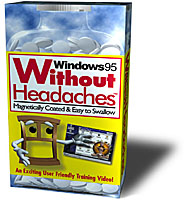 How do You spell relief?
How do You spell relief?
by Marianne Bray
(Editor's note: this tutorial will also be helpful to new users of Windows 98, though some of the interface is different.)
Here's a cool way to make the transition from no computer to Windows 95 (or from DOS to Win 95). Electric Eye Entertainment Corporation has unleashed this 80 minute video "Windows 95 Without Headaches," and it's a pretty fair introduction to the new operating system.
Better than that, it's also an intro to the Windows concept itself, so even if you've never used Windows 3.1 or 3.11, this video can help make you feel more comfortable pointing and clicking your way around your monitor screen.
A Spoonful of Sugar…
Humour abounds on this videocassette, right from the box (which proudly claims the tutorial is "magnetically coated & easy to swallow"). The company claims it used award-winning comedy writers to produce its script and, while we might argue that point, the lighthearted touch is welcome and doesn't get bogged down in silliness (much) or inanities.
Computer animation is used extensively to help illustrate concepts, including onscreen icons - that appear when a particular topic is being covered - telling you if this is a new feature to Windows 95, a longtime Windows convention, or whatever. There's even an "acronym buster" icon that appears whenever the subject matter is in danger of degenerating into 'technish' and quickly explains (in virtually layman's terms) what it is they're talking about.
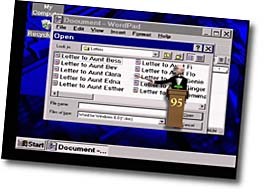 right:
This conductor is prone to popping up periodically, pointing out particular
or peculiar parameters people might appreciate being apprised of.
right:
This conductor is prone to popping up periodically, pointing out particular
or peculiar parameters people might appreciate being apprised of.
An Abundance of Topics…
There's enough meat in this video to keep novice and more experienced user interested, though if you're already comfortable with Windows 95 and are looking for more detailed info on some of its more complex features you'll be out of luck. That's 'cause this video is only Part One in a series; an "extra strength" sequel should contain the more complex stuff seasoned Windows watchers want.
That said, however, the video still covers plenty of space, from basics like how to open and close windows, adjusting your mouse and keyboard (there's a nice tour of the Control Panel), installing hardware and software, and file management. You're given a nice overview of Windows Explorer (we even learned a few things we probably should have known anyway, but had never bothered to try) and an introduction to the Briefcase feature that lets you keep current files on more than one computer without getting hopelessly confused over which one's the most up-to-date.
A nice wrinkle is an overview of how to get help in the Windows environment. This might not seem like a big deal, but if you've ever been frustrated trying to find something in the help menus, you might be pleased at this feature.
You even learn how
to format disks, manage files, exploit the clipboard, use shortcuts and
the accelerator keys. It's a good introduction.
Valued Production…
Production values are good; Electronic Eye Entertainment has put a few bucks into this: it's not one of these talking-head-sitting-at-a-computer tutorials that look like they were shot in someone's home office.
In short, "Windows 95 Without Headaches" is a worthwhile tool if you've just embraced this operating system and are unsure where to begin. Even if you use the old Windows, you can use this as a way to familiarize yourself for the inevitable upgrade (and it'll happen to you some day!).
We look forward to volume two…
"Windows 95 Without Headaches" sells for $19.95 US.
(Editor's note: this tutorial will also be helpful to new users of Windows 98, though some of the interface is different.)
LucasArts' Indiana Jones and his Desktop Adventures
 A Whip-snapping Time Waster
A Whip-snapping Time Waster
LucasArts Entertainment has come up with a nifty new way to kill time.
"Indiana Jones and His Desktop Adventures" ($20, for Windows), is a cute little game that lets you be Lucas/Spielberg's famed action hero, without squandering more than an hour per adventure.
As a "desktop adventurer," it's your job to guide Doctor Jones through what's actually a series of "short stories" set in Mexico during the 1930's. LucasArts says there are millions of possible paths that take you toward fifteen different quests. And, though each game looks much like the last, the adventures are set up randomly and there's always enough difference between adventures to throw a monkeywrench into your natural born cockiness.
Dr. Marcus Brody sets up each adventure, outlining the "crisis du jour" (unless he's been kidnapped and is himself the subject of the quest), after which you grab your bullwhip and sally forth in search of lost relics and not-nearly-lost-enough bad guys.
Along the way you'll barter for artifacts or other items that'll help you solve the mystery. One of the first things you'll want to do is find a map of the playing area, because it can be a real pain keeping track of where you've been if you don't have it in your inventory, especially since each game is slightly different from the last in its layout as well.
And watch your step! There are Nazis, spiders, and snakes galore, and you know how much Indy likes them…
Interacting with other characters, and they're in abundance, is via "speech balloons" similar to those in comic books.
LucasArts' first desktop-based game, "Indy" fits well with such Windows office favorites as Solitaire and Hearts in that it's ideal for playing during slow periods at the office, over lunchtime, or on the road.
"Desktop Adventures" comes on a single floppy disk and, despite that comparatively minuscule amount of data, you get a pretty neat game. The graphics are admittedly not on a par with most of the CD-ROM games of today, but they're good enough for what's needed here. There's also minimal sound: a synthesized version of the "Indiana Jones" musical theme, and assorted weapon and/or action sounds, like thuds or "oofs."
You can shut off the sound and hide the game in the background - much to the chagrin of employers everywhere - so you can look like you're hard at work when the boss checks up on you. Unless your boss is familiar with Windows 95 (if you're running that), of course, and can pick out the minimized icon on the taskbar.
The straightforward simplicity of "Indiana Jones and His Desktop Adventures" can turn you off initially if you're used to the latest multimedia masterpieces. Don't be fooled, though; this is a well thought out game that's more than capable of letting you happily while away many otherwise productive hours as you chase down priceless trinkets and evil scientists. And the brevity of the scenarios ensures you won't have time to get bored…
The Library of the Future
Read all about it!
This CD-ROM absolutely knocked my socks off when I looked through the table of contents. It's easy to see why...
"The Library of the Future - Third Edition" is jammed with about 1750 works of literature, history, science, religion, you name it. Designed to run under either DOS or Windows, it's probably the greatest reference library a family can have without adding an extra wing to the house.
You get Aesop's fables and fairy tales by both Hans Christian Andersen and the Brothers Grimm. Beowulf is here, as is the Hippocratic Oath, the U.S. Declaration of Independence and Constitution. The list goes on: the Magna Carta, the King James Bible, the Koran, the Egyptian Book of the Dead, Casey at the Bat, Ben-Hur, War and Peace, Shakespeare's works, Conan Doyle's works, Frankenstein and Dracula, Uncle Tom's Cabin.
Added Nauseam?
Alice in Wonderland, Through the Looking Glass, Wizard of Oz, Gulliver's Travels, Don Quixote, Tom Sawyer and Huckleberry Finn. Get the point? If you can think of something that could possibly be in the public domain, it's probably here in this fabulous collection.
You even get illustrations and a few video clips! All for $149 U.S.! Why this collection, if sold separately in stores (not to sound like a K-Tel ad!) would cost thousands of dollars and take years to collect.
Warts?
All this gushing doesn't mean "The Library of the Future" is without flaw, however. But it's such an outstanding value that it's easy to over look them.
We still have to talk about 'em, though! First, while you can search by word, subject, phrase, date etc., it's not the most sophisticated search engine you can find and you might find it frustrating at times. But only a little.
And the whole shebang is a gigantic text file, through which you scroll up and down. It would have been nice (though probably not available for $149!) if the viewing interface (i.e. the computer monitor) were set up like an old fashioned book, and you could "page through" it from left to right as you would with a real book. That's admittedly a pretty nitpicky point, but it would have made the reading experience more enjoyable.
It would also have been nice to have the illustrations appear in the text, as they would with a real book. You have to go searching for them, though they're easy enough to find.
To counter that, however, you can also cut and paste the quotes or passages you want and, to a certain extent, you can change the typefaces you're reading to make it easier on your eyes. Of course, you can also print out your favourite book or section, though it comes out as ASCII text, which isn't as easy to read as one might like.
Still, a real page turner
In short, this is a work that every home should have. It's not only a terrific tool, it's a way to catch up on all those classics you were supposed to read in school, but opted for the "Cole's Notes" digest version instead. And you know, there's a lot of good and enjoyable reading here that'll keep you busy for years.
And if there's ever a nuclear war, you've got Mankind on a disc, all ready to use in the rebuilding process! Assuming, of course, that there's still electricity....
Taking it to the M.A.X.
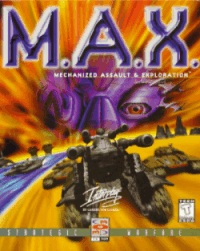 By
Jim Bray
By
Jim Bray
Gamers with a penchant for exploration, colonization, and vaporization can take strategic warfare to the M.A.X., thanks to Interplay’s new game.
M.A.X., short for Mechanized Assault & Exploration, is set in a future in which Earth has been ecologically destroyed (how original!) and humanity’s remnants have split into eight opposing clans. These gaggles build gigantic "generational starships" to take their descendants to the strange new worlds their probes discover for them.
Unfortunately, more than one clan is likely to claim a particular world, and neither is neighborly enough to share.
You’re started off with a basic colony and as you wait for the inevitable conflict you build factories to construct various types of vehicles, from scouts to heavy duty ordnance. You’ll also want a few gun turrets and the other staples of a colony that just happens to be in the middle of a war zone.
You need to be strong enough to make your opponents think twice about messing with you, though chances are it won’t take them long to think twice anyway, and you might find your fledgling colony under attack before you’re ready for it.
I never did master M.A.X.; even when I hamstrung my computerized opponents (via settings in the options menu), they had a nasty habit of showing up at the most inopportune times. More often than not, they provided me with the same nasty surprises I was planning for them – and very rudely blew my hard-working colony into mounds of rubble that littered the planetary landscape.
It happened depressingly quickly and depressingly often.
The gaming area is a bird’s eye view of your new homeworld, and you can zoom in and out to your heart’s content, which is nice when you’re trying to find those pesky other folk before they find you. Secondary windows include readouts that are supposed to help you cope.
If you’ve played Warcraft II, you’ll find M.A.X.’s concept familiar, though it’s more like Dune 2 than the fantasy world of Warcraft II.
M.A.X. features 24 different worlds to conquer and exploit, and lots of different vehicles, tactics, and campaigns from which to choose.
If it sounds tough, it is. Fortunately, there’s a generous series of training missions that teach you the various ins and outs – and I was grateful they were there, for all the good they did me.
You can play up to three computerized opponents at a time, if you have a death wish; up to four people can duke it out over a network, and two can have at it via modem.
Interplay says M.A.X. will run on a 486–66, but it got choppy at times on my Pentium 133 with 32 Meg of RAM and 6X CD-ROM.
Maybe it was just slowing down to match my skill level…
Mechwarrior 2: Mercenaries
 "Mech"
-anized Mayhem?
"Mech"
-anized Mayhem?
by Chris Bray
Mechwarrior 2: Mercenaries is the "prequel" to Activision’s popular Mechwarrior 2 computer game. Mercenaries (DOS/Windows 95) is set in a time before Mechwarrior 2, before the development of the clans, but unlike Mechwarrior 2, where you fight for your clan’s honour and survival and your basic needs are taken care of for you, in Mercenaries your incentive and reward is cold, hard cash!
There are three different modes of play: you can manage a Mercenary outfit, be a member of an established Mercenary outfit - which is basically the same type of play as Mechwarrior 2 - or play individual missions (as opposed to a tour of duty).
As the Boss, you’re responsible for the smooth operation of your company. You choose your missions based on how much you get paid for them, and whether or not there are bonuses.
You control your own Mech in combat, so you still get all the adrenaline you’ve come to expect from the genre. The hard part comes when you return from a mission: in Mechwarrior 2, you were automatically reloaded and repaired, but now you have a business to run and a damaged Mech requires a certain amount of money to repair and reload. You’d better hope you earn enough dough to pay for it, or you’ll quickly go bankrupt!
A nice addition to the game is the ability to salvage parts from damaged Mechs.
If you play as a member of a Mercenary group, the game is more or less like Mechwarrior 2. You are assigned a mission to complete, you go out and fight, and you complete it or die trying!
Your Mech is repaired and reloaded, as in Mechwarrior 2, so if you don’t want to worry about the business side of things, you can devote all your effort to blowing up your foes!
"Instant
Action" is the third type of play. The big difference between this
and Mechwarrior 2’s version is its flexibility. In Mercenaries, you
can choose from any Mech in the game, big or small, (as opposed to the
more limited choices of Mechwarrior 2) and there are a lot more of them.
(right: "thermal view" of your Mech from Mercenaries)
You can also pick your enemies’ Mechs (or have them picked at random), your type of mission (attack, defend, etc.), and have nearly any kind of showdown you like. This mode is great if you don’t have time to start a tour of duty, or if you’re more into battle than politics and don’t care about the story.
Control is virtually identical to the original, except for a few minor changes: for example the light amplification view is now a thermal camera, and one or two key controls have been moved. One feature that some of us missed was "image enhancement" view, which made targets stand out (though some hated it because it wasn’t as realistic). One thing it was good for, though, is speed: if your computer isn’t up to snuff, it’s much smoother and faster than the other graphics modes.
Luckily, we discovered that this mode is just disabled by default, but is still included in the game - though you’ll have to find someone who knows how to enable it (we found it through links at Activision’s Mercenaries web page). This is a life saver for older systems (DX4’s and below) because the 320x200 resolution is really crummy to use, and Mercenaries is even more of a resource hog than Mechwarrior 2!
If you are a fan of Mechwarrior 2, you’ve probably noticed the musical score. We always thought the music went really well with the game; it was well composed, upbeat, and overall one of the better musical scores for a simulation. Mercenaries’ is a more aggressive score (which we liked because it gets you riled up and thirsty for enemy blood), and reflects the Mercenary’s surly, self-centred viewpoint rather than the Clan member’s code of honour.
The graphics in this game are first rate, if you have the hardware. The graphics are basically like those in Mechwarrior 2, with good depth perception, shading, textures, etc, but are better rendered and smoother edged. There is more detail to the Mechs and the buildings, too.
Be warned, however, of the hardware you’ll need. As mentioned, if you have an old DX2 or DX4, be ready to use the 320x200 resolution or enable the "image enhancement," because even with all the detail turned off, Mercenaries is noticeably more choppy than Mechwarrior 2 was. If you want to do it justice, you’ll need a decent Pentium.
We’re not joking! We’ve run many programs that recommend a Pentium but that ran with little or no problem on a DX4 with extra RAM, but this ain’t one of ‘em! If you’re running Windows 95 (Both DOS and Win95 versions are on the same CD), you’ll want at least a Pentium 133, and even then some of the detail must be turned off at 640x480 resolution to keep it smooth. But if you have the resources for all the detail, Mercenaries will knock your socks off!
If you liked Mechwarrior 2, or if you like first person simulators with a "blow-up-everything" theme, you’ll probably love Mechwarrior 2: Mercenaries.
Micrografx Small Business Graphics and Print Studio
 If
you need a graphics suite but don’t like the ultra power and high
cost of mighty packages like CorelDRAW or Adobe Illustrator, there’s
a smaller, easier to manage suite you might like.
If
you need a graphics suite but don’t like the ultra power and high
cost of mighty packages like CorelDRAW or Adobe Illustrator, there’s
a smaller, easier to manage suite you might like.
MicroGrafx’ Small Business Graphics and Print Studio is not only a mouthful to say, it’s a pretty good set of applications with which you can draw, paint, create 3D images and more, quickly and easily. And while it isn’t as all-encompassing as its larger competitors, that’s okay because it’s aimed more at the entrepreneur than the professional graphic artist.
"SBGAPS" (2 CD-ROMS for Windows 95/NT 4.0) lets you use Wizards to walk through the creation process, as well as an abundance of ready-to-print designs for things like business cards, letterhead, brochures, and such.
And if you’re more into tasks like creating landscape plans than the next Mona Lisa, "SBGAPS" may suit you well.
Naturally, it also comes with the requisite bundle of stuff, including some 20,000 clipart pictures and photographs and 250 fonts. You also get a bunch of sample logos, and support for the PaperDirect designs.
There’s more, too. MicroGrafx tosses in ABC Media Manager, which lets you catalogue your graphics, and the ABC QuickSilver application that lets you place, view, and even edit Windows Draw files inside Web pages. And there’s a selection of sample Web pages, buttons and bullets to sweeten the deal.
 But
the heart of the suite is Windows Draw 5, Picture Publisher 6, and Instant
3D.Draw 5’s ready made designs include everything from business cards
and newsletters to Internet graphics (icons, buttons, dividers, logos,
etc.) and customizing them is point and click easy. Of course, you can
also throw caution to the wind and start a project from scratch, and Draw
does a pretty good job. It’s fun, too, which makes the learning curve
much more pleasant.
But
the heart of the suite is Windows Draw 5, Picture Publisher 6, and Instant
3D.Draw 5’s ready made designs include everything from business cards
and newsletters to Internet graphics (icons, buttons, dividers, logos,
etc.) and customizing them is point and click easy. Of course, you can
also throw caution to the wind and start a project from scratch, and Draw
does a pretty good job. It’s fun, too, which makes the learning curve
much more pleasant.
With Picture Publisher 6 you can retouch photos to make them a little more, shall we say, newsworthy (or correct defects in them), including adding nifty special effects. You can use masks, manipulate a picture, and partake of most of the main features of this type of software, though we didn’t find Picture Publisher as intuitive as Corel’s PhotoPaint.
Then again, we’ve been using PhotoPaint for several years and only messed with Picture Publisher for a short time.
As for Instant 3D, it isn’t an application we’d use a lot, but we certainly had fun playing with words - sort of visual, virtual punning. Instant 3D does a neat job of extruding, adding bevels, and the like, and it’s reasonably flexible – so if you’re looking for a quick and easy way to make a 3D logo or picture, this may be a good choice.
The only real problem we had with the suite was when we tried using the "buttons" templates for Internet graphics in Draw: the program would crash on our NT-equipped system. Everything else worked fine, though.
All in all, "SBGAPS" is a bargain at the price, and while it may not have all the power of its bigger brothers, it does manage to pack a lot of punch for relatively little outlay.
| Support TechnoFile via Paypal |
| TechnoFILE's
E-letter We're pleased to offer our FREE private, subscription-based private E-mail service. It's the "no brainer" way to keep informed. Our Privacy Policy |
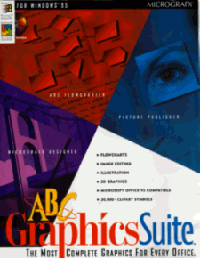 Photo
Finishes, Go with the Flow, or Draw, Pardner!
Photo
Finishes, Go with the Flow, or Draw, Pardner!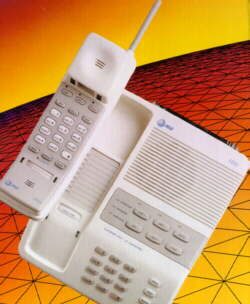 Wireless,
and possibly peerless
Wireless,
and possibly peerless Blood
boiling - and splattering - Road Action
Blood
boiling - and splattering - Road Action Bashing
into a stationary object like scenery is nothing compared to the battering
you can take from your opponents. They'll be on you before you know it
if you're not careful to avoid them, and they want to waste you and your
vehicle as much as you're supposed to want to waste them.
Bashing
into a stationary object like scenery is nothing compared to the battering
you can take from your opponents. They'll be on you before you know it
if you're not careful to avoid them, and they want to waste you and your
vehicle as much as you're supposed to want to waste them. Reaching
New Heights
Reaching
New Heights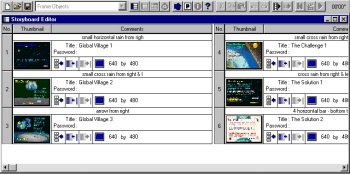 Easy
Multimedia Authoring
Easy
Multimedia Authoring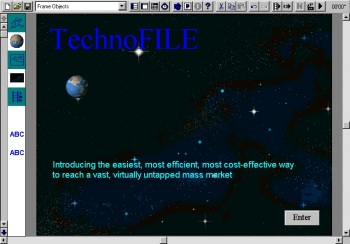 Once
you’ve clicked and created a project, you save it as a standalone
application. Then, when your clients receive your floppy disk, they just
run the "Setup" utility Click & Create includes, install
the program to their hard drive, double click the icon, and marvel at
your creative genius.
Once
you’ve clicked and created a project, you save it as a standalone
application. Then, when your clients receive your floppy disk, they just
run the "Setup" utility Click & Create includes, install
the program to their hard drive, double click the icon, and marvel at
your creative genius.