|
|


TechnoFILE is copyright and a registered trademark © ® of
Pandemonium Productions.
All rights reserved.
E-mail us Here!

ATI All-in-Wonder Radeon 9700 Proby Chris Bray ATI's All-in-Wonder Radeon 9700 Pro is one of the latest gizmos in an increasingly long line of graphics cards aimed at the integration of home theater and computing. When comparing it to the All-in-Wonder Radeon 8500 DV, initially it's hard to tell what's changed. Or, for that matter, what's worth changing. The 8500 was such an amazing card, we had to dig a bit to see what ATI could have improved. The 9700 Pro uses the Radeon 9700 Graphics Processor, compared to the older 8500 model GPU in the old card. Well, duh, right? That's why they name them that. Well yes, that's true, but it's important to note because this card really is fantastic in two respects. First, it's a multimedia, tuner, DVD, PVR tool. And second, it's a 3D gaming card. For years and years, ATI was making fantastic cards for average desktop and video use, especially in their All-in-Wonder line which added TV and video in/out to their otherwise great cards. But for all they tried, their cards just weren't up to par for the intense 3D-gaming task. Even up to the 8500 series, even though ATI had delivered some good 3D cards, they could never seem to keep up with their nemesis, nVidia. But with the 9000 series they've turned this around. In the blink of an eye, it seems, they went from making cards that everyone but a serious gamer would buy to making the drool-enticing 3D cards that just a year or so ago would have come almost exclusively from nVidia. One other thing nVidia has done well for years is drivers. ATI's drivers have historically been sub-par, both in terms of being optimized to really bring out the best of the cards' abilities, and in terms of being able to find and install the right driver(s) for your card. I used to tell people to use the ATI drivers that came with Windows because they tended to work better than the ATI-supplied ones. Whereas nVidia, on the other hand, had a single driver set that worked with almost their entire product line – no fuss or worry, just grab the same file every time and go. Well, thankfully ATI has now done much the same with their new Catalyst drivers – the same driver is compatible with the entire Radeon product line. This card is getting pretty amazing in the multimedia capacity, too. From a feature-set standpoint, there's not a whole load of difference between the 9700 Pro and the 8500 DV we reviewed. The external media connector on the new card is limited to a single Composite/S-Video input, while the old one provided both input and output on the same box. The 9700 also lacks the FireWire (also called IEEE-1394, or iLink, depending which company is marketing it) and Digital Audio output support the 8500 had. This is apparently what made up the DV part of the 8500DV and, while it was nice to have them, it probably won't really matter to most people. This is a shame, particularly the FireWire support as it's a more powerful and flexible format than USB 2.0, but with the rapidly growing USB 2.0 market looking likely to steal more and more of FireWire's thunder, it's an understandable decision on ATI's part. The multimedia software is very well integrated, both with itself and with Windows. I opted to install the latest versions from ATI's site, though, rather than from the CD. This was a tad clunky, I must admit – there's no master setup, requiring you to download a handful of different installers and run them separately. It also relies on a Windows Media Encoder update from Microsoft. Not too bad, really, but most people would be better off just using the CD in the first place. What you'll end up with is a multimedia center that runs off your PC, that includes DVD support, TV-On-Demand PVR functionality, a 125-channel tuner, Guide+ for scheduling, and an RF remote control. The remote works very well, but a couple of the buttons feel somewhat cheap (the volume control, for example, is a bit awkward to press properly). That said, however, it works exactly like you'd expect. Some remotes I've used in the past required the PC to be running a particular program, or to have you set a couple of things manually when you wanted to use them. Not this one – you press “Power”, just like on your TV, and your monitor just becomes your TV. No fuss, no bother – it just loads and takes over. Of course there are other display modes as well, including Video Desktop, translucent Video Desktop, and Windowed-mode. 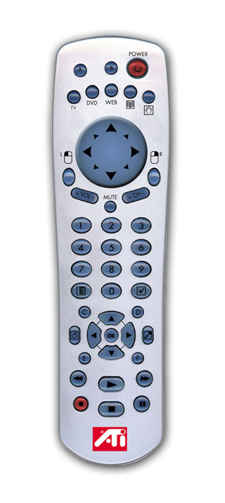
You can pause live TV, or record your favourite shows (including scheduled recording). Recording format is selectable anywhere from low quality VCD to high-res DVD or even custom formats (in VCD – it takes roughly 1 CD-R disc, or 650MB, per hour of video). I did find myself often using the mouse though (which requires you to hit escape to change from the pure “TV” mode to the more traditional “TV on PC” mode. Why? Because the remote is unfortunately not labelled too well. A lot of the cool features it can do you have to experiment with, so more often than not I opted to use the mouse rather than to fiddle. But then my PC isn't set up optimally for real TV viewing anyway... The card also comes with a Component-video output adapter that is supposed to be HDTV compatible (as well as the more common composite output). I have never found too much use for the composite, as the resolution on even a high-end (non-HD) TV is so crummy that you can barely even read the filenames of your movie files to play them on the bigger screen. The Component output is much better, offering nice, crisp text and a beautiful widescreen format. However, for the brief time I had it hooked up (managed to get about 15 minutes with a nice HD front-projector LCD panel) I could not get it to display without cutting of a bit of the top and bottom of the screen (about half the Windows task bar was cut off). I'm not sure whether this was the card or the projector, as unfortunately I didn't have the opportunity to really fiddle with it. Still, that's the way I want to play Quake in the future! The ATI All-in-Wonder Radeon 9700 Pro (what a mouthful) is a fantastic card. Whether you're looking for top-notch 3D gaming, or a Home Theatre PC, this is a card worth looking for. While it wasn't so long ago that 3D meant a look at nVidia, this card has helped ATI leapfrog their rivals and forced them to scramble to catch up. Just make sure you have plenty of power and cooling – cuz this card is not only metaphorically hot, but physically as well. Technical Stuff: -125-channel tuner -VGA to DVI adapter
|
|
|
|
|
| Support TechnoFile via Paypal |
| TechnoFILE's
E-letter We're pleased to offer our FREE private, subscription-based private E-mail service. It's the "no brainer" way to keep informed. Our Privacy Policy |