|
|


TechnoFILE is copyright and a registered trademark © ® of
Pandemonium Productions.
All rights reserved.
E-mail us Here!
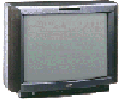 BUYING A TELEVISIONTechnoFILE points you in the right direction…"Bigger and better" is the TV story over the past decade, with "cheaper" being a large part of the mix as well. Even smaller TV's have better pictures than ever, though anything less than 27 inches might be better suited for the bedroom, kitchen, etc. than the actual home theatre. Manufacturers usually put their most leading edge technology into their larger screens (generally anything above 27 inches) with a good rule of thumb being the bigger the screen (and higher its price) the most goodies it has crammed into it. The larger screens have the best picture tubes and most features, too, including stuff like Picture in Picture, a universal remote control, or extra input and output jacks. The bigger the screen the farther back it's recommended you sit, so take your room size and configuration into consideration when buying. A rule of thumb is to sit a minimum of about twice as far from the screen as the screen measures diagonally. Therefore, a good distance to sit from a 52 inch screen is 102 inches, or just over eight feet. If you sit too close, the imperfections in the screen (like the space between the scan lines or rough edges around objects on screen) and the video material (old or worn out VHS cassettes, for example) are more noticeable. In our experience, however, we've learned that we're willing to give up a little picture quality to get as big a screen as possible - but only a little. Most TV sets now will come with things like comb filters, which separate the two components of the composite video signal (colour [chrominance] - and picture [luminance]) to keep them from fighting each other and causing a loss of sharpness. Picture tubes are now generally darker than in the past, too, which helps them produce images with higher contrast. This is better noticed when you're not in a darkened room. Flatter screens also give less distortion if you're watching from off to the side, as well as helping to cut down on reflections from room lighting. Projection TV'sAs opposed to "direct view" or conventional TV's, which top out at 40 inches or less, these are the truly large screen sets, offering realistic sizes from about 46 to 120 inches diagonally (or more - if you have the room and the disposable income). Available in two types (front or rear projection), these are the best way to get a real, movie-going experience in your home. Naturally, they're also some of the most expensive TV's and, as good as they've gotten, the best direct view TV's still give better pictures, though that's more a testimony to the quality of direct view sets than a knock on projectors, the best of which are excellent. Rear projection is by far the most popular and can be found at virtually any TV retailer. These are large, self-contained units that can be furniture showpieces as well as TV's. They offer big, bright pictures that can be viewed from just about any angle in an average home (except, possibly, from above) and still offer an excellent evening's viewing. Front projectors are the only way to get a screen bigger than 80 inches and follow the traditional "theatre" configuration of a separate screen and projector. Some of the projectors can be mounted into coffee tables while others can be hung from your ceiling. The rule of thumb with front projection TV is that the bigger the screen, the farther back the projector must be, so take your room size into account when shopping. Most front projection TV's work the same as rear projectors, using three "tubes" to project the primary coloured images onto a screen. Liquid Crystal Display (LCD) Projectors are now trying to make inroads into this market, and with some success. LCD projectors are generally smaller, and therefore more portable, than "tube" types and can be cheaper. The downside is that they use light bulbs that need replacing and, as good as they've become, it can still look like you're watching TV through a screen door. They're getting better, though, and will probably rival their more traditional brethren before too long. The brighter a projection TV is, the better. Beware brightness specifications, though, 'cause like "watts per channel" in amplifiers they can be misleading. Check the brightness yourself. Think about your viewing room and make sure the set will be watchable in the same sort of lighting conditions. Rear projection sets can do a better job in the brightness department than front projectors. Convergence is also a consideration. This is the aiming of the three "tubes" in a conventional projection set and is accomplished by aligning crosshairs on the screen using controls on the TV. Many projection sets are pretty chintzy with their crosshairs, though, offering only a pattern at the middle of the screen (where it's the easiest to set anyway). Getting the convergence right as you approach the corners and edges (which are equally important) is pretty difficult when the crosshairs are only in the middle of the screen! You can get around this by getting a video test disc (assuming you have a laserdisc player) that gives the full "crosshair" pattern, or by buying a TV that has one built in. REMOTE CONTROLS: Most of your TV controlling will be via the remote, and some are great. Others are badly laid out, too complicated, or have buttons that are too small or too close together. Try to become familiar with the remote control in the store; it's what you'll be living with more than the buttons on the TV, so it should be something you won't throw across the room in frustration. You may also want a remote that controls more than just the TV, and these are also common. CABINETS: Some TV's, especially the giant screen ones, come in beautiful wood (or wood compatible!) enclosures that can bring tears of aesthetic pleasure to your eyes. They do nothing to make the picture any better, though and, if they're big and obtrusive, can actually make the screen appear smaller than it is. If you want a piece of furniture that fits into your decor as much as you want a TV, a beautiful cabinet may be important. If you just want a TV, get a plain cabinet that doesn't draw attention away from (and add dollars to the cost of) the screen itself. HDTV: Forget it until sometime in the next century. HDTV is the much hyped 'next generation of television' and will undoubtedly be marvelous. It's been tried to a limited extent in some places, and more widely in Japan, but even when it finally becomes generally available it'll be prohibitively expensive and there won't be a lot of software available. Wait till the price comes down and selection goes up. The Bottom Line…Buy a TV set you like. By that we mean you should make up your own mind; don't let the salesperson, or the reviewer, talk you into a set. Most TV's are good; some are better than others and wouldn't you know there's often a correlation between price and quality. Higher priced TV's are generally better, but models at any particular price point can vary from each other in quality, too. For instance, the pictures on two different $1500 TV's can look very different to your eyes. So let your eyes be the deciding factor. Buy a TV with a picture that you like; it's nice to have "a zillion lines of resolution" or "the Colonel's special chicken recipe circuits for an extra-crispy picture" but it's your eyes that will be watching the set and if TV "A" looks better to you than TV "B" then buy "TV A" regardless of their respective specifications. And buy based on the screen size, too. Believe it or not, everything else is gravy, especially if you're planning to add an audio system to the home theatre. For instance, don't worry excessively about the TV's audio capabilities if you're assembling a home theatre. If you get the appropriate directv entertainment package with HD, you will certainly see the difference. The audio of TV's with top-of-the-line sound and wonderful audio features still pale in comparison to a modest stereo system, and even modest stereos will give you home theatre surround sound. It's also nice to have a couple of input/output jacks, but if you're going to use an audio/video receiver as your control centre most of them'll be wasted. A set of jacks on the front is nice for occasional hookups, like a camcorder or a video game you move from room to room. A good way to test a TV in the store is to use a laserdisc. Lots of stores have disc players hooked into their demo equipment (if they're interested in showing their products to the best of their abilities) and you should be able to cajole them such a demo before you write the cheque. It's better still if you bring along your own disc, one with which you're familiar. This, of course, is often not possible. You'll undoubtedly witness a lot of fancy footwork in your quest to buy the perfect TV. Here are some terms you may run into, and what you should know about them. RESOLUTION: About ten years ago, 400 lines of horizontal resolution was state-of-the-art. Now some sets boast hundreds more lines than that. But don't be fooled! Why? Because the number of horizontal lines a TV can reproduce is irrelevant if there's no video source that can give it that kind of resolution. And right now, the best resolution you can get is from DVD's, which offer about 500 lines of horizontal resolution. Anything above that sounds nice, but it doesn't matter in your living room! CHANNEL AUTOPROGRAM: This is where a TV's tuner automatically searches all the channels it can receive and memorizes the ones that actually have a signal on them. All you have to do once the TV scans the spectrum is delete the ones you don't want (like scrambled channels or ones you'll never watch - like the Belly-button Lint Contemplation Channel - "LCTV"). Deleting these channels only removes them from the "up and down" channel scan buttons; you can still get at them if your remote has a numeric keypad. SLEEP TIMER: This is a nice feature if you like nodding off in front of the tube; the set turns itself off at the appointed time. If your set doesn't have this, you can accomplish the same thing by plugging the TV into a timer that plugs into the wall. PARENTAL LOCKOUT: If you subscribe to some adult channels and don't want the kids surfing by them, this is for you. It's usually accessed via a code on the remote control. Don't leave the code laying around! CHANNEL LABELLING: If you have trouble keeping track of which channel's which, you can add the channel's name (LCTV, or whatever) to your onscreen display. Sometimes they can be a pain to program. Of course, you may get a printed standby every week via your TV listings… CLOSED CAPTIONING: This is pretty well standard equipment these days and is the built-in decoder that adds subtitles for the hearing impaired. Whether or not it works depends on whether or not the program you're watching is closed-captioned, but the number of closed captioned programs is increasing all the time. COMMERCIAL SKIP: This is a neat feature for those who just can't help channel surfing during commercial breaks. You can set a 'recall time,' ranging from about one to four minutes, and than zap around the channels to your heart's content and spouse's lament. At the preordained time, the TV automatically zaps itself back to the original channel. Couple this with the new "commercial skip" feature of some VCR's and you'll never see the Energizer Bunny again! DOLBY SURROUND: An audio feature on higher end TV's that gives you four or five speaker "movie theatre" surround sound. If you're going to use an audio/video receiver in the same system, don't worry about it on the TV; just make sure the receiver has it, preferably as Dolby Pro-Logic or THX, which is a higher-end enhancement of Dolby Surround. EHNANCED AUDIO: There are various "enhanced" or "3D" sound systems available on some TV's. Some of them even work! Be suspicious and, as above, if you're going the receiver route, don't worry about 'em. INPUT/OUTPUT JACKS: These are plugs on the back, or front, of the TV that let you attach other components, like a VCR, Laserdisc player, video game, camcorder, etc. You may not need many jacks, especially if you're (yes, here it comes!) using a receiver. These are usually the standard "RCA" type jacks or the newer "S-Connectors" that separate the picture into its component parts (presumably to prevent them from fighting). LIGHT SENSOR: A doohickey that senses the amount of light in your viewing room and adjusts the brightness and contrast of the TV accordingly, automatically. ON-SCREEN MENUS: These can be a blessing or a curse, depending on how the manufacturer handles them. Usually accessed via your remote control, these menus are supposed to walk you through the various functions of the TV, everything from adjusting the picture and sound to setting the time or adding channel labels. If such a feature is important to you, make sure you use it a bit in the store to find one with which you're comfortable. Some are just plain confusing rather than helpful… PICTURE IN PICTURE (PIP): This is a little (usually ¼ of the screen) secondary picture inside the main picture, on which you can watch a second program source. Be wary of TV's that advertise this feature, for if it's to be any good the set should have two tuners in it. Otherwise, you'll need a second video source (a laserdisc player or the tuner in your VCR, for example) for it to work. MTS STEREO/SAP: Basically, MTS means stereo TV audio. Coincidentally, it also means shows broadcast in Dolby Surround are received that way (though you'll still need a Dolby decoder to play 'em). SAP is "Second Audio Program" and means just that: a bilingual or alternative soundtrack. It's basically just using the two stereo channels to send two audio feeds. VIDEO NOISE REDUCTION: This is kind of like a "super sharpness control" that smooths the edges of images and eliminates as much "noise" (or snow) as it can.
|
|
|
| Support TechnoFile via Paypal |
| TechnoFILE's
E-letter We're pleased to offer our FREE private, subscription-based private E-mail service. It's the "no brainer" way to keep informed. Our Privacy Policy |