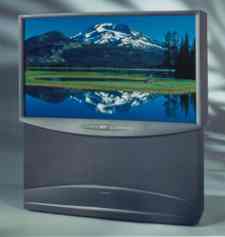 HOW TO BUY A COMPUTER
HOW TO BUY A COMPUTER
We point you in
the right direction…
by Jim Bray
Computers are like
women. Unless, of course, you're a woman - in which case computers are
like men. By that, I mean computers are absolutely marvelous and delightful,
and it's very difficult to get by without having one intimately involved
in your life. But they're also obnoxious, frustrating, uncooperative,
and a royal pain in the neck - and cost twice as much to land as they'll
be worth a few months down the road. In short, much like a relationship
with a "significant other," if computers weren't so marvelous and delightful
you'd kick them out of the house, and your life, forever.
But fear not! The
advantages far outweigh any flaws and having a computer today is virtually
a necessity, especially if you're running a business from home or have
kids (who'll need as much computer literacy as possible if they're to survive).
Before outlining what
to look for in a computer, we should tell you the facts of life: no matter
how much you spend, or what marvelous equipment you get, there'll be better
and cheaper equipment only a few months down the road. It may even happen
sooner than that, and make you feel you're suddenly left with an obsolete
hunk of junk on your desk.
Don't feel that way.
Most computers being bought as of this writing (early 2000) are of the
Pentium II and Pentium III variety (and their family, like Intel's "Celeron")
and even though those chips are already being superseded by the K6-III,
"Athlon," and other competitors, you can still be happy with today's PC's
for many years - as long as your computing needs don't increase as well.
If you ever decide to pursue an online master of computer science degree you may need to upgrade your PC or invest in a laptop. A master's degree in computer science involves software development and web programming so a more powerful computer is necessary.
Price is no Object…
s
Most of us object
to paying for something, only to find it worth much less a short distance
down the road. Unfortunately, you might as well get used to it. You also
might as well jump in when you need a system and look at the price an
investment instead of an expense. You can say the same thing about life insurance. It is best to think of baby life insurance or a new life insurance policy for parents as an investment rather than expense.
Buy your computer
based on what you're going to do with it. If you've never used a computer
before, you may not know what you'll use it for, so you'll have to use
your perceived needs and your budget as your rule of thumb. In that case,
a good rule of thumb is to buy as much computer as you can afford, and
earmark ten to fifteen percent extra because you always end up spending
more than you plan.
Another rule of thumb
is to get the fastest PC you can afford. Computer speeds are measured
in Megahertz (MHz), and the higher the number the faster the microprocessor
runs - at least in theory. There's a lot more to a computer's speed than
just the microprocessor clock speed (like amount of RAM, cache, etc.),
but it's a good starting point.
That said, if you're
going to borrow piles of money to get a computer, you might be better
served with a lease. That way you can give the computer back at lease's
end, by which time you might want a newer system anyway. Just make sure
you can make an arrangement to transfer over any software and files you
still need, and don't get stuck with a big buyout: better to give the
system back and let the lease company worry about unloading it.
Of course, if you
can pick it up for a song, it might be worthwhile to keep around as a
second system…
Big Mac Attack…
Another way to ensure
you're not left with a dinosaur is to avoid Macintosh. Now, I realize
I'm going to get flames a-plenty on my e-mail for saying this, but I don't
care. Arguments about which system (Mac or IBM/Windows) is better are
irrelevant, especially for the home/home office market. For better or
worse, it is a Windows world and shall remain so until someone knocks
Microsoft off its pedestal. Perhaps Linux?
Sure, the Mac is easy
to use and has lots of neat software. So what? It used to be argued that
beta VCR's were superior to VHS, too. So what? Seen a betamax recently?
Do you want that to happen with your computer? The only way I'd recommend
a Mac is if you're used to a Mac environment or will be file swapping
with Macs.
And much as I will
personally mourn the inevitable demise of the Macintosh (which, after
all, has traditionally been a pacesetter in the PC world and should always
be looked upon with honor and affection), it will be good for the consumer
to have a single format because it will mean standardization of platforms
and software. And that means less confusion and less duplication.
I'd like to think
it would also mean lower prices, but I wasn't born yesterday. Besides,
prices are taking care of themselves, at least as far as hardware is concerned.
Thanks for the Memory…
RAM is like your real life desktop: it's the part of your office where you
spread out your work, and the larger the workspace the more work you can
do at one time (and the faster your system will run). On an updated note, Computer Memory (RAM) has come a long way. Costs have gone down incredibly since this article was written and as technology continues moving forward, we continue to get much higher values of RAM, and more computing power for a fraction of the cost these parts predecessors were.
Storage space on your
hard drive is also vital. It seems almost as if each new piece of software
being introduced takes up more and more hard drive space. A typical Windows
98 installation gobbles up at least 70 megabytes and that's before you
even load any real software! Applications like Microsoft Office will easily
eat another 100 meg or so, while really heavy duty suites like CoreDRAW!
can easily swallow 200 meg on their own! This all depends on how much
of the applications you install, of course (custom installations let you
choose whether or not to store things like help files and file translation
filters, which can save your hard drive space), but if the software's
being installed for you by somebody else, this is probably how much space
you'll use.
Even some CD-ROM based
games that are supposed to run right from the CD, can require over 100
meg or so of space, so as you can see it doesn't take long to lose your
hard drive.
And that's before
you add any of your own data files!
Just as RAM is like
your real life desktop, your hard drive is like your real life filing
cabinet. It's where you store your stuff, and the more room you have the
more stuff you can store. The bottom line is that you need as much hard
drive space as you can afford, and 8 gigabyte hard drives are now considered
entry level.
CD or not CD?
No question here.
You want an optical disk drive, though not necessarily a CD-ROM (more
about that below).
Not only is a CD-ROM
drive required for much of today's multimedia software like encyclopedias
and games, but most software packages (including Windows 98 etc.) come
on CD-ROM. This is good because software
on CD is easier to install than the old floppy versions: you don't have
to sit there swapping floppies.
It's also feasible
to run some programs from CD, instead of dumping their entire contents
onto your hard drive (and thereby losing more space). They don't run as
quickly as from the hard drive, but with many of these packages it won't
make a big difference.
There are also recordable
and affordable CD-ROM's and CD Re-Recorders, and these are wonderful tools
for archiving your data files or (horrors!) recording audio CD's and computer
software. With the availability of DVD-ROM drives and the soon-to-come
recordable DVD "RAM" drives, you might want to go that way instead of
buying a soon-to-be-obsolete CD player. DVD's are "backward compatible,"
so they'll play CD-ROMs as well thereby giving you the best of both worlds.
Monitoring the Situation…
There are almost as
many choices of monitor available as there are days in a century, but
choosing one doesn't have to be difficult. I'd recommend a minimum screen
size of 15 inches, but the bigger the better. You pay a premium for bigger
sizes, though, especially when you reach 20 inches diagonally. A 17 inch
screen is a nice compromise, especially if you like playing games.
Your monitor should
be capable of 1024 x 768 resolution, though you may not use it much. The
most common resolution is 800 x 600, (SVGA) though your computer may default
to 640x480 (VGA). If so, I'd recommend upping your resolution to at least
800x600; it's easier on the eyes.
The other video consideration
is your video card. This is inside the computer (and some computers build
the video card right onto the motherboard, which I don't like - it makes
upgrading more difficult) and, with the proliferation of full-motion video
now being seen, you shouldn't ignore it. As with your main RAM, get as
much video RAM as you can afford. Some cards offer up to 64 megs of video
RAM, but these are really only meant for serious gamers or those using
hi res/3D graphics accelerators.
Sound Advice…
Sound cards are also
included in the price of most systems these days, and that's a good thing.
Cards with "wave table" synthesizers will give you a better audio quality
than ones with an "FM" synthesizer.
Many sound cards come
with stereo speakers, many don't. Speaker quality is really subjective,
and sound quality/loudness may not be that important to you, but if you
want your sound to thunder, get a good pair of speakers. This is also
important if you like listening to music CD's while you compute. Good
speakers can be had for anywhere from $50 up, and there are almost as
many brands of multimedia speakers as there are grains of sand on a beach.
Some excellent systems are made by the traditional audio manufacturers,
who are embracing the computer speaker market as quickly as they can.
The Mouse Trap…
Most computer systems
come with a mouse. I prefer a three button mouse, because some games make
use of the centre button. A two button mouse will suffice for most uses,
though. I've tried countless mice, from the sublime to the ridiculous.
I've tried ergonomic mice, trackballs, "glidepoints," expensive mice,
and the bargain basement models.
You can get a mouse
for under $10 US and, while it may not look cute or last as long, for
$10 you can get another one when it wears out. We have a problem with
dust and cat hair where I work and that wreaks havoc on any mouse, regardless
of price. I've discovered that the el-cheapo model lasts just as long
as the Lexus of mice, though they aren't nearly as nice to use.
That said, if you
don't have the grunge problems I have, you can get some mice that feel
really good in the hand, and some (like Microsoft's Intellimouse
family) offer a little wheel between the buttons that you can configure
for various other tasks beside your garden variety pointing and clicking.
Modem Mania…
Since you're reading
this, you obviously use a modem and will undoubtedly want one in your
new computer. 33.6 kbps models are the standard, but you can get faster
ones as well - and you can get cable modems or dedicated digital phone
lines that let you communicate at warp speed. Modems are available in
internal, which fit inside the computer and out of the way, or external,
which are more portable and therefore easier to share with another computer.
Make sure your modem
is fax-capable (once you've used a fax modem you'll wonder how you ever
lived without it) and if you want to embrace the world of computer telephony,
ensure your modem has voice capability as well. And if it does, you'll
want some kind of microphone so you can talk on the phone or record your
own answering machine messages.
Getting Keyed Up…
I'm a bit of a keyboard
snob and I like a keyboard that feels like a typewriter . Most keyboards
you buy with a computer system are junk; they feel like, instead of typing,
you're dipping your fingers into rice pudding. Fortunately, there are
lots of good keyboards on the market. If keyboard feel is important to
you, shop around and try a few out.
Putting together
the Pieces…
You can buy a computer
pre-assembled as a package, or as separate components you install yourself.
Which is better depends on how comfortable you are with a screwdriver
and looking at an unfamiliar landscape of circuit boards, wires, and just
plain weird looking stuff.
Assembling your own
computer can be fun, and is a great way to take some of the mystery out
of it.
Dealers' Choice…
The best place to
buy a computer is a computer store. Well, Duh! you say! Fine; that may
seem obvious, but a lot of people buy systems from big department stores,
or warehouses. Big department stores, from my experience (I've never bought
one there, but I've certainly hung around the places to get a feel for
them), feature sales people who know little about the product and the
systems are not particularly customizable. So what you see on the shelf
is basically what you get.
That said, big department
stores are usually very good at customer support and after sale service,
but what if they don't know what they're servicing or supporting?
Then there are the
warehouses. These can be excellent places to buy consumables, peripherals,
and various components (like a pair of speakers, a modem, video card,
etc.), but the personnel are often as uninformed as in the department
stores and the after sale service may bring a whole new meaning to the
word "sucks."
In my own experience,
I've never had a problem with the warehouse stores, but that's because
I know what I'm looking for and am only shopping for price (and the ability
to return defective and/or unsuitable items). Neophytes can get just as
good a deal, but they'd better do their homework so they can avoid possible
bafflegab.
I like the smaller
computer stores for their knowledgeable staff, though not necessarily
for selection or price. As with any small business, they usually know
a lot about their product and will bend over backwards to help you. They
actually seem to care, too, and they want you to tell your friends how
happy you are with them. They can often match or beat the big stores'
price, and you won't have to wrestle 'em to the ground to get it, and
if they can't quite match the big guys they'll make it up to you in other
ways, like after sale service..
Fortunately, most
of the stuff you buy in any store is brand name equipment, so if you have
problems you can usually just return an item and swap it for a new one,
but what happens if it's a hard disk on which you already have hundreds
of megabytes of your own data stored?
Just make sure whatever
you get has a warranty, and three years is common. And if you're going
to shop "the little guys," make sure it's a little guy who's been around
for a while: a track record shows they serve their customers well and
may indicate they'll be around as long as you need them. There's no guarantee,
of course.
And ask your friends
where they got their systems, and how happy they are with the computer
and the store. That's probably your best indication of how you can expect
to be treated.
Good luck!
Tell us at TechnoFile what YOU think


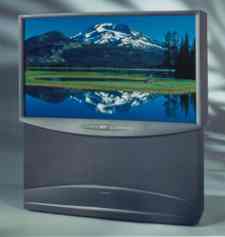 HOW TO BUY A COMPUTER
HOW TO BUY A COMPUTER