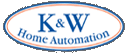 |


TechnoFILE is copyright and a registered trademark © ® of
Pandemonium Productions.
All rights reserved.
E-mail us Here!

"The Essentials of Video"A disc doctor for your home theaterby Les Enser You've been at your electronics dealer for over an hour now, debating which T.V./monitor or big screen you're going to buy. You've done all your research, gone through all of your agonizing, wondering if you are about to make the right choice. Finally you decide as the salesperson asks "Would you like that delivered?" "Yes", you say. Out comes the plastic and all your agonizing disappears into anticipation with a satisfying smile. As the set arrives at your home, you hook it up to audio/video system, connect the cable and anxiously turn on the power button. As the monitor warms up from blackness into an image you say, "But wait a minute! The picture doesn't look as good as it did in the store!" And you're right: it somehow looks grainy and the colours seems smeared. Now what? Fortunately the guru of video, Joe Kane, can pay you a private visit in your own living room. All you need to do is buy or rent a copy of "Video Essentials," provided you have, or have access to, a DVD player. The trouble with purchasing a new set is that it's adjusted to all of the factory defaults, which does not necessarily mean a proper picture. The primary reason for these factory settings is to capture a customer's affention on the showroom floor - so the colours, sharpness, contrast and brightness are boosted, thus boosting noise in the picture. Basically, leaving your TV set like this is like adding more salt to your fries without tasting them first. Remember, though, before doing the adjustments offered by Video Essentials, your television has to be on for a least 20 minutes to warm up all of its circuits so that adjustments can be made correctly. The beauty of the Video Essentials disc is that, if you haven't warmed up your set, it has things to keep you occupied until the TV's ready. The disc first includes an introduction to video seffings as well as testing for your surround sound system to ensure proper set up and connections. All of this easily takes twenty minutes, enough time to warm up the monitor. There are some excellent test tones used to test proper speaker phasing, surround, subwoofer and center channel level adjustments. The disc also includes setting adjustments for Dolby Digital configurations and an overview of DVD player remote control features. Nifty! Now for the video adjustments. As stated on "Video Essentials", "Technology of T.V. production has improved significantly over the years". "An artist can now communicate ideas, without the system (Hence factory seffings) getting in the way. Accurately reproducing those ideas, allowing you to experience the intention of the artist, requires careful tuning of your A/V system." It is also pointed out that according to the manufacturer's instruction, you should adjust your set until the picture "looks good". The question is: what does "good" actually mean? As an example, the "brightness" seffing has always meant oh... well, brightness. Did you know, however, that it actually adjusts the level of black in your set? Or that sharpness actually adds increased distortion as it is turned up? That too much ambient or stray light can also be an enemy to your T.V.? All of these factors can affect your picture quality. The gamut of test patterns is displayed to help you adjust for the proper brightness, contrast colour, tint sharpness colour temperature, and more. After using this disc you will truly see an improved picture as compared with the factory settings. I found that, after the adjustments, the picture tended to show more detail and a "film like" quality. Colour noise was significantly decreased with the picture brightness more balanced. Remember, too, you should make the adjustments again after several months. Other features include an overview on video encoding/decoding. (i.e. the process involved in changing a camera video signal to NTSC, NTSC to RGB etc. The various scanning rates of a CRT are also discussed (such as interlaced and progressive), as is CRT design (from the familiar "delta" three gun configuration to the "trinitron" single gun and more). I should also mention that this disc is very user friendly and is a breeze to use. Also, it is not intimidating if you are not the most technically inclined. However, if you feel that you're not up to the task, look up someone in the "home theater installation" business and have it done professionally. Ensure that he or she is qualified and stands by their work; if they are "ISF"(Image Science Foundation) certified you usually can't go wrong. The "Video Essentials" is a fine disc for anyone wanting the best possible results from their T.V. investment. You will almost surely find out what you have been missing from your set and, all in all, your home viewing experience will be enhanced. Just don't tell all your neighbours or you'll be spending your time tuning their sets as well!
|
|
|
| Support TechnoFile via Paypal |
| TechnoFILE's
E-letter We're pleased to offer our FREE private, subscription-based private E-mail service. It's the "no brainer" way to keep informed. Our Privacy Policy |