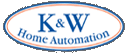 |


TechnoFILE is copyright and a registered trademark © ® of
Pandemonium Productions.
All rights reserved.
E-mail us Here!
How to Shoot Vacation Videos That Don't Cause a Stampedeby Jim Bray Ah, vacation, that time of year when one travels the world, broadening one's horizons. Travel today often means packing along a camcorder so you can relive your adventures later, and even share them with those you know and love. But beware the dark side... Remember trying not to squirm through endless hours of your best friend's little kid perkily harassing the natives of far off lands? This historic pastime actually predates the video age. Many videophiles (or their parents) first got the home movie bug with 8mm film, but today's ever-more-portable-and-capable home video equipment has forever saved humanity from having to send away a little reel of film, then sit waiting impatiently for your "prints" to come. Video gives you instant returns and more capabilities. Unfortunately, while technology has made the potential quality of our amateur endeavours much better, the weak link hasn't changed: the nut behind the viewfinder. Therefore, if we want our friends and family to visit again after we inflict our first production on them, we'd better learn something about making videos ... Fortunately, creating consumer classics doesn't require much besides the camcorder, not even that much expertise. What's needed is a little forethought, a little imagination, and a little practice. That beeping sound you may hear is professional videographers re-booting their computers in disgust at reading the above, but ignore it: it really doesn't take the cosmic angst of Woody Allen just to shoot a decent home made video. You're not going for an Oscar, after all; you merely want to avoid tomatoes. That doesn't mean you can't learn from the pros, though. In fact, if you approach your project as a mini-documentary, and not as the chance to cram as much stuff as possible onto a tape, your audience will thank you. Let's imagine we've been picking the brains of some film professionals. What wisdom would they impart? Preproduction is king.There are three stages of filmmaking: Preproduction (the planning), Production (the shooting), and Post-production (the rest). As any Hollywood pro could tell you: "The better your pre-production, the smoother your sailing." That means the more thought you put into your video before picking up the camcorder, the easier to carry it off successfully. There's one element you won't have to guide you, though, and that's a script, but that's not necessarily a disadvantage. After all, there've been some great documentaries and at least some must have been spontaneous. Not having a script means you won't know beforehand if little Billy will fall over Niagara Falls, but if you've done your homework you'll have an idea of what you want to do and see while out filming. That means you should scribble some preparatory notes before leaving home. Your preproduction can also be enhanced by brochures from your travel agent, publications at the local library, or you can check with the appropriate consulate or embassy for any special information you might need, like travel restrictions, site access, etc. Decide in advance what you'd like to shoot, and any extra equipment you might need. For instance, if you're sallying forth into the great outdoors, you may want extra long or wide lenses, assuming your camcorder accepts them. If you'll be visiting places like the Smithsonian, extra lighting may be important. Wherever you go, take a tripod (though they can be a pain to carry around), extra batteries and, depending on your destination, maybe a voltage converter or a cigarette lighter adapter. Don't worry about extra tape unless you're visiting Antarctica or some other place without corner stores. Prepare for weather! Rain, snow, and sand can wreak havoc on electronics, even so called "sport models." If you don't have a water resistant case, use a plastic bag to keep out the elements. When not shooting, keep your equipment in a gadget bag. That way even if your vacation includes sailing on one of the newest Hatteras Yachts for sale, your video equipment will be protected. If you're not careful, yachts and boats can be dangerous places for filming. Production:In movie making, the illusion is often more powerful than the reality. While "on location," therefore, don't be overly concerned with getting shots of scenery by itself: commercial videos are often available at tourist traps. Make your movie unique by taking shots that include your people rubbernecking the scenery or, better still, interacting with it. So, try to mount the camcorder inside the barrel as Junior goes over Niagara, or at least get a good shot of the barrel bobbing merrily along. It isn't easy to do justice to both nature's majesty and a six year old kid standing in front of it, but you don't have to include both with every shot. A wider, establishing shot of the grandeur can be followed by tighter ones showcasing the family, and your audience will still get the feel of the moment. Another good establishing shot is one of the "You are now entering..." sign. You don't have to shoot it as you arrive; the shot can be stuck in its proper place during post production. A good rule of thumb is that the more the camera moves around, the more possibility that it'll be barf bag time when you show your epic at home. You're better served by getting closer to your subject, and framing the shot a little wider. If you do make camera moves, including pans and tilts, make them slow, slow slow. And remember: the little zoom button falling so closely to hand is meant to be used for the most part between shots, unless you're going to supply Dramamine to your audience. Rocking between "W" (Wide) and "T" (Telephoto) is definitely not a good idea. Minimizing the zoom action also cuts down on camera jitter, even if your camcorder has image stabilization. A better way of varying your shots is to change camera angles. Don't be afraid to kneel down or lean over something. Little kids shoot well from down low, in close. Michael Jordan will also look impressive if shot from down low, but aiming up; of course, it's hard not to get a shot of him that way! Speaking of height, pay attention to the framing of your shots so you don't cut off people's heads. Keep your shots relatively short, too, say about ten seconds maximum; your audience is always on the verge of restlessness. When shooting, try to get the light, especially bright sunlight, behind you. If you can't, try to get it overhead, like in the late morning or early afternoon. Naturally, this isn't always possible, but it's nice. It's better to have your subjects squinting than unrecognizable. Back lighting puts shadows across faces and objects, though the back light adjustment on many camcorders can help somewhat. Shooting in low light conditions isn't great, either, regardless of what camcorder manufacturers say. Poor illumination will give you grainy, shadowy pictures that will only be appreciated by your neighbourhood optician. For the sake of your camcorder, don't point it at the sun! This may sound pretty elementary, but it's easy to do it unknowingly by slinging the camcorder wrongly and leaving off the lens cover. Plan to shoot "ambient action" to use as inserts. This should be local colour, like the surfers on the waves, the merchants ripping you off, or whatever will bring the flavour of the location back home to your audience. Play by play commentary is nice, if not limited to "Wave to Grandma, Billy, and say hi." And don't forget that almost everything you say will be picked up by the camcorder's built in mic and you'll have to listen to it forever if you don't audio dub over it. It pays, therefore, not to say anything you'll regret. Your commentary shouldn't be scripted, just natural; if you've spent a little time reading tourist information, you're sure to find something profound for posterity. You can even prattle on about the trip to get to where you're shooting that day, like how you ran out of gas and that's why, in this shot, junior's giving you the finger. If you want to hear from your subjects, which is a good idea, buy a remote mic and stick it on them. Mics are available wired or wireless, and will make your people's speech much more intelligible, though not necessarily intelligent. Preserve your batteries! You can do this by putting the camcorder on standby when not in immediate use, a good compromise between battery life and instant readiness. Shut off the camcorder at lunch, overnight, or other times it won't be in action. A video light is also a battery drain, so use it sparingly. Each night (Assuming you're not camping away from electricity and TV), look over the day's footage and plan the next day's. Figure out where you're going and what you want to accomplish, sort of a "mini-preproduction" session. Try to pick out what you think will be the key events of the following day (keeping in mind Murphy's Law and remembering that spontaneous events can provide great footage). When reviewing the tape, make sure the audio is audible and learn from your inevitable mistakes so your next day's shooting will be even better. Be brutal on yourself! Oh, charge your batteries overnight as well; they're sure to run out when you need them most! Post Production:You'll want some sort of titles, and this is easily accomplished if your camcorder has a character generator. A computer can make really nice title cards for you, even with relatively basic and affordable software like Broderbund's "Print Shop Deluxe." Just print 'em out and tack 'em on the wall in front of your camcorder. At worst, just use a coloured card and write your credits on it. Think about closing credits, too, if for no other reason than to let your audience know exactly who to blame! Go through your raw footage and list the shots you'll include and in what order. You'll want to be basically chronological, but that doesn't mean you can't move shots around to help the pacing, or to make the scene work better. Just don't end up obviously jumping all over the place. If a scene doesn't work (and you can check with your family for their opinions, or to see if they'll die of embarrassment if the shots make it in), cut it quickly. And don't get bogged down in arty shots or long speeches, unless they're really beautiful or important. If in doubt, lean toward leaving questionable shots on the "cutting room floor." In the end, it's better to leave your audience wanting more than to risk mutiny in the home theatre. Besides, the scrapped shots will still be archived on the raw tape. If you don't have flying erase heads on your VCR, you'll get a little "sparklie" when you switch shots, but your audience would rather live with that if it makes for a tighter production. Try to edit your epic to 20 minutes or less, preferably much less, to minimize the audience violence potential. Remember, you're not reenacting your entire trip, just trying to show a capsule view of the action. When editing, try to go down the fewest generations possible, because of the inevitable quality loss. S-VHS and Hi8 formats are the best for dubbing to and fro; if you don't have either, make sure your editing is done on paper first, so you can just "assemble" the shots in order and not lose any more quality than necessary. You should also use the fastest tape speed on the destination deck. Remember, too, if you're going to make copies of your finished product, that's one more generation lost. Finally, when you think the masterpiece is "picture perfect," test it on your family. If they attack, the show still needs work. If they don't, you may have a whole new career ahead, as yet another unemployed movie maker! However and whatever you shoot, enjoy! While it's nice to make a reasonably professional production, don't get so carried away that you forget the trip! After all, it's better to annoy a few friends than to spend hundreds or thousands of dollars on a vacation and never see the sights outside the viewfinder. Besides, if your friends really like you, they'll come back to visit anyway.
|
|
|
| Support TechnoFile via Paypal |
| TechnoFILE's
E-letter We're pleased to offer our FREE private, subscription-based private E-mail service. It's the "no brainer" way to keep informed. Our Privacy Policy |