|
|


TechnoFILE is copyright and a registered trademark © ® of
Pandemonium Productions.
All rights reserved.
E-mail us Here!
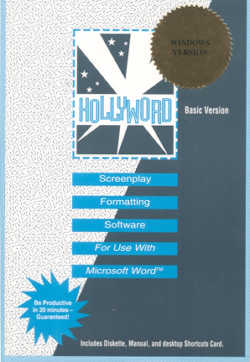
Cyber-crafting an Oscar WinnerScript-Writing Software takes drudgery out of creativity By Jim Bray Writers succumbing to the lure of Hollywood and/or Broadway have some powerful tools at their fingertips with which to ensure their scripts are palatable the ivory tower-based suits. Whether you're using Windows, Mac, or DOS, script writing software can make the task of formatting and organizing your chef d'oeuvre so easy you'll wish it could market the thing as well. Four excellent examples of the species are the standalone products "Script Thing" and "ScriptWare," and the Microsoft Word-based "HollyWord" and "Side by Side". Each product takes most of the tedious grunt work from the creative process. Script Thing and ScriptWare are powerful word processors, complete with spell check and thesaurus, but they bring unique scripting tools to the task as well. For instance, they automatically number scenes and pages (in the correct places on the page) and let you shuffle scenes around as if they were written on recipe cards (the "old tech" way of doing it!).
I can understand why they'd do this, but what happens when your hard drive crashes after the third install? One thing I really liked about Script Thing is its sense of humor, which is most evident during the "Configuration Wizard" that steps you through initial setup. The process lets you choose the type of script you'll use most (screenplay, stage play, multimedia, or taped/filmed sitcom), as well as the enabling of features like automatic spell check, pop up boxes that make automatic suggestions for inserting locations and other things you've used previously. The software keeps track of elements for you, too, so you can go back later and print out lists of sets and/or characters and even link storyboards or mark the dialogue of one particular character. "ScriptWare" comes on 3 floppies and works quite similarly to Script Thing, though without the sense of humour. As with Script Thing, typing typical commands like "INT" (for "Interior," meaning the scene takes place indoors) causes the software to enter "Scene Heading" mode, formatting the case, margins, and spacing correctly. Hit "Enter" when you're done and you're whisked into "action" formatting.
On the whole, I preferred Script Thing, though the two are so similar you'd undoubtedly be happy with either program. The other two script writers are really just Microsoft Word Templates, which makes them ideal for users of that particular word processor. "HollyWord" (what a great name!) has a learning curve of only five to ten minutes. It uses Word's "Style" menu from which to choose formatting (from slugline and action, to dialogue, etc.) as well as adding a series of buttons to the toolbar beside it that duplicate the pulldown menu. The software starts by typing "Fade In" for you, leaving you in "Slugline" (where the scene takes place) mode and once you've typed in that info you press "Enter" and Hollyword takes you to the action style. Most of Hollyword's formatting is done by merely pressing "Enter" at the end of your text and the software - usually - knows what format you'll be using next and activates it for you. Hollyword isn't as sophisticated as the standalone apps, but for Word users on a budget it'll do the job just fine. One advantage it has over the standalones is that your script is saved in MS Word file format, so it's widely accessible. Script Thing and ScriptWare both use proprietary file formats, though Script Thing lets you save in various other formats - including Word, WordPerfect, and Rich Text Format.
Side by side scripts are popular for writers of documentaries, corporate videos, TV commercials, etc. SxS' formats include single and double spaced, upper and lower case, for either column - so if you're used to this type of script, there's probably a template with your name on it. Or not. The templates aren't particularly well named at all; when you open the "File, New" dialogue box you see SBSFMT1.DOT (or a similar name), which isn't hard to figure out ("Side by side format 1") but which could be clearer. My personal choice, since I didn't have to pay for any of the stuff, was Script Thing. That said, however, I wouldn't hesitate to use any of these products because they can all help ensure that the look of your final product is acceptable to the decision makers. Naturally, none of them can turn a lousy story into an Oscar, Emmy, or Tony winner; that's up to the creative juices of the person punching the keys. Still, software like this is invaluable because it can help you become more productive, allowing you to concentrate on the creative process without worrying about mundane writing chores. Script Thing (Windows/Mac reg. price $285US. Upgrade version for $20. DOS version is $149US. Available at www.scriptthing.com Scriptware from Cinovation Inc. for Windows or Macintosh $299.95. Competitive Upgrade to Scriptware $99.95+ s/h Available at www.scriptware.com Hollyword - Word Win/Mac
Templates $84.95US. Fully guaranteed. Special prices for students faculty,
and for quantity orders.
|
|
|
|
|
| Support TechnoFile via Paypal |
| TechnoFILE's
E-letter We're pleased to offer our FREE private, subscription-based private E-mail service. It's the "no brainer" way to keep informed. Our Privacy Policy |
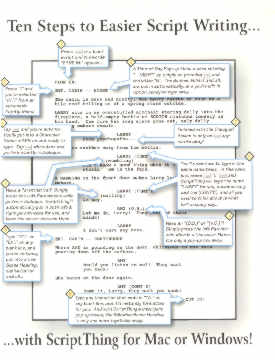 "Script
Thing" (Windows/Mac) installs from five floppies, and the process
(as with all of these products) is completely straightforward. Unfortunately,
this one puts a copy protection thingy onto Disk One at the end of the
process, which only lets you install it three times.
"Script
Thing" (Windows/Mac) installs from five floppies, and the process
(as with all of these products) is completely straightforward. Unfortunately,
this one puts a copy protection thingy onto Disk One at the end of the
process, which only lets you install it three times. The
script automatically formats as you type, with you controlling the program
by the way you move around the screen. For instance, the "Tab"
key activates character names (and the software remembers who you've used
so far, so you can merely type the first letter and the app fills in the
rest).
The
script automatically formats as you type, with you controlling the program
by the way you move around the screen. For instance, the "Tab"
key activates character names (and the software remembers who you've used
so far, so you can merely type the first letter and the app fills in the
rest).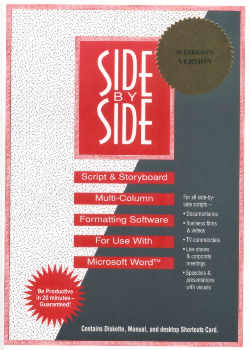 "Side
by Side" gives you ten Word templates that format "script-and-storyboard"
or "visuals on one side and audio on the other" types of script.
It does a nice job, too, especially since I've always had the devil of
a time using columns in Microsoft Word.
"Side
by Side" gives you ten Word templates that format "script-and-storyboard"
or "visuals on one side and audio on the other" types of script.
It does a nice job, too, especially since I've always had the devil of
a time using columns in Microsoft Word.