|
|


TechnoFILE is copyright and a registered trademark © ® of
Pandemonium Productions.
All rights reserved.
E-mail us Here!
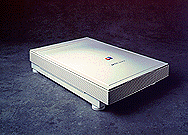
Hewlett Packard ScanJet 4pWorking on your image... Good news! It no longer costs an arm and a leg to get a decent color flatbed scanner. Flatbed scanners, which resemble little photocopiers, can scan from a bound book without needing to tear pages out of it. Hewlett Packard's ScanJet 4p is representative of the species, and it's a very nice performer indeed. Its only real drawback is that it takes up a rather large chunk of our desktop, but if you need to scan a legal-sized document, you'll find it a godsend. The ScanJet's footprint is about 60 x 37 cm., but it's flat enough that you can pile things on it when you're not using it - light stuff, anyway, like a few papers. (The people at HP are probably tearing out their hair at reading this heresy!) The Scan Jet is a 24 bit color/8 bit grayscale scanner with a 300 dpi (dot per inch) optical resolution. It does a nice job of scanning photos and text, and becomes the missing link between printed pages and your fax/modem. You can also scan to your printer, which gives you a photocopier of sorts. Easy SetupSetup is a breeze. A "cheat sheet" steps you through the installation of both the software and the scanner's SCSI card. And, as with many of today's setup programs, you're walked through the entire process, including calibration of the scanner. The software (Visioneer PaperPort) searches your computer to see what other programs it can interface with, and adds their icons to its window. When you scan, a "task manager" gives you choices of scanning pictures, text, a fax, or "other pages," and the usual settings and help functions. The help is pretty sparse, but scanning is so straightforward you shouldn't need much. Once you've scanned your page, you just drag its thumbnail image to the icon for whatever application you want to use it with and it loads the program for you and opens the file. To send a fax of a magazine ad, for instance, scan it to PaperPort and drag the thumbnail to your fax software's icon; the fax software then takes over and does its job. To scan text and dump it into your favorite word processor, just drag the thumbnail to the word processor's icon; the OCR software loads, performs its magic, and dumps the result into your word processor. It's slick. We confused it once, when we upgraded from WordPerfect 6 to WordPerfect 7. PaperPort still worked, but it couldn't tell when WordPerfect was finished loading and asked me to tell it manually. So we did. No big deal. PaperPort's pretty smart, too. If you're scanning an image from a page, it finds all the pictures and highlights them. You can accept its suggestions or move the highlight yourself. The scanner then scans only the part of the page you want. this saves you from dumping the whole page into your photo-editing software (and your RAM), and cropping it there. One of the most wonderful things about scanning is OCR (Optical Character Recognition) software, which reads scanned text (which the computer sees only as a picture of the scanned text) and coverts it back into real text you can edit in your word processor. Sure it promotes laziness, but isn't that what computers are all about? Worst Case Scenarios...The ScanJet comes with Caere's OmniPage Lite OCR, and it does a very good job with clean text. It doesn't work as well with a dirty page, or dot matrix text, but those are worst case scenarios. You also get Corel PhotoPaint 5 which, while not the latest version, is still a power image editing program that's probably more than most people will need. The only thing that bothered us was the scanner's slowness to activate under Windows 95. 32 bit software would be nice... And getting at the scanner can be difficult once you've piled a bunch of stuff on it!
|
|
|
|
|
| Support TechnoFile via Paypal |
| TechnoFILE's
E-letter We're pleased to offer our FREE private, subscription-based private E-mail service. It's the "no brainer" way to keep informed. Our Privacy Policy |