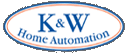 |


TechnoFILE is copyright and a registered trademark © ® of
Pandemonium Productions.
All rights reserved.
E-mail us Here!

PROSCAN'S PSVR65 VCRKiss Commercials Goodbye… Commercials are the evil that allow us to watch free TV for free and, unfortunately, much pay TV for pay. We've been subjected to assaults from these ads, usually just when the show's getting interesting, since the day TV was born. Over the years, some enterprising entrepreneurs have attempted to find ways for consumers to get away from the commercial menace, but always with limited success. Then Thomson Consumer Electronics, parent company of RCA, ProScan, and GE electronics, introduced "Commercial Advance," a feature that almost completely frees us from the clutches of the Eveready Bunny and Mr. Whipple. Hype? Yes, but this is the second year this feature has been available and we've tried it both years - and it works. Thomson's Lexus Line…ProScan is the high end line of Thomson's products, but its PSVR65 is a middle-of-the-road VHS HiFi VCR. The 4 head VCR is finished in a handsome, matte black case. Front panel controls are sparse, which makes for a very clean look. All you get are the Power, Eject, VCR/TV, Play, and FF/REW controls; the other major controls (and a set of front input jacks) are hidden away behind downward-swinging panels, and they're very small. That doesn't really matter, though, because you'll be operating the deck from the universal remote control most - if not all - of the time. Ease of use has always been a hallmark of Thomson products and on the whole this continues unabated. For example, while the company's VCR's have traditionally been some of the easiest to program for 'time shift' recording (taping a TV show for watching later), it has been augmented with "VCR Plus+," which lets you use those numbers that follow the program descriptions in a lot of TV listing publications. You just punch in the code and - Presto! - the VCR timer is set for you. But that isn't all. Anyone frustrated by the flashing "12:00" of the VCR's clock will be pleased to know that with this model, they don't have to set the clock: the VCR actually does it for you! When we first plugged the unit in, it set its own clock and our jaws sagged to the floor in amazement. Unfortunately, it set the clock an hour slow. Why? The VCR gets the signal by finding a channel that includes "Coordinated Universal Time" information in its signal, and uses that to set its clock. In TechnoFILE's home of Alberta, Canada, however, we live in the Mountain time zone but the closest channel offering that handy info is in Spokane, Washington, USA, which is in the Pacific time zone. Hence the hour's difference. But the ProScan rode to the rescue anyway. When we ran the unit's setup program, it prompted us for our time zone and asked us if we celebrated Daylight Savings Time. We answered these plaintive queries and PRESTO! the clock was set correctly for our little corner of the world. Slick! The PSVR65's remote, which looks a bit like a high tech telephone, controls a second VCR or DVD player, your TV, cable box, DSS, or "AUX", and from most brands. Its layout is pretty straightforward and easy to use, though we found it a little more confusing than some of their previous models (but only a little). One thing to remember is that, since this is a universal remote, you have to tell it which piece of equipment you want to operate. So to turn on the TV, you have to press the "TV" button and then hit the "Power" button, but once you're used to doing that you'll be fine. And, joy of joys, ProScan has backlit the remote, so it's easy to use in a darkened room. You just press the "light button" on the remote's face and it illuminates with a gentle green light. Handy and thoughtful! Going by the book…The manual does a nice job of walking the new owner through the deck's abundance of features, beginning with clear instructions on hooking the thing up and continuing on to more esoteric things like using two VCR's for tape-to-tape editing. Diagrams are in abundance, the written text is plain, and you get a reference section at the end to give you hints for troubleshooting, cleaning, and even an FAQ section for the "Commercial Advance" feature. On the Menu..Not only did the VCR's onscreen menus easily walk us through the clock setup, but it made quick work of the entire initial setup, like the channels we wanted programmed into the up/down scan, etc. A Technological Advance…Commercial Advance is not a cure for cancer. However, it's one heck of an innovation and it works extremely well. Okay, it wasn't perfect; it missed a couple of breaks. But only a couple, and we were never sure if the fault was the VCR's or the TV station's 'cause, as far as we could tell, when the VCR missed the break the commercial break itself was unusual. We didn't actually write down the number of hits as opposed to misses, but we'd have to estimate at least a 90% success rate for the commercial advance. And that's more than acceptable. Hell, if we'd had a 90% success rate in high school, well... The Commercial Advance feature has to be enabled in the onscreen menus, but that's easy enough, and you can set it to function either automatically or manually. Then, when the machine finishes taping and before it shuts down, it goes back through the recording session, identifying and marking the commercial breaks. You can even choose to have a blue background displayed during the commercials if you think watching the tape zip through the break might make you seasick. And boy, does it zip! If you're recording on slow speed (SLP), the VCR hightails it through the break like the Roadrunner being pursued by the Coyote. Thomson says it reduces 3 minutes of mind numbing pitches to about twelve seconds of blissful relief! On SP it isn't as quick, but it's plenty fast enough. A couple of commercial killer caveats should be considered. The feature only works on shows longer than 15 minutes and it might not catch all the station identification breaks or promos. And, of course, if you're prone to using the commercial break to get some food or go to the bathroom, you'll have to get used to the PAUSE control instead, or learn to pee really, really quickly… On the whole, however, we were amazed by how well the Commercial Advance feature worked. For the most part, it would start scanning the moment the picture darkened at the beginning of the break and would pick up playing again at the instant the programming resumed - without losing a single word of the show's dialogue. Outstanding! We wonder if it scans through ProScan commercials… Other Neat FeaturesThe PSVR65 also came with "automatic tracking," which is a nice feature if you play a lot of tapes recorded on other VCR's (or if you rent a lot of pre-recorded video movies). You can override it and set the tracking by yourself, too, though it's not something you should have to do often. In fact, about the only time we had tracking problems was when playing back tapes it shouldn't have even handled. More about that later. The freeze frame on this VCR was rock solid, though we didn't try it in the LP speed (you probably won't either). The variable slo-mo also worked well on those speeds. An interesting wrinkle is the unit's digital jog/shuttle feature. This is something more commonly found on decks that specialize in machine-to-machine editing, which could explain why we missed it while oohing and ahhing over the commercial advance. Anyway, jog/shuttle is an easy way to either zip quickly through the tape when you're looking for a specific scene, or to advance frame-by-frame to line up your cuts for editing. This VCR lets you do either, from the front panel or from the remote control. The front panel jog/shuttle control is a relatively conventional wheel, though it's missing the "jog" control from inside it. Not to worry, though; a simple flick of the wheel in either direction advances you by frames, and the speed picks up progressively if you simply move the wheel farther in either direction. On the remote you don't get a wheel, but you do get a quartet of "arrow keys" that perform the same function. All you have to do is press the "jog shuttle" button beside the keys, and get to work. The "left" and "right" arrows control the speed search features - by pressing the buttons repeatedly the speed increases. Similarly, the "up" and "down" arrows handle the "frame advance" or "frame rewind" functions. It works quite well and makes for a much smaller remote than if ProScan had put a duplicate wheel on it. And this VCR will show program information (if the station broadcasts it) when you press the "display" button. There are also more conventional features, like an actual time counter (as opposed to the old-fashioned "estimate" given by some counters), time and index search, audio dubbing, etc. And you also get what ProScan calls its "Pro-Tect Plus" locking feature, that prevents anyone from messing up your timeshift recording by daring to use the VCR during your pre-programmed time. You do this by holding down the POWER button on the remote for six seconds, at which time the VCR's display proudly announces to the world that it's locked. To remove the spell, you just hold down the VCR1 button (VCR2 if you've set it up that way) until the display gives you a cheery "HELLO." It's pretty slick and if you've ever missed a program because the kids were messing with the VCR, you'll appreciate this feature. Serendipity Strikes…As with its predecessor, the PSVR65 plays back tapes recorded in the high resolution SuperVHS mode (S-VHS). And it's not supposed to, though we were delighted it did. S-VHS is only "backward compatible," which means regular VHS tapes play on S-VHS decks, but not vice versa. It's the same as floppy disk drives: a 1.44 meg drive will play 720K discs, but not the other way around. So when we unthinkingly inserted an S-VHS-recorded tape into the deck it should have showed a smeary unwatchable picture. But it didn't: the tracking was off a bit (and wouldn't adjust completely) but the results were quite watchable. In Review…Being a standard VHS VCR, the picture is merely adequate. But one doesn't buy this type of unit for its outstanding picture quality: that's why there's S-VHS, Laserdisc, and DVD. The Hi-Fi sound, as usual, is excellent, and you get a 181 channel MTS stereo tuner (178 in Canada). As a machine for viewing rented movies the PSVR65 was fine, but we'd recommend graduating to DVD as the titles become more plentiful. Where this VCR really shines is when recording from TV, and that's because of that remarkable "Commercial Advance" feature that really does work as advertised. Here we have a reasonably priced, good performer that's - joy of joys! - easy to use! We're impressed!
|
|
|
| Support TechnoFile via Paypal |
| TechnoFILE's
E-letter We're pleased to offer our FREE private, subscription-based private E-mail service. It's the "no brainer" way to keep informed. Our Privacy Policy |