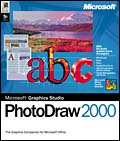
Microsoft
PhotoDraw 2000
MS Chases Corel?
Over the past few
years it has almost seemed as if Corel Corporation wants to knock off
Microsoft. The foot may be on the other hand now, however, because with
PhotoDraw 2000, Microsoft may be returning the "favour."
PhotoDraw is a draw/bitmap
editing program in the tradition of CorelDRAW and PhotoPaint, though not
as heavy duty as those monster apps. It combines bothphoto
editing and illustration into one program that's pretty easy to use and
has a relatively painless learning curve.
The program, according
to Microsoft, is designed so that Microsoft Office and small business
users can create custom graphics for their PowerPoint, Word, Publisher
and Web documents. Ease of use is its biggest claim to fame, as a lot
of the steps normally required to complete a particular graphics task
have been automated.
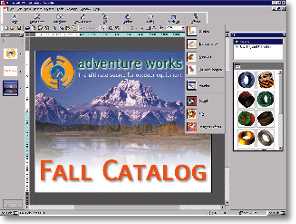 Microsoft
claims that PhotoDraw is the first tool of its kind, designed for business
users and providing illustration, photo editing and text tools in one
easy-to-use, integrated product.Therefore,
it's meant not so much for professional graphic designers and artists
(Corel's market), but at people forced to produce graphics in a business
environment.
Microsoft
claims that PhotoDraw is the first tool of its kind, designed for business
users and providing illustration, photo editing and text tools in one
easy-to-use, integrated product.Therefore,
it's meant not so much for professional graphic designers and artists
(Corel's market), but at people forced to produce graphics in a business
environment.
And you can
create customized graphics easily - with virtually no graphics training.
You can assemble, manipulate and customize clip art, photos, shapes, and
"hand drawn" illustrations.PhotoDraw's
look and feel is similar to Microsoft Office's, so Office users should
be quite comfortable..
Naturally, PhotoDraw
also comes with an abundance of professionally designed templates, pre-set
defaults and automatic correction features.
Some of the stuff
you can do with bitmaps in PhotoDraw include automatic corrections for
red eye, dust and scratch removal, and image despeckle. There's also Image
and color correction features like adjusting the tint, brightness and
contrast, hue and saturation.
File Format Support
extends to importing 22 different file formats (including BMP, JPG, GIF,
PCD, CDR) and exporting to 8 different file formats.
A nice features is
"visual menus," which let you preview and sample an effect before
you actually apply it.
PhotoDraw will automatically
convert an image to a Web color palette and you can preview various image
qualities with download times to help ensure your site visitors aren't
twiddling their thumbs while your pictures download to their Browser.
For more conventional
(or old fashioned) output, the "intelligent print" capability
lets you automatically size and fit graphics to a variety of paper sizes
- including labels.
Microsoft throws in
some 20,000 photos, backgrounds, and clipart as well as the complete Microsoft
Clipart Gallery that comes with Office.
Microsoft has done
a pretty good job with PhotoDraw 2000. In the long run, we don't think
Corel has anything to worry about from it, as the Microsoft product is
aimed more at the "reluctant artist" than the true creative
genius.
As such, there's plenty
of room for both to co-exist, and plenty of people to fall in love with
both companies' products.
Tell us at TechnoFile what YOU think


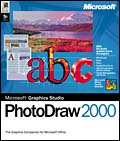
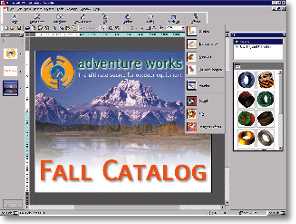 Microsoft
claims that PhotoDraw is the first tool of its kind, designed for business
users and providing illustration, photo editing and text tools in one
easy-to-use, integrated product.Therefore,
it's meant not so much for professional graphic designers and artists
(Corel's market), but at people forced to produce graphics in a business
environment.
Microsoft
claims that PhotoDraw is the first tool of its kind, designed for business
users and providing illustration, photo editing and text tools in one
easy-to-use, integrated product.Therefore,
it's meant not so much for professional graphic designers and artists
(Corel's market), but at people forced to produce graphics in a business
environment.