|

Getting "Hung Up" on MagicJack, and Scanning Family Photos with EpsonBy Jim Bray People tired of being in thrall to a phone company – or who've never bothered getting a land line in the first place – have a pretty good friend in MagicJack, a hardware/software gadget offering phone service at reasonable rates. The hardware is a little, matchboxed-sized thingy that connects to your computer via USB, and when you plug it in the service fires itself up and loads its software automatically. It's about as easy an installation process as you can find, though it takes about a minute from the time you stick the box into the computer. That isn't a big deal unless your house is on fire. The other end of the box contains the phone jack – whether magic or not – into which you plug a conventional telephone. Even better, you don't have to plug in a phone; you can make your calls via the onscreen virtual telephone if you choose and use whatever microphone/speaker setup you might have. The hardest thing about getting MagicJack up and running is registering for the service, an ad-filled process that in reality is pretty straightforward if a bit tedious. I chose to ignore all the offers and opted merely for the basic service. This is the part of the process where you choose your "home number", and you can choose from a variety of area codes throughout the U.S. and Canada, though when I signed up the process was fuzzy enough that I couldn't figure it out and ended up choosing a Montana area code because, well, because I've been to Montana and think it's lovely there. The idea behind choosing an area code that may not actually be your real one is kind of cool, because if you have family or friends far away you can choose their code, which makes all of their calls to your MagicJack number local instead of long distance. If they're particularly verbose, this could save them a bundle. Another cool feature of the MagicJack is that, since it's based on your computer, it can travel with you wherever you go, so if you tend to move around a lot, or even a little, your "home phone" can go with you. The company's TV commercials advertise unlimited local and long distance for $19.95 a year, which is pretty cheap by anyone's standards. And though I only made a few calls with the product during my test, both local and long distance, it worked well and the sound quality was fine. Naturally, you need a high speed Internet connection for the scheme to work, but this is no different than any VoIP phone service such as Vonage, or other computer-based solutions such as Skype. This also means that if your Internet service goes down so does your phone – but this, again, is true of any such service. I use Skype a lot in my work because it lets me call landlines anywhere in North America ($30/year) and with the add-on Pamela ($30 one time fee), I can record the interviews I do. If I wanted to have a Skype number people could use to call me from land lines, however, it would cost more than MagicJack charges (though you can send and receive Skype calls to other Skype users for free, which undercuts even MagicJack) – and that particular Skype service isn't available where I live anyway, according to their website. An advantage to Skype is that you don't need the USB hardware, though the MagicJack box is so small it's no big deal, as long as you remember to take it with you, and are careful not to knock it off your computer and break it and/or your USB port. Score one for MagicJack, though, in that you could hook a cordless phone into its magical little jack and wander around the house, whereas with Skype you'd have to drag the computer around with you unless you have some fancy wireless headset. I used MagicJack with a conventional telephone and it worked fine. I also used it with my netbook PC's built in microphone and speakers, with less success. This was due to the "quality" of the netbook's crummy little mic and speakers, though, and had nothing to do with the MagicJack. To prove that, I plugged a broadcast-quality USB mic into the netbook and tried again, and it worked beautifully. The speakers still sucked, but once again, that isn't MagicJack's fault. The drawback here is that the mic I use is quite big and if I want to haul it with me it'll take up more space in my carryon luggage than the little conventional phone, so I might as well just take it and be done with it. No big deal. The point is that the system works and is about as flexible as you need. MagicJack's website also claims you get free voice mail, call waiting, directory assistance, call waiting, etc. Unlike conventional VoIP services, however, you need to keep your computer on to send and/or receive calls. This may not be a big deal, of course; my computers are usually on all the time anyway. 
Photo Finish Another interesting gadget I've been using is Epson's Perfection V500 Photo scanner, which is basically a garden variety flatbed scanner optimized for use in scanning your pictures. Okay, it's more than that, 'cause you get software and stuff, but you get the idea. Epson says the V500 is capable of resolutions up to 6400 x 9600 (6400 dpi optical), which is pretty darn good. It also makes for some pretty big file sizes, so you'd better have an abundance of storage space on hand! The scanner will also enlarge pics up to 17" x 22", and the software that comes with it, which is very easy to use, offers features such as dust and scratch removal (with something they call Digital ICE). Creating enlargements as big as 17" x 22" is a wonderful idea, but if you plan to print out the pics yourself you should be aware that your printer might not be capable of that (most aren't, unless you do it as tiles). That said, I'm quite confident your friendly neighborhood photo finisher would be more than happy to take your money. Not only that, but the Easy Photo Fix feature can restore faded color photos – though remember that nothing is a panacea. If this particular piece of software won't do the job, perhaps a trip to Adobe's website to pick up Photoshop or the like – and of course the ability to use such a powerhouse app – will come in handy. You may not even need to go that far, though, because Epson includes Photoshop Elements in the package and it might be more than enough. I scanned in about four photo albums worth of family pictures taken over the past 50 years or so and the scanner did a good job. I like how the cover is hinged so that it'll extend up an inch or so from the bed to make it easier to put the whole photo album on the scanner instead of having to tear the book apart and risk screwing up your precious pics.
I preferred using the software's "professional" mode because it gave me more flexibility than the, er, "fraidy cat" mode, but they both worked fine and are easy to figure out. And of course there's no law saying you have to use the Epson software at all. If, for example, you're already a Photoshop or PhotoPaint aficionado, the scanner should work fine with them as well. The V500 Photo scanner also comes with attachments to let you scan slides, negatives and medium format film as well. There's no optional document feeder on this particular model, the type of thing that would let you pile your pics up and scan them in succession. That's just as well, because if it worked anything like the document feeders I've used on other scanners I'd be afraid that it would bend the photos as it passes them through. That would definitely be a no-no, especially when you're working with irreplaceable photos. On the other hand, there's no law that says you can only scan photos with the V500, so if you decided to use it to scan other types of documents I can't imagine the scanning police will be knocking at your door. I scanned in pages of print and some photos directly into CorelDRAW and Adobe Acrobat, for example, and it worked fine (you still have to install Epson's scanning drivers, of course), though it may have held its nose while it did it. Bottom line: this is a very good scanner that works as advertised. It's quick and it's easy and the results I've gotten from it have been very satisfying. Copyright 2010 Jim Bray Jim Bray's columns are available through the TechnoFile Syndicate. We welcome your comments! |
|
|||
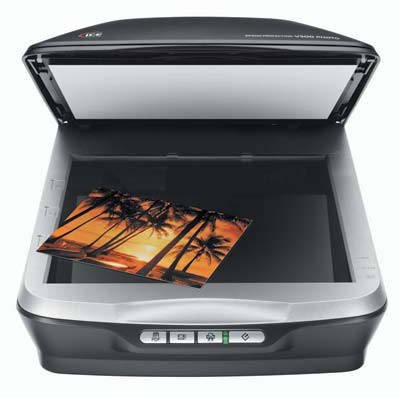 Since I'm lazy, I scanned entire pages of photos at once – usually four or five shots per scan. This not only let me leave the photos safely in the album but it got the scanning process done a lot more quickly. I went back later and separated the shots into individual files. It was much quicker to get through the rather tedious scanning process this way, which isn't the scanner's fault – it's actually quite quick – but is, rather, the nature of the task.
Since I'm lazy, I scanned entire pages of photos at once – usually four or five shots per scan. This not only let me leave the photos safely in the album but it got the scanning process done a lot more quickly. I went back later and separated the shots into individual files. It was much quicker to get through the rather tedious scanning process this way, which isn't the scanner's fault – it's actually quite quick – but is, rather, the nature of the task.