|
|


TechnoFILE is copyright and a registered trademark © ® of
Pandemonium Productions.
All rights reserved.
E-mail us Here!
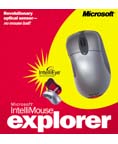
The Microsoft IntelliMouse FamilyWorld's friendliest rodents? By Jim Bray A couple of new bundles of joy have been added to my favorite family of rodents. Microsoft's IntelliMouse line has been augmented by the fabulous IntelliMouse Explorer, which promises clog free pointing device performance, and the Cordless Wheel Mouse which, like its three blind siblings, has had its tail cut off. The better of the two - at least for my home office environment - is the IntelliMouse Explorer. This little gem gets rid of that ball on the bottom panel that rolls the mouse across your desktop or mouse pad. This is the chief moving part of the device, and over time it's sure to get clogged up with dust or lint or, in my case, cat hair from a pair of critters who think my desktop is some kind of playground when I'm not around. Microsoft bills the IntelliMouse Explorer as the first major advance in mouse technology since the 1960s. I don't know about that, but it's sure a nice thing to have. Not only does the "rodent voyager" eschew a trackball, it also adds a couple of new buttons to its left hand side. These "thumb buttons" are configured to default to "forward" and "backward" commands for your Web Browser (well, Microsoft's Browser anyway), and it's always nice to have more choices and more flexibility. I found I didn't really care about this aspect of the product, though - but over time I really grew to appreciate the "no foulups" aspect of the mouse itself. To get around the need for the ball, the IntelliMouse Explorer uses an optical sensor Microsoft calls "IntelliEye," which scans the surface below the mouse 1500 times per second. It doesn't require a mouse pad, which is nice - and in fact Microsoft claims it works on any surface. I didn't try it on every surface known to Man, but it worked as advertised in my home office - including a trip across my pant leg (just because it said I could). One thing that you'll notice is the eerie red glow that emanates from the mouse, and if you pick it up from its resting place it bathes its surrounding area in this glow. I have no idea how long the light source will last in the IntelliMouse Explorer, but it'll probably stick around longer than conventional mice have lived through my feline friends' frolicking. The IntelliMouse Explorer isn't as comfortable in the hand as the original MS Mouse, IntelliMouse, or IntelliMouse Pro, but it's close enough. It does have a couple of rubberized areas on its sides to grip your hand better, though. It also doesn't seem as sturdily constructed as the other mice, but this is just an impression; I haven't dropped any of them on the floor to see which one breaks first- and I'm not planning to, either!. Naturally, you still get the wheel between the two main buttons, and that's great. On initial use, the IntelliMouse Explorer seemed a bit more prone to friction than its freely rolling brethren, not surprisingly, but it didn't take long for me to get used to it and I've since grown to really appreciate the product. The Cordless Wheel Mouse also works very well and can be an ideal solution if your PC's located such that it's a tight stretch for a corded mouse. It doesn't tangle either, naturally, which can be a bonus. The Mouse comes in two modules. The pointing device itself is, indeed, cordless, and is a self contained rodent without a tail. The second module does have a cord; one end plugs into your mouse port and the other ends with the radio transmitter unit. The digital radio signals don't require line of sight, so you can leave the transmitter with the PC - even if it's under the desk or in a closet. Microsoft says the mouse will operate up to five feet from the transmitter, which should be fine for most installations. If you find that's a stretch, there's actually a few feet of cord connecting the transmitter to the PC, so you can stretch it out if necessary to move it closer to the mouse. The whole system works well and I enjoyed the freedom of having the umbilical cord cut. The mouse itself isn't quite as comfortable in the hand as Microsoft's original mouse/IntelliMouse, but it's okay. Now all we need is a cordless IntelliMouse Explorer… The rest of Microsoft’s IntelliMouse family is a wonderful bunch of pointing devices, and all because of the little wheel/button they’ve stuck between the main buttons - and of course the software that runs it. The IntelliMouse Pro is a heavy plastic creature that isn't as comfortable on the hand as the regular IntelliMouse (or even the generic MS Mouse), but which you can easily set to minimize the amount you have to move it across your mouse pad. Then comes the original IntelliMouse, and the entry level MS Wheel Mouse. All these lovable little rodents are configurable in a number of ways, probably more than you need. I quickly found my favorite settings and have stayed with them through the other models as well - and you won’t convince me to change. A Wheely big Deal...It's the wheel that sits between the two conventional mouse buttons that makes the IntelliFamily such a boon - and it must work because other companies are copying this marvelous wrinkle now. Why is the wheel so great? Because, by rolling the wheel with my finger, I can scroll up or down through my document (or Browser window) without having to move the cursor off the page. Now, this may not sound like a big deal (and in the Grand Scheme of Things it probably isn’t), but it’s faster because I don’t have to grab onto – and hold - that silly little scroll bar handle on the right side of the window. Not only that, but pressing down on the wheel acts as a double click of the left button - so I can double click with a single click. Both features are much appreciated little conveniences - and isn’t that what computers are supposed to be about? Microsoft has upgraded the IntelliPoint software that comes with the mice, too, so that now it works on almost every piece of software I've tried with it (and that's quite a bit). Earlier versions required the software to be compatible for the wheel to work, and I'm glad to see Microsoft has fixed this with the updated drivers. The IntelliPoint software does lots of other stuff, too, like let you zoom in, automatically snap to default buttons, disappear from the screen when you’re working with the keyboard, pan across the screen, etc. I found most of these features mildly interesting, though you may prefer them to my personal pet settings. Talk about building a better Mouse trap!
|
|
|
|
|
| Support TechnoFile via Paypal |
| TechnoFILE's
E-letter We're pleased to offer our FREE private, subscription-based private E-mail service. It's the "no brainer" way to keep informed. Our Privacy Policy |