 Bell
ExpressVu Ups the HD Ante Again
Bell
ExpressVu Ups the HD Ante Again
By Jim Bray
In one fell swoop, Bell ExpressVu has answered most of the prayers
of satellite TV customers wanting the best in high definition
service.
The company’s new model 9200 HD PVR Plus is not only a
terrific satellite receiver, it’s also a fully featured
PVR (personal video recorder) that brings VCR convenience and
more to the set top box.
Okay, PVR’s aren’t that new any more, but high definition
ones are, so this is a big deal not only for those who’ve
already moved to the HD world, but for the rest of consumers
who will be making that transition over the next few years.
And since the 9200 HD comes with two HD satellite tuners built
in, it also addresses one of the most powerful arguments against
dumping cable in favor of satellite: that with a satellite receiver
all your TV’s have to watch the same program. That’s
no longer true because, not only does the 9200 HD’s two
tuners let you watch one program while recording another, it
can also act as two discrete satellite receivers, one feeding
the HDTV in your home theater and the other feeding the rest
of your home. It’s an elegant solution satellite companies
should have introduced years ago, since it isn’t really
a new technology, but I imagine they had to wait until there
was enough of a market to make it affordable.
Anyway, now you can have two different programs running in different
parts of the house at the same time, something that could only
be accomplished before if you had two separate receivers.
Of course there’s always a downside, and like every other
product ever made this receiver isn’t perfect. But it’s
a great stride forward.
One of the major downsides, at least initially, is that even
if you’re already an ExpressVu customer you’ll need
an installation upgrade to do the 9200 justice. This is because
it, since it has two tuners, it also has two inputs, one feeding
each tuner, so you’ll probably want to arrange for an installer
to run another cable from your dish to your receiver.
Bell ExpressVu did just this for my installation, sending out
a poor fellow on an absolutely miserable day when I wouldn’t
have wished a trip up to my roof on my worst enemy. Well, maybe
my worst enemy.
But the guy showed up and did yeoman’s service – even
to moving my dish higher on the roof to avoid a neighbor’s
trees that had the nerve to grow substantially since the original
installation – and the resulting installation has worked
flawlessly since.
I really recommend the installation upgrade. I tried the 9200
with the single connection at first, and it work okay if all
you want to do is feed the signal to one TV and leave it at that.
But if you want to take advantage of other features such as picture
in picture, watching one program while recording another, or
feeding TV to the rest of the house, you won’t be happy
unless you have that second wire.
To facilitate the second TV(s), included with the receiver is
a second remote control, one that uses radio frequencies (RF)
instead of infrared light (IR) so it can be used anywhere in
the house and still send its signals back to the receiver. This
isn’t a new trick, but including the second remote is certainly
a thoughtful feature. The “first” remote is a conventional
IR one, and this is fine since you’ll undoubtedly be using
it in the same room as the receiver and HDTV.
Why not just mount the receiver where your cables come in and
are split to distribute through the house? You could, but they
you’ll need to run monster-length HD cables to wherever
you have your HDTV and even if you can find such cables they’ll
probably cost you more than the installation upgrade.
Since I already have a second receiver serving the rest of my
house, I switched the 9200 HD into “single TV” mode
once I’d tried dual mode to ensure it works (and it does).
One thing I loved about “single” mode is that I
finally have picture-in-picture capability on my HDTV monitor.
My 57 inch Sony is a wonderful HDTV, but it’s first generation
technology which means it’s basically a dual mode TV in
its own right. You can either use it as a fully featured conventional
widescreen TV, with two tuner PIP and 480i capability for DVD’s.
But for HDTV or progressive scan DVD output you have to bypass
all the regular TV stuff and use the set as an HD monitor, which
means you lose the PIP, closed captioning, etc.
But now, thanks to the 9200’s two tuners I can get PIP
again (and in HD!) which, while hardly a cure for cancer, is
handy. And as with most PIP features I’ve seen recently,
the 9200’s PIP can be resized and repositioned to a certain
extent.
There’s plenty more to like, including the interface.
Previous Bell ExpressVu HD receivers claimed widescreen program
guides, but they weren’t really. The 9200, however, has
a terrific on screen guide that can be configured in multiple
ways. My favorite made great use of the TV’s wide screen,
showing a couple of hours worth of programming at a time. Again,
a small convenience item but a very nice one. You can change
the font size, too, to make it easier to read, though larger
font sizes mean fewer hours can be stretched across the screen
at one time.
The program guide also leaves a small window at the top right
of the screen that displays the current channel, which isn’t
really new, but which is nice, and as you scroll through the
program listings each show’s information appears at the
top left of the screen as you scroll.
And because the receiver downloads the programming guide overnight
automatically, you don’t have to wait for information to
rain down from the sky like you do with some other receivers – and
you can poke around for program info farther into the future
than with earlier receivers.
You can also navigate the preferences and setup menus while
still monitoring your program, which is nice.
I still have a gripe about accessing the closed captioning,
which is done via a relatively cumbersome process through the
menus. I like running the TV with the audio muted sometimes,
for example when I’m listening to music while watching
something like “Jeopardy!” or the latest misinformation
and rumor on the news. With the captions on I can still get
the answers and questions or have my mind numbed with propaganda
masquerading as news without jeopardizing my enjoyment of the
music blasting from the audio system. To that end, I’d
love to see an extra button on the remote control that accesses
the captions directly.
On the other hand, many televisions can be configured to turn
on the captions when the audio is muted; mine does too, but not
on that “old tech” HD input, so I’m forced
to rely on the satellite receiver’s captioning.
The only other mention I should make about the interface is
the new look they’ve given to Galaxie, the uninterrupted
music service they interrupt periodically to tell you it’s
uninterrupted music. The new interface is bigger and sports a
blue background instead of just being white letters on a black
screen. There’s nothing wrong with it, I merely mention
it because it’s new.
The 9200’s HD performance is very good. I didn’t
have a chance to A/B the 9200 with the 6120 I usually use, but
I would have to say that the 9200 is at least as good if not
better in its HD picture. Naturally a lot of this depends on
the quality of the original HD broadcast (the “garbage
in, garbage out” syndrome). And since when they reinstalled
my system they upgraded the quality of the cables that could
have something to do with it as well. But whatever the cause,
the picture is terrific.
The PVR will record up to 25 hours of high definition programming
onto its hard drive, and a whopping 180 hours of standard definition
stuff. You may find 25 hours isn’t enough, but I don’t
think I’d ever come close to using it up. And remember,
that’s 25 hours of HD quality; if you’re recording
stuff that isn’t HD (which is the vast majority of programming
right now), I’d wager that 180 hours should be plenty.
The recording quality in HD is first rate; I couldn’t
tell the difference between original broadcast and recording,
which is exactly how it should and must be. I didn’t try
the non-HD recording.
Of course you get the usual PVR features, such as pausing and
rewinding “live” TV programs. This is ideal if you’re
watching something and the phone rings or nature calls, or if
the idiots directing the live sports event don’t give you
the instant replay you want.
You can also skip forward in increments of about 30 seconds
during playback, which is a great way of getting through commercials
quickly. And you can jump backward 10 seconds as well, or scroll
forward or backward at four, 15, 60 and 300 times normal speed.
Setting the timer to auto tune or record a program is child’s
play. You just highlight the program in the guide, press the
select key and you’re off to the races (or whatever you
want to record). It works almost identically to Bell ExpressVu’s
other receivers, except of course that it swaps the old “VCR” function
for the PVR one, and you can adjust the start and finish times
to take into account events that run long, or TV station clocks
that may be set earlier than yours.
continued...
...continued
You can program records
to work once, daily, weekdays, or weekly. As with other receivers,
you can also set the machine to tune in the program automatically (without
recording it) or just give you a reminder that it’s pending.
One thing you may notice about the 9200 is that you can hear the hard
drive spinning sometimes – though it’s probably no more
noisy than a VHS VCR in action.
The 9200 can output its signals in 4x3 or 16x9 aspect ratios, and in
480i, 480p, 720p and 1080i, so it’ll exploit any of today’s
TV’s to their best. 480i is “normal” TV, while 480p
is what you get with many of the “budget” flat panels being
sold these days; it’s comparable to progressive scan DVD quality,
which is no slouch though it pales next to real HDTV. 720p is real HD
and is ideal for LCD and DLP projectors, while 1080i is common on CRT
HDTV’s and will become common on LCD projectors over the next
few years.
How’s that for obsolescence-proofing? Well, they could make it
output in 1080p, but that’s a rare format right now and will be
for several years, by which time there’ll undoubtedly be a new
satellite receiver that offers it. And to be fair, if I had to choose
an output format to leave out right now, it would be 1080p.
This is definitely the satellite receiver I’ve pined for since
analogue satellite TV came out in the late 1970’s. I can’t
think of an important feature that’s missing; they’ve even
included both component and digital HD outputs so the receiver can be
used by early HD adopters and new HD disciples alike.
The 9200 receiver is the real deal, a wonderful receiver. Bell ExpressVu
sells it for $599, which is quite reasonable, or you can rent it for
$25/month and throw it back to them when it inevitably becomes obsolete
(by which time you’ll probably have paid for it five times over….).
There’s also a $99 installation fee unless you sign up for 24
months or more, at which time it’s included in the price.
Combine that with Bell ExpressVu’s Canadian market-leading HD
TV channel lineup and you have a powerful reason to sign up. At the
time of this writing (early October, 2005), Bell ExpressVu offers up
to 27 HD channels, including eastern and western feeds of all five major
US networks (FOX, PBS, NBC, CBS, ABC), as well WGN. You also get Canadian
HD feeds of CTV (“Toronto” – read “Canada” – and “west” – read “that
strange and unimportant place out there”), Global, City, Rogers
Sportsnet, TSN, Discovery, and even CBC in both official languages,
though HD programming can be sparse on any of them.
There’s also a full time demo channel that’s a great sales
tool for stores to use, though I don’t often see them using it!
It’s also good for showing off your great TV picture to your friends.
For movies, they offer an HD movie channel and a handful of HD pay per
view channels. I’ve watched several movies on these channels that,
keeping garbage in, garbage out in mind, they look and sound great.
None of these channels (except for the demo and PPV ones) are guaranteed
to be running anything in HD at any particular time, but the beauty
about ExpressVu’s HD is that, rather than them picking and choosing
what HD you get to watch, you can choose the channel and if there’s
an HD program on it you’ll get it in HD.
Usually. Some channels have an awful habit of taking programs recorded
either in HD or widescreen and running them in standard definition.
This means owners of widescreen TV get a black band all around the picture
as they’re presented with the letterboxed picture inside a 4x3
transmission. It sucks.
But that’s not ExpressVu’s fault.
And now that Canadian networks are going HD, they’re starting
to exhibit that annoying habit of overriding the American signals with
their own, just like they do with standard television. This forces you
to watch Canadian feeds rather than US ones, whether you want to or
not, which makes me wonder why you’d pay for the US channels if
you aren’t going to get them when Big Brother Media deigns you’ll
watch the Canuck commercials. It obviously isn’t about freedom
of choice, it’s about coddling the Canadian media. More consumers
need to complain about this.
It’s one more reason why the CRTC should be shut down; it also
helps contribute to Canadian broadcasters getting fat and lazy because
their competition is limited and their market is captive. But that’s
not Bell ExpressVu’s fault either, though I imagine its parent
company (which owns CTV, among others), isn’t too sorry about
the status quo.
But in the meantime, if you live in “the true North, once strong
and free” and you want the most HD programming legally allowed
by the nanny state, as of this writing that’s Bell ExpressVu.
Tell us at TechnoFile what YOU think
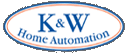


 Bell
ExpressVu Ups the HD Ante Again
Bell
ExpressVu Ups the HD Ante Again