|
|


TechnoFILE is copyright and a registered trademark © ® of
Pandemonium Productions.
All rights reserved.
E-mail us Here!
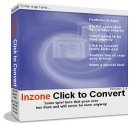
Putting Documents on the Web PainlesslyBy Jim Bray Busy workers who need to publish documents to the World Wide Web, but who don't know Jack about HTML, have a handy new weapon at their disposal. Binary Research International's $149 "Click to Convert" works basically like a print driver, and it lets you turn documents into Web pages with a couple of mouse clicks – and no programming! Click to Convert is a virtual no brainer; it'll even create links to your home page or to the other pages in the document. If you have an eight page MS Word document, for example, "Click to Convert" can turn it into eight separate HTML documents, with navigation buttons at the top that let you page through them one at a time or zip to the first or last page in one swell foop. You can also turn it into one long document, or any combination of pages. I already know HTML, but I couldn't create Web pages from Windows documents as quickly as "Click to Convert" can; it’s nearly as fast as sending it to your printer, and the end result usually looks exactly like the original document, rather than resembling a typical HTML document. If you don't know HTML, this could be a Godsend, especially if you need to get a document created in a word processor, spreadsheet, graphics package or whatever, onto the web as an honest to goodness functioning web page. People have been known to tear their hair at such a prospect. Now, to be fair, many applications already offer "Publish to the Web" features that'll turn your masterpieces into HTML documents quicker’n you can say "Jack Robinson," but the ones I've used usually change the formatting, especially if there are graphics included. They also tend to give you one long HTML document regardless of the number of pages in the original file. With "Click to Convert," however, you can have indented paragraphs, embossed or other "strangely formatted" text, headers and footers – you name it. You can have the hyperlinks to other pages appear at the top of each page, at the bottom, or both, and you can also automatically include a link to your home page (or any page, for that matter) on each HTML document. Not only that, the company claims you can set "Click to Convert" to publish the document directly to the web site or intranet via FTP (file transfer protocol). This could be a real boon for people who need to get something published into cyberspace FAST! Binary Research says the product’s targeted at everything from corporations and schools to architects and lawyers. It's also great for lazy Web designers who’re looking for a really fast way to convert Windows files to the Web… I tried it with documents created in Microsoft Word and Excel, as well as some multi-page graphics samplers I made with CorelDraw and QuarkXpress, and it worked very well with all of them. The company says it'll work with any Office-type application (though it apparently only works with MS PowerPoint if you're using Windows NT). It even created functioning hyperlinks where I had merely typed the URL in the original text document, which was a nice bonus. One area in which I had trouble was getting the thing to print directly to ftp; it wouldn’t work regardless of the amount of cussing I did. Instead, I had to print it to the local mirror of the web site in question and then ftp it across the same way I would any other file. Editing the finished Web document can be a nightmare, too. Fortunately, you probably won't have to do this much, if ever, but I wanted to see what kind of HTML the software generated. It was a real cyberdog's breakfast, but most people won't notice. Incidentally, your Web documents are supposedly cross platform compatible, which means Web-or-Intranet-surfers will be able to see them properly regardless of whether they're using PC, Mac, Unix, or any other operating system that supports the most common Browsers. All your images will show up, too, because once you click on the "Click to Convert" icon they're transformed to web-ready "GIF," "JPEG," or "PNG" files. I really liked "Click to Convert’s" speed and flexibility. If only they'd come up with it when I was first learning to design web pages by hand! Jim Bray's technology columns are distributed by the TechnoFILE and Mochila Syndicates. Copyright Jim Bray.
|
|
|
|
|
| Support TechnoFile via Paypal |
| TechnoFILE's
E-letter We're pleased to offer our FREE private, subscription-based private E-mail service. It's the "no brainer" way to keep informed. Our Privacy Policy |